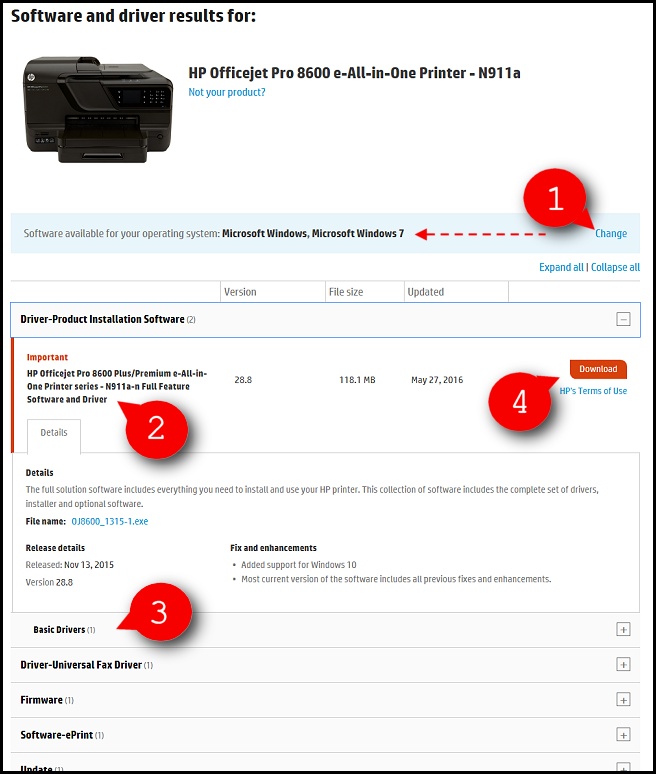-
×InformationWindows update impacting certain printer icons and names. Microsoft is working on a solution.
Click here to learn moreInformationNeed Windows 11 help?Check documents on compatibility, FAQs, upgrade information and available fixes.
Windows 11 Support Center. -
-
×InformationWindows update impacting certain printer icons and names. Microsoft is working on a solution.
Click here to learn moreInformationNeed Windows 11 help?Check documents on compatibility, FAQs, upgrade information and available fixes.
Windows 11 Support Center. -
- HP Community
- Archived Topics
- Printers Archive
- Where can I get the latest driver for my printer

Create an account on the HP Community to personalize your profile and ask a question
10-04-2016 11:43 AM
Hey Everyone,
Just got a new PC and I need the latest Printer software for my printer, where can I get that?
Thanks
bill
Solved! Go to Solution.
Accepted Solutions
10-04-2016 11:45 AM - edited 10-04-2016 11:46 AM
Hi there,
If you have an HP LaserJet printer, go to http://www.123.hp.com/Laserjet and download your software.
For most other HP printers, go to http://123.hp.com and enter the name of your printer. For example: “HP Deskjet 3752” or “HP OfficeJet Pro 8720”.
*Do not search the Internet for the HP 123 web site! There are a lot of other non-HP sites out there trying to capitalize on HP’s name. HP provides your software free..use the links above!
If for some reason the 123 links do not work, you can go to the HP support site and download the software:
- Go to hp.com/drivers and select your language/locale if needed.
- Enter the name of your printer in the box under Enter my HP model number.
- If a page comes up asking you to select your exact model of printer, select the link that matches your printer.
- On the software results page, change the operating system to match the one you need (number 1 below).. it might already be selected.
If an operating system is not listed, then HP does not have any software available for your printer. - Select the Installation Software label to expand the section, if it is not already expanded, and read the name of the software (Number 2).
For Windows, if you want the entire software package for your printer, you will want to download the “Full Feature” software. For LaserJets, this will be called “Full” software and drivers. The Full software package is much larger in file size and takes up more resources, but includes extras such as an easy-to-use window do things like scan or check ink/toner levels. - For Windows, HP often supplies a Basic Driver package (number 3).
The basic package is much smaller and is often available for more versions of Windows than the full feature package. With it, you use Windows to print and scan directly from the software you are using … such as Word, Paint, photoshop, etc… - Click the Download button to start the download (number 4).
- Read and respond to the screens that pop-up to install your software.
I hope this helps
I work for HP
10-04-2016 11:45 AM - edited 10-04-2016 11:46 AM
Hi there,
If you have an HP LaserJet printer, go to http://www.123.hp.com/Laserjet and download your software.
For most other HP printers, go to http://123.hp.com and enter the name of your printer. For example: “HP Deskjet 3752” or “HP OfficeJet Pro 8720”.
*Do not search the Internet for the HP 123 web site! There are a lot of other non-HP sites out there trying to capitalize on HP’s name. HP provides your software free..use the links above!
If for some reason the 123 links do not work, you can go to the HP support site and download the software:
- Go to hp.com/drivers and select your language/locale if needed.
- Enter the name of your printer in the box under Enter my HP model number.
- If a page comes up asking you to select your exact model of printer, select the link that matches your printer.
- On the software results page, change the operating system to match the one you need (number 1 below).. it might already be selected.
If an operating system is not listed, then HP does not have any software available for your printer. - Select the Installation Software label to expand the section, if it is not already expanded, and read the name of the software (Number 2).
For Windows, if you want the entire software package for your printer, you will want to download the “Full Feature” software. For LaserJets, this will be called “Full” software and drivers. The Full software package is much larger in file size and takes up more resources, but includes extras such as an easy-to-use window do things like scan or check ink/toner levels. - For Windows, HP often supplies a Basic Driver package (number 3).
The basic package is much smaller and is often available for more versions of Windows than the full feature package. With it, you use Windows to print and scan directly from the software you are using … such as Word, Paint, photoshop, etc… - Click the Download button to start the download (number 4).
- Read and respond to the screens that pop-up to install your software.
I hope this helps
I work for HP
Didn't find what you were looking for? Ask the community