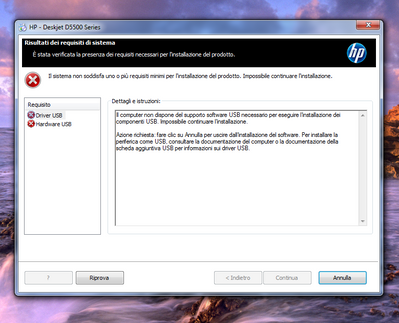-
×InformationWindows update impacting certain printer icons and names. Microsoft is working on a solution.
Click here to learn moreInformationNeed Windows 11 help?Check documents on compatibility, FAQs, upgrade information and available fixes.
Windows 11 Support Center. -
-
×InformationWindows update impacting certain printer icons and names. Microsoft is working on a solution.
Click here to learn moreInformationNeed Windows 11 help?Check documents on compatibility, FAQs, upgrade information and available fixes.
Windows 11 Support Center. -
- HP Community
- Printers
- Printer Setup, Software & Drivers
- Re: problem installations hp deskjet D5560 with windows 7

Create an account on the HP Community to personalize your profile and ask a question
10-19-2016 10:16 PM
Hello everyone I have this problem you can install the printer driver with cd hp D5560 with windows 7 I have a hp prodesk pc g3 400 mt
Solved! Go to Solution.
Accepted Solutions
10-20-2016 02:09 PM
Greetings @massimo67,
Thanks for accessing the HP Support Forums for extra support! I see that you are experiencing issues installing the printer. I would be happy to help you.
Thanks for the screen shot but I can't read it. Please translate some of it.
You can try this document to see if it will help: 'Device Setup Failed' or 'Unknown Device' Message Displays During USB Installation (Windows).
If this helps you to reach a solution, please click the "Accept as Solution" button. If you wish, to say thanks for my effort to help, click the "Thumbs Up" to give me a Kudos. Please let me know the outcome. Have a nice day!
I work on behalf of HP
Click the Thumbs Up below to say “Thanks” for helping!
10-20-2016 02:09 PM
Greetings @massimo67,
Thanks for accessing the HP Support Forums for extra support! I see that you are experiencing issues installing the printer. I would be happy to help you.
Thanks for the screen shot but I can't read it. Please translate some of it.
You can try this document to see if it will help: 'Device Setup Failed' or 'Unknown Device' Message Displays During USB Installation (Windows).
If this helps you to reach a solution, please click the "Accept as Solution" button. If you wish, to say thanks for my effort to help, click the "Thumbs Up" to give me a Kudos. Please let me know the outcome. Have a nice day!
I work on behalf of HP
Click the Thumbs Up below to say “Thanks” for helping!
10-26-2016 08:24 AM
Thanks for getting back to me @massimo67.
Let me know what the error message was from the screen shot please.
Thanks!
I work on behalf of HP
Click the Thumbs Up below to say “Thanks” for helping!
10-28-2016 06:45 AM
Hi @massimo67,
Make sure the printer is connected directly to a wall outlet and the USB cable is connected directly to the computer. (not a docking station) The USB cable shouldn't be longer then 6 feet.Try another USB port on the computer. You may have to try another USB cable.
Check the connections in the Device Manager for any printer entries, under Universal Serial Bus Controllers look for USB Printing Support, Mass Storage or anything with a yellow exclamation mark or unknown device. Right click and uninstall the device. Let me know if anything was listed. You can provide a screen shot.
If you are still having issues, in the Device Manager, right click on the USB Root Hubs and Update the drivers of each one to see if it may help get the printer recognized.
Thanks!
I work on behalf of HP
Click the Thumbs Up below to say “Thanks” for helping!
11-01-2016 10:01 AM
hi, then I followed your directions throughout the hp assistance has also provided me with a new driver for the USB ports so that is being updated but the problem remains equally the printer is recognized only as a server and not as usb so I can not even use the hp center solutions, however the press and it works this way
Didn't find what you were looking for? Ask the community