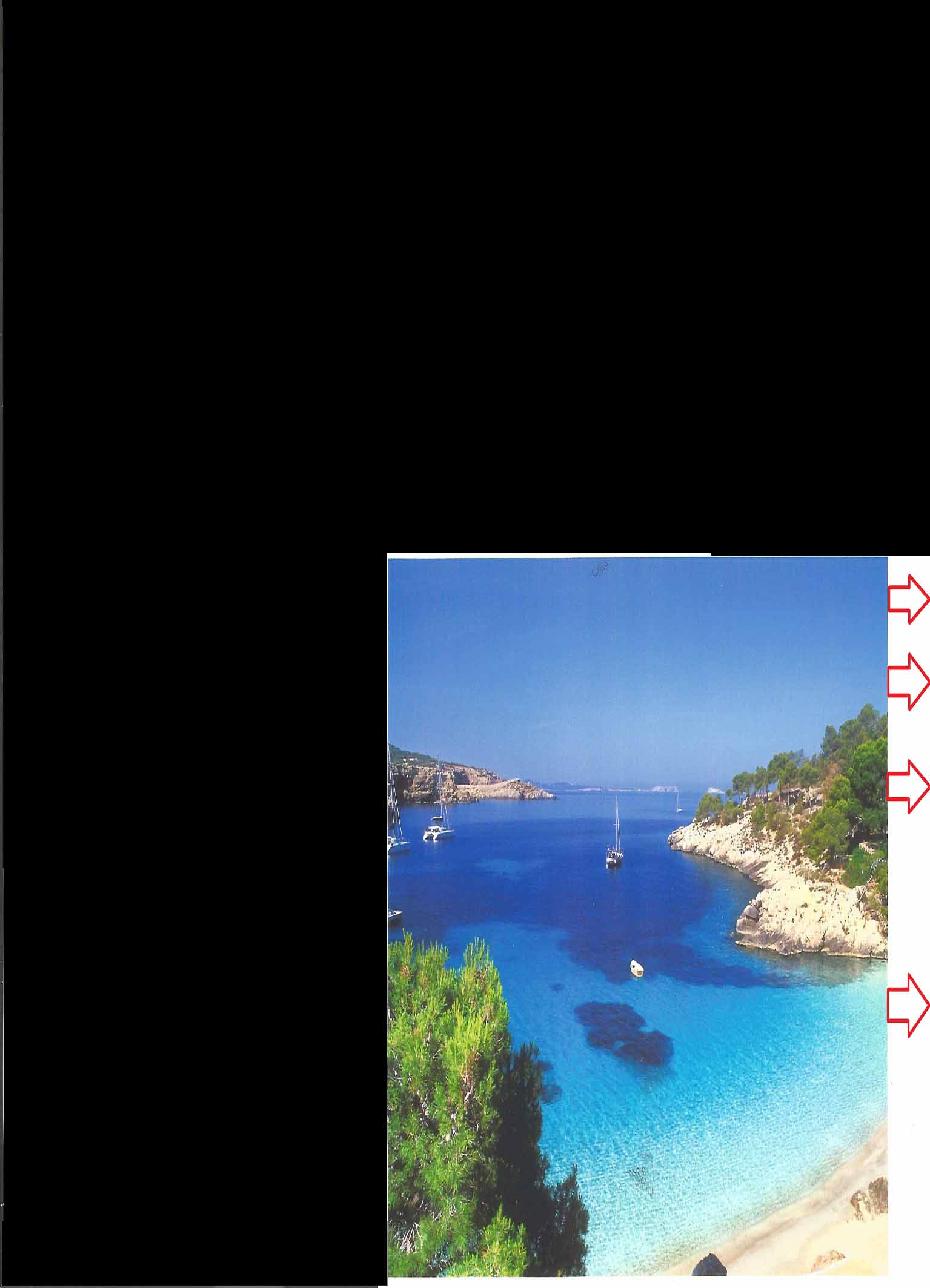-
×InformationWindows update impacting certain printer icons and names. Microsoft is working on a solution.
Click here to learn moreInformationNeed Windows 11 help?Check documents on compatibility, FAQs, upgrade information and available fixes.
Windows 11 Support Center. -
-
×InformationWindows update impacting certain printer icons and names. Microsoft is working on a solution.
Click here to learn moreInformationNeed Windows 11 help?Check documents on compatibility, FAQs, upgrade information and available fixes.
Windows 11 Support Center. -
- HP Community
- Archived Topics
- Printers Archive
- Re: problem with print photo 13x18

Create an account on the HP Community to personalize your profile and ask a question
08-03-2015 07:01 PM - edited 08-04-2015 06:34 PM
hi i have a problem with print photo (13x18) size it cut in the end of photo i use hp photo creations but if choose 100%size or full screen same result please what can i do; i am disapoint to buy this printer if photo print so
please help me
Solved! Go to Solution.
Accepted Solutions
08-05-2015 11:37 AM
Hi @nik1,
I see by your post that the printer cuts off the picture when printing on 13 x 18 paper. I would like to help you.
According to the specifications of the printer, it doesn't support that paper size. You would have to use a supported paper size. The largest size is U.S. Legal 8.5 x 14 inches.
If you appreciate my efforts, please click the 'Thumbs up' button below. Thank You.
I work on behalf of HP
Click the Thumbs Up below to say “Thanks” for helping!
08-05-2015 11:37 AM
Hi @nik1,
I see by your post that the printer cuts off the picture when printing on 13 x 18 paper. I would like to help you.
According to the specifications of the printer, it doesn't support that paper size. You would have to use a supported paper size. The largest size is U.S. Legal 8.5 x 14 inches.
If you appreciate my efforts, please click the 'Thumbs up' button below. Thank You.
I work on behalf of HP
Click the Thumbs Up below to say “Thanks” for helping!
08-06-2015 06:14 AM
Hi @nik1,
You would need a wide format printer, to print that size. I would suggest to visit hpshopping.com and check the specifications for the printers, or contact HP by phone, to inquire about the different models available. Thank You.
I work on behalf of HP
Click the Thumbs Up below to say “Thanks” for helping!
08-06-2015 12:37 PM
It looks like Gemini02 is measuring in inches and Nik is measuring in centimeters.
13x18cm is equivalent to 5x7 inches, which you should be able to print.
Start by opening the Prints menu in HP Photo Creations and selecting the 13x18 or 5x7 Quick Prints project.
To change the measurement units between US and metric, click the My Projects/Settings button at the top of the screen.
I hope this helps,
RocketLife
08-06-2015 12:44 PM
Also, it looks like that printer model does not offer borderless printing, so you will always get a white border.
| Left | Right | Top | Bottom |
3.2 mm (0.12 inch) | 3.2 mm (0.12 inch) | 1.5 mm (0.06 inch) | Windows: 14.5 mm (0.57 inch) Mac and Linux: 12 mm (0.47 inch) |
RocketLife
Didn't find what you were looking for? Ask the community