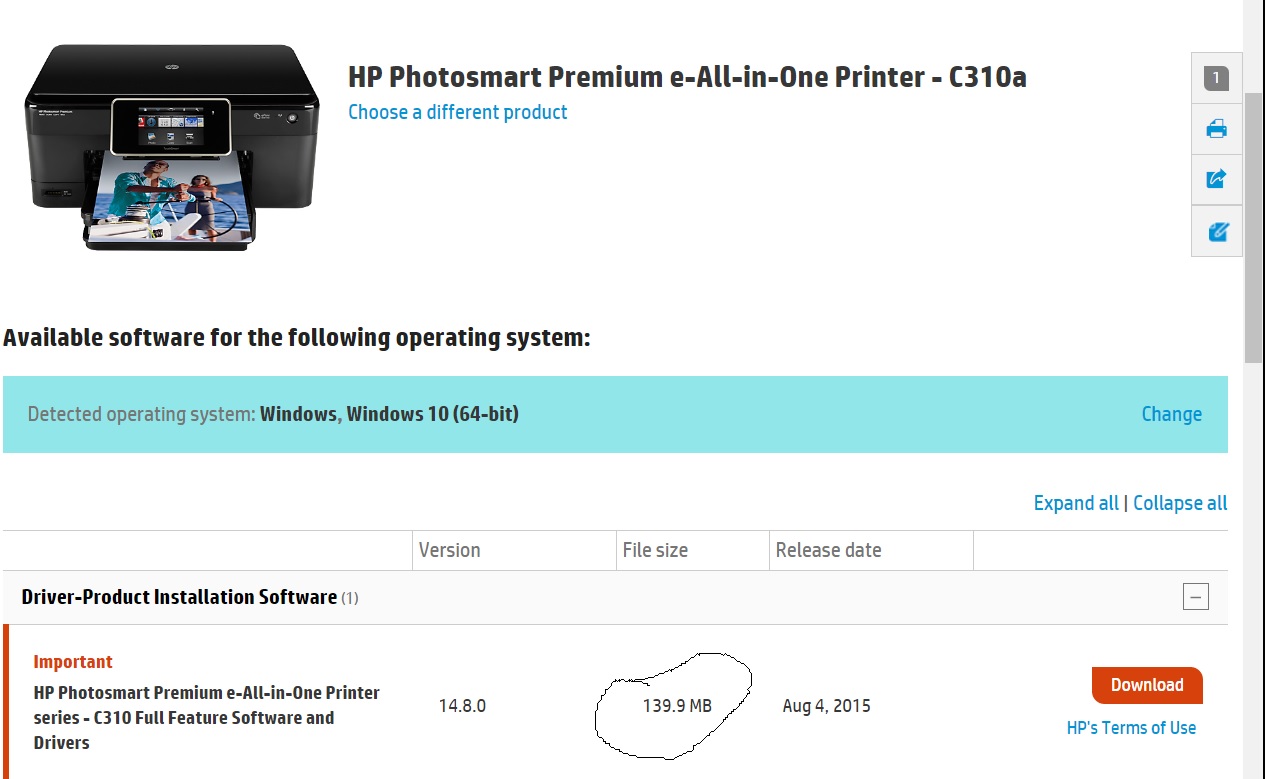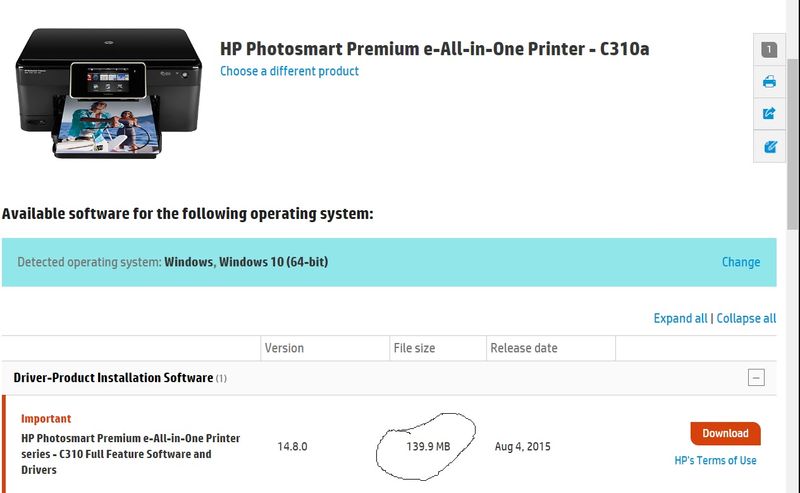-
×InformationWindows update impacting certain printer icons and names. Microsoft is working on a solution.
Click here to learn moreInformationNeed Windows 11 help?Check documents on compatibility, FAQs, upgrade information and available fixes.
Windows 11 Support Center. -
-
×InformationWindows update impacting certain printer icons and names. Microsoft is working on a solution.
Click here to learn moreInformationNeed Windows 11 help?Check documents on compatibility, FAQs, upgrade information and available fixes.
Windows 11 Support Center. -
- HP Community
- Printers
- Printer Setup, Software & Drivers
- Re: software download hp photosmart c310a

Create an account on the HP Community to personalize your profile and ask a question
04-18-2016 02:35 PM
HP photosmart c310a wireless. I run the HP print and scan Doctor and it says I am missing softeare for this printer. Went to HP and downloaded the required software. I reran the doctor and I always get the same results. Several attempts same results.
Solved! Go to Solution.
Accepted Solutions
12-31-2016 06:03 PM
Hi,
Please select the ULL feature software before downloading. It's there in the link - 139.9Mb.
Thanks.
Click Helpful = Yes to say Thank You.
Question / Concern Answered, Click "Accept as Solution"



04-19-2016 12:06 AM
Hi,
Thanks for using the HP forum.
Can you download and install the FULL feature printer software from HP for your operating system:
http://support.hp.com/us-en/drivers/selfservice/hp-photosmart-premium-e-all-in-one-printer-series-c3...
Once you have downloaded and installed the FULL feature software, you will be able to print and scan.
Hope that helps.
Click Helpful = Yes to say Thank You.
Question / Concern Answered, Click "Accept as Solution"



12-31-2016 03:05 PM
I went to the link to install the full feature printer software and all that is available is the e-print software. I have misplaced my disk and I need to reinstall the software for my Photosmart c310a. Can you please point me in the right direction?
Thank you
Rick
12-31-2016 06:03 PM
Hi,
Please select the ULL feature software before downloading. It's there in the link - 139.9Mb.
Thanks.
Click Helpful = Yes to say Thank You.
Question / Concern Answered, Click "Accept as Solution"



Didn't find what you were looking for? Ask the community