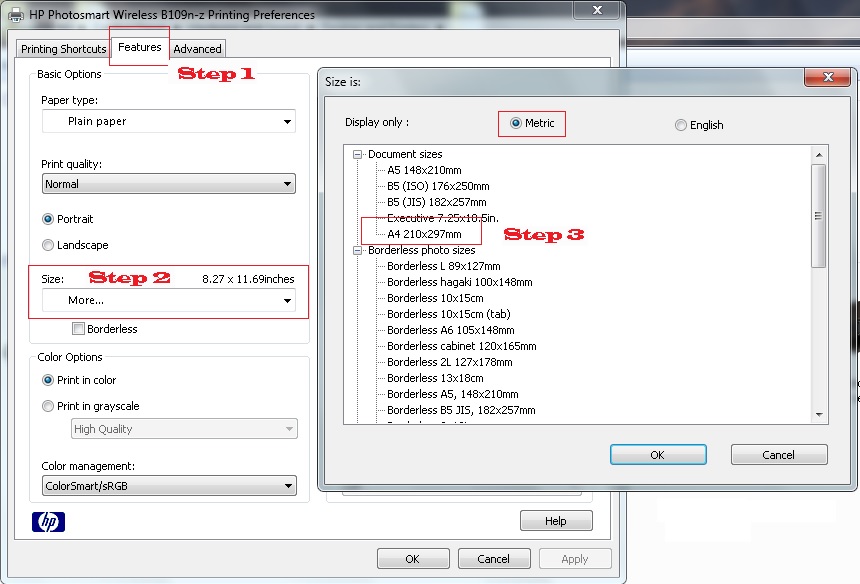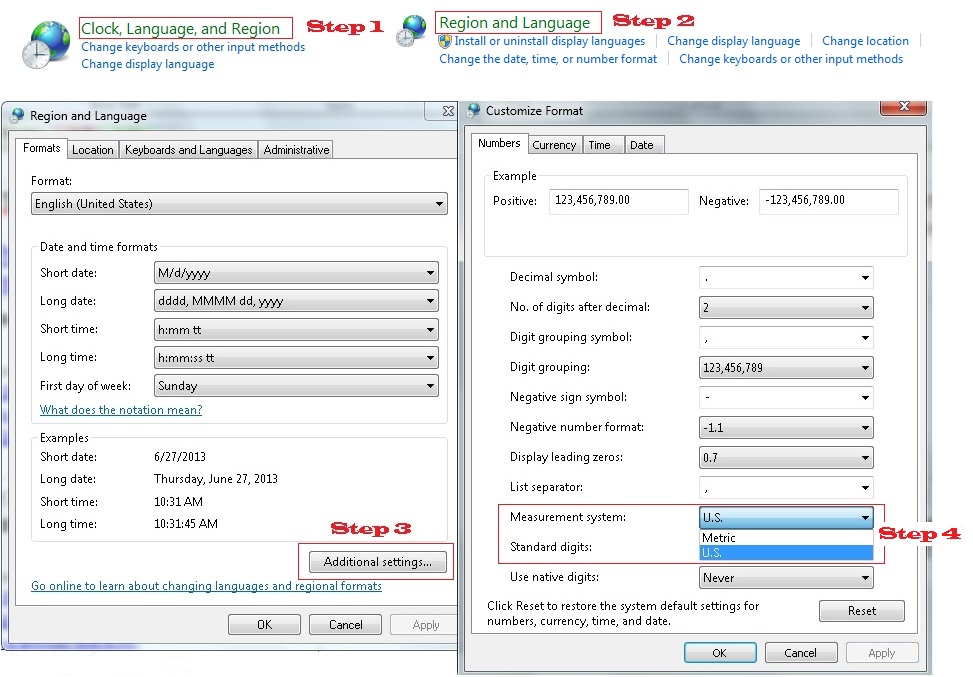-
×InformationWindows update impacting certain printer icons and names. Microsoft is working on a solution.
Click here to learn moreInformationNeed Windows 11 help?Check documents on compatibility, FAQs, upgrade information and available fixes.
Windows 11 Support Center. -
-
×InformationWindows update impacting certain printer icons and names. Microsoft is working on a solution.
Click here to learn moreInformationNeed Windows 11 help?Check documents on compatibility, FAQs, upgrade information and available fixes.
Windows 11 Support Center. -
- HP Community
- Archived Topics
- Printers Archive
- Re: Default Paper size

Create an account on the HP Community to personalize your profile and ask a question
02-03-2012 03:55 AM
How do I get the printer to default to A4 rather than US letter paper size?
Solved! Go to Solution.
Accepted Solutions
02-24-2012 06:37 AM
Hi Tallan,
Follow the instructions below to set A4 as the default paper size,
1. Open printers and faxes
2. Right click on the Deskjet F2480 printer icon, and then select Printer Preferences
3. Make the paper size changes within the driver preferences, and then click apply & Ok to save the settings.
Say Thanks by clicking the Kudos Star in the post that helped you.
Please mark the post that solves your problem as "Accepted Solution"
02-21-2012 05:46 PM
hi there tallan,
could you provide the community with a little more information to help narrow down the steps for you? Things like your printer model and your operating system help out a lot.
02-22-2012 05:45 AM
Thanks for the interest JohnB. The model is a Deskjet F2480 and the operating system is either Windows XP Home SP3 or Mac OSX, depending on which computer I'm using. I think I've solved the problem at least temporarily, but it would be useful to get an expert opinion. I often find that what looks like a fix only works in certain circumstances and I always use A4 paper.
02-24-2012 06:37 AM
Hi Tallan,
Follow the instructions below to set A4 as the default paper size,
1. Open printers and faxes
2. Right click on the Deskjet F2480 printer icon, and then select Printer Preferences
3. Make the paper size changes within the driver preferences, and then click apply & Ok to save the settings.
Say Thanks by clicking the Kudos Star in the post that helped you.
Please mark the post that solves your problem as "Accepted Solution"
06-14-2013 11:08 AM
I am sorry, Tallan, but this does not work. Or if it does, it is only "papering over the cracks".
For the HP software & printer properties that I have here (for a B109n) there are several printing shortcuts where ALL the relevant ones have US-oriented "Letter size 8.5x11in".
Why ? My WIn7 installation is, and always has been set to UK-EN locale - with A4 supposed to be the default/standard paper size.
So question: Why each time I have ever installed the driver/software for this printer it defaults to Letter size and NOT A4 ? (BTW, I have installed in on different pcs and also reinstalled when there have been driver / USB problems).
Your idea seems to only part fix the problem: If I change the default on one shortcut, all the others stay the same. I would like a GLOBAL standard paper size change so that this damned thing can be changed once and for all to A4.
(And, please can HP add something like a user choice on installation which says something like "The default paper size will be A4** - click here to change to another option". It is not rocket science, but it is VERY annoying to have such repetitive problem that never seems to be sorted).
I just want to print on the right paper size with one click. Is that too much to ask ?
06-17-2013 08:04 AM
Hi Timoto,
Follow the instructions below to set A4 as the default paper size,
1. Open printers and faxes
2. Right click on the printer icon, and then select Printer Preferences
3. Click on the Features tab
4. Make the paper size changes within the driver preferences, and then click apply & Ok to save the settings.
Say Thanks by clicking the Kudos Star in the post that helped you.
Please mark the post that solves your problem as "Accepted Solution"
06-17-2013 09:20 AM
Hi pcwizard,
It was very kind of you to indicate this so clearly - I am sure it will help some people.
BUT, please re-read my text.... This does NOT explain or fix:-
a) why the HP software on my Win-7 EN-UK needs to be "reset" to A4 in the first place when my system is, and has always been a European system with A4 as standard. THIS NEEDS TO BE FIXED BY HP. THIS IS SIMPLY NOT GOOD ENOUGH TO HAVE TO MAKE DO AND DO A RETRO-FIX WHEN THE THOUSANDS/10S OF THOUSANDS+++? OF USERS WHO ARE NOT IIN THE USA HAVE TO MAKE SUCH CHANGES ? Why ? This is simply a terrible oversight on the part of HP. And it is enough for me to consider never buying from them again.
b) Having to change each of the many printer shortcuts it would seem. I think your 'fix' does not convert all the Letter pages shortcuts to A4, just one. Well it did when I did it.
I am still very disappointed in HP who, quite simply, are not doing their job: Selling printers & associated software in Europe and, I would guess, most other countries excluding the USA, should be "out of the box" ready to print in the standard default size of their country. Not the paper size that happens to be used in the country of origin of their brand !!! That is NOT optional. That is essential. I would even go as far as saying that what they are selling is "not fit for its intended purpose".... I suspect that if someone with a legal mind wanted to, they could kick up quite a fuss. And generate a lot of adverse publicity.
And they are wasting hundreds of thousands of man hours (of their users) and a great deal of goodwill by not fixing this IMMEDIATELY. Even on slightly older printers. Come on HP, sort it out !!!
06-27-2013 10:45 AM
Hi Timoto,
After some investigation into the issue you are having. I need for you to check what your measurement system setting is set to. Below is the steps to check this setting. If it is set to U.S. you will need to change it to Metric.
1. Open Control Panel
2. Click on Clock, Language, and Region
3. Click on Region and Language
4. Click on Advanced Settings button
5. Make sure that the Measurement System is set to Metric
Say Thanks by clicking the Kudos Star in the post that helped you.
Please mark the post that solves your problem as "Accepted Solution"
01-04-2015 04:51 PM
I have to second Timoto here. I am using Windows 8.1 with US English as the UI language, but am located in Germany and have set locale, location, number formats, measurement system, keyboard layout etc. all to German (Germany). The only thing that is US English is the display language. Still I am stuck with Letter as the paper format in all presets, when it should be A4. This is extremely annoying and quite clearly a design flaw. Nothing I can do on the UI can convince the printer driver to change the predefined presets from Letter to A4.
I have modified hpcm4506.CFG (both manually and using HP's driver preconfiguration tool) and reinstalled the driver, but that did not seem to have any effect.
Then I found the location where the presets are stored in the registry:
[HKEY_LOCAL_MACHINE\SOFTWARE\Microsoft\Windows NT\CurrentVersion\Print\Printers\HP {Printer Name}\HPPresetRoot\PresetPoolData]
There, it is at least possible to get rid of unwanted built-in presets by deleting them - however, you need to keep at least one, which is apparently needed as the basis for user-defined presets, which are stored as deltas only.
The contents of the presets pointed me to hpcm4506.xml in the System32\spool\drivers\... folder (plus a copy in the driver store). This file contains the following gem (for each preset):
<!-- Locale Specific paper size defaults =============== -->
<!-- US - 1, Portugal - 351, Japan - 81 -->
<switch>
<name>LocaleID</name>
<case>
<name>1</name>
<select_option>Letter</select_option>
</case>
<case>
<name>351</name>
<select_option>Letter</select_option>
</case>
<case>
<name>81</name>
<select_option>Letter</select_option>
</case>
<case_default>
<select_option>A4</select_option>
</case_default>
</switch>
Apparently, the locale ID used here is the language ID, which is of course wrong. The printer driver shouldn't do any guessing at all but read the Windows configuration (well, there is no Windows setting for default paper size, so the measurement system would probably be the right place). The main mistake is of course, as Timoto pointed out, to have a default that is persistently reapplied. Windows does this right - you can set you locale to German, but if you then want to use US units for measurement, you can override the associated default (metric). Not being able to modify the built-in defaults in other ways as well, e.g. to set 'Everyday printing' to double sided, is stupid as well, by the way.
Back to the xml, by replacing the above with
<switch>
<name>LocaleID</name>
<case_default>
<select_option>A4</select_option>
</case_default>
</switch>
everywhere, I was able to change all presets to A4 - expect the 'Factory Defaults', which insist on always reverting to Letter. So I have deleted that preset (PresetPool:0) from the registry and now have a, hopefully permanently, letter-free setup. But boy, was this stupid.
Didn't find what you were looking for? Ask the community