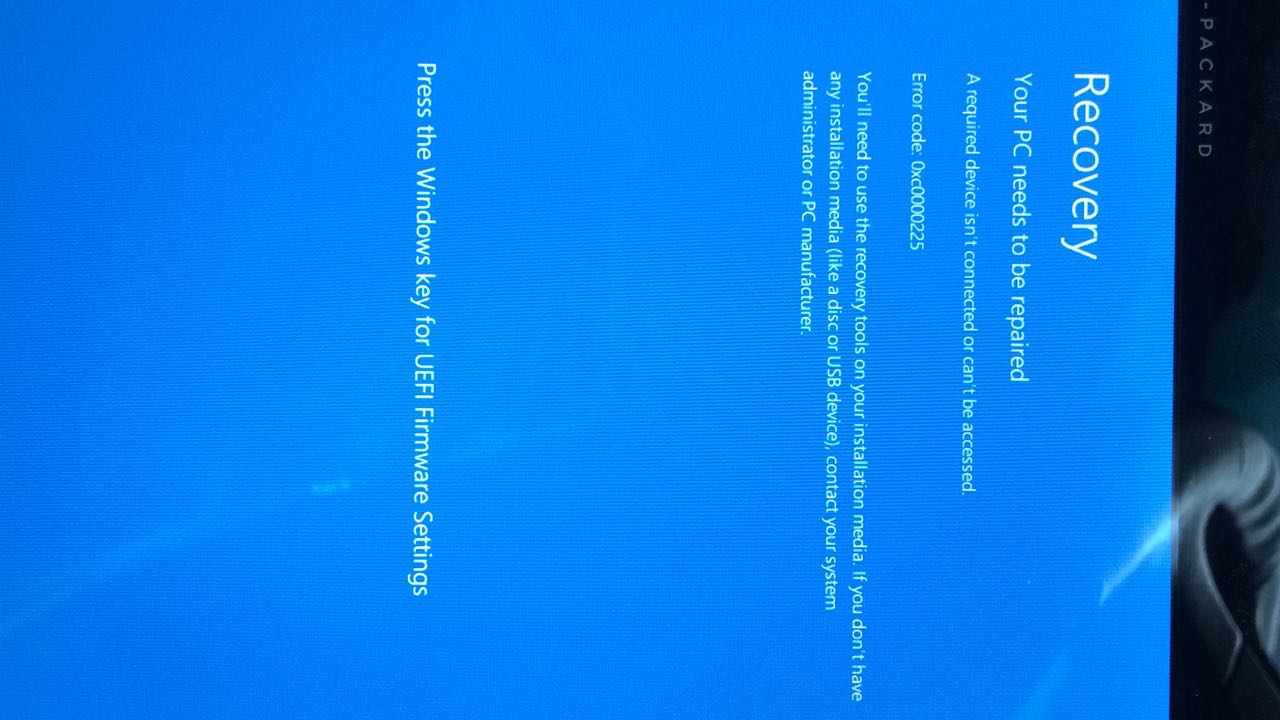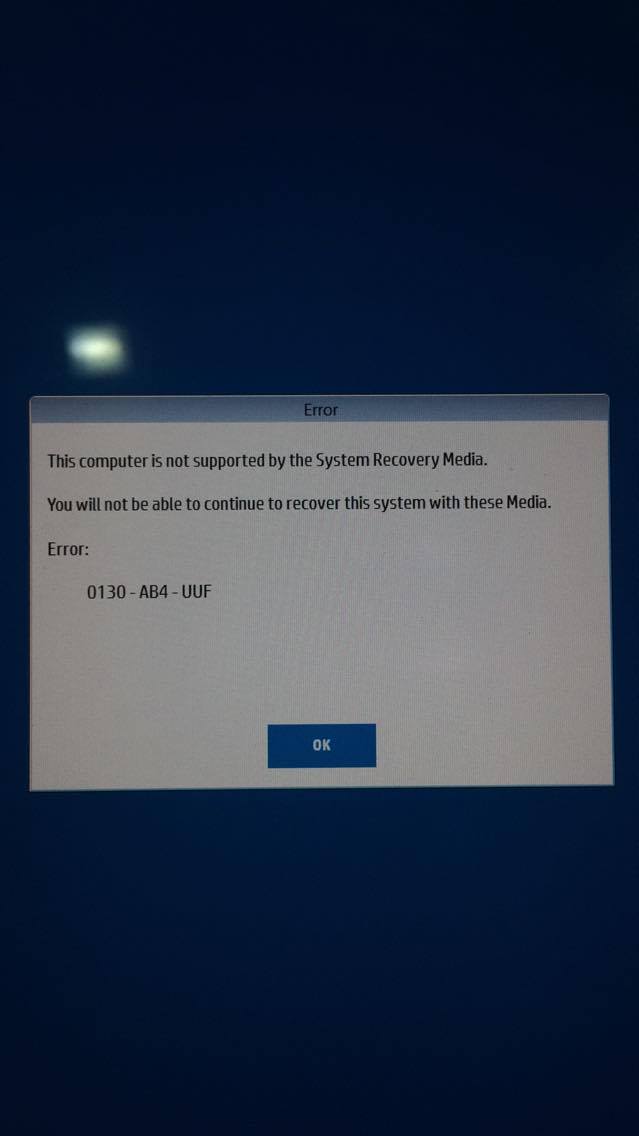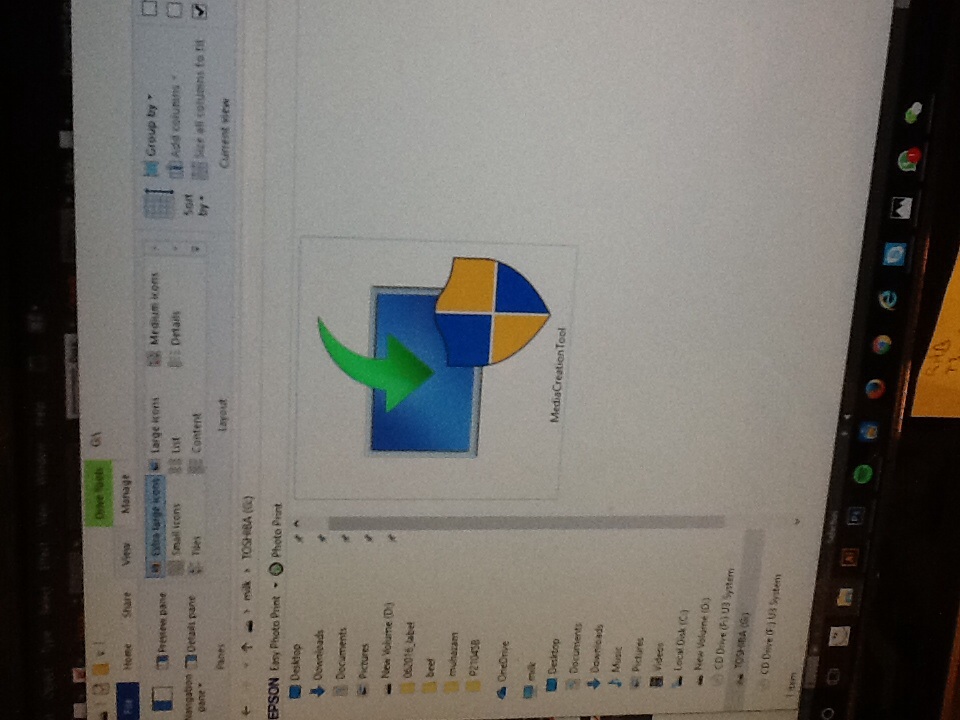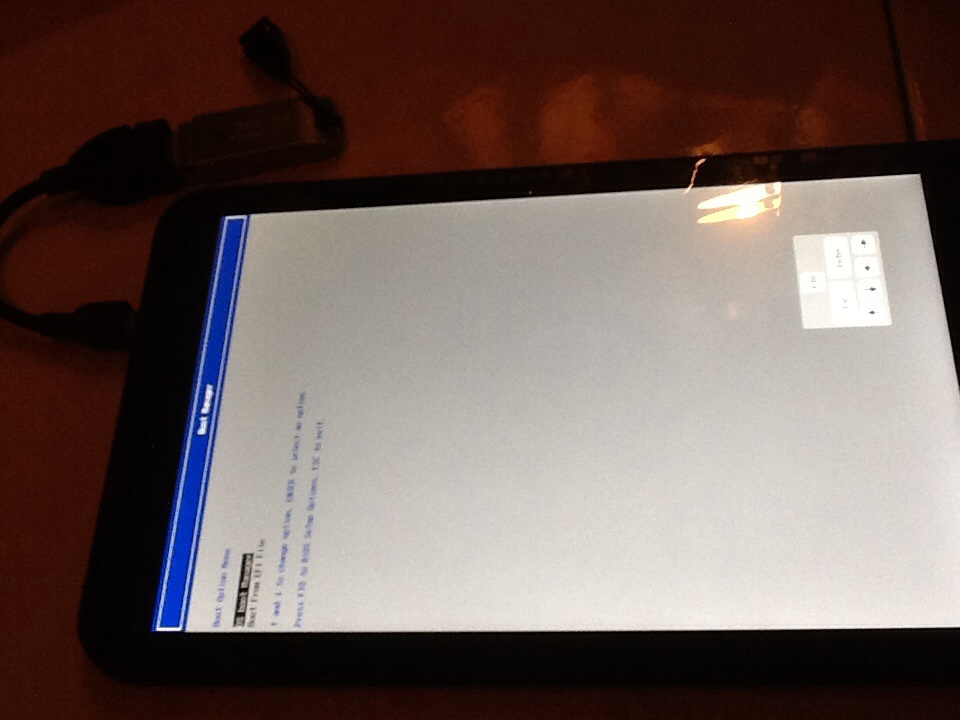-
×InformationWindows update impacting certain printer icons and names. Microsoft is working on a solution.
Click here to learn moreInformationNeed Windows 11 help?Check documents on compatibility, FAQs, upgrade information and available fixes.
Windows 11 Support Center. -
-
×InformationWindows update impacting certain printer icons and names. Microsoft is working on a solution.
Click here to learn moreInformationNeed Windows 11 help?Check documents on compatibility, FAQs, upgrade information and available fixes.
Windows 11 Support Center. -
- HP Community
- Archived Topics
- Tablets and Mobile Devices Archive
- can not reset password for stream 8 window 10

Create an account on the HP Community to personalize your profile and ask a question
02-24-2017 03:35 AM
i can't reset my tablet by using system recovery as it showing Error code: 0xc0000225, and i'm not able to find any service center at johor bahru, malaysia.
no body can solve it.
Solved! Go to Solution.
Accepted Solutions
03-07-2017 10:52 AM
You have to delete them all to perform a fresh installation, you will lose any saved data on the tablet of course. The link I referred to is higher up in the thread with the installation instructions, follow that.
02-24-2017 05:55 AM
If the tablet was upgraded from Windows 8.1 to 10, restoring it from the recovery partition by pressing F11 will no longer work. You would have to boot it from the recovery USB. If you did not create a recovery USB previously, one could be ordered from HP. If Windows 10 is already installed on it, you could wipe the disk clean and do a fresh install of Windows 10, instructions are here.
03-06-2017 12:25 AM
at 1st, im using HP USB recovery disk, and i go to sytem mode press F9, it does show the USB and i select it, it start running it, but still showing error as pic i attached.
and i go download the window 10 ( the link you gave) save into a blank USB. same action, i press F9, but device is not able to detact it. im lost again. what should i do.
03-06-2017 08:14 AM
Did the tablet possibly come with Windows 10 originally so that the Windows 8.1 recovery media will not work on it? Did HP send you the correct recovery media?
You also have the other option that I wrote above: If Windows 10 is already installed on it, you could wipe the disk clean and do a fresh install of Windows 10, instructions are here.
03-06-2017 08:33 AM
Yup, tried with 32-bit Windows 10 ISO ( the link you gave, downloaded and save into a blank USB drive) , press F9, but that's no USB selection.
It only show os boot manager and boot from EFI file.
Am I download the wrong media tool?
Didn't find what you were looking for? Ask the community