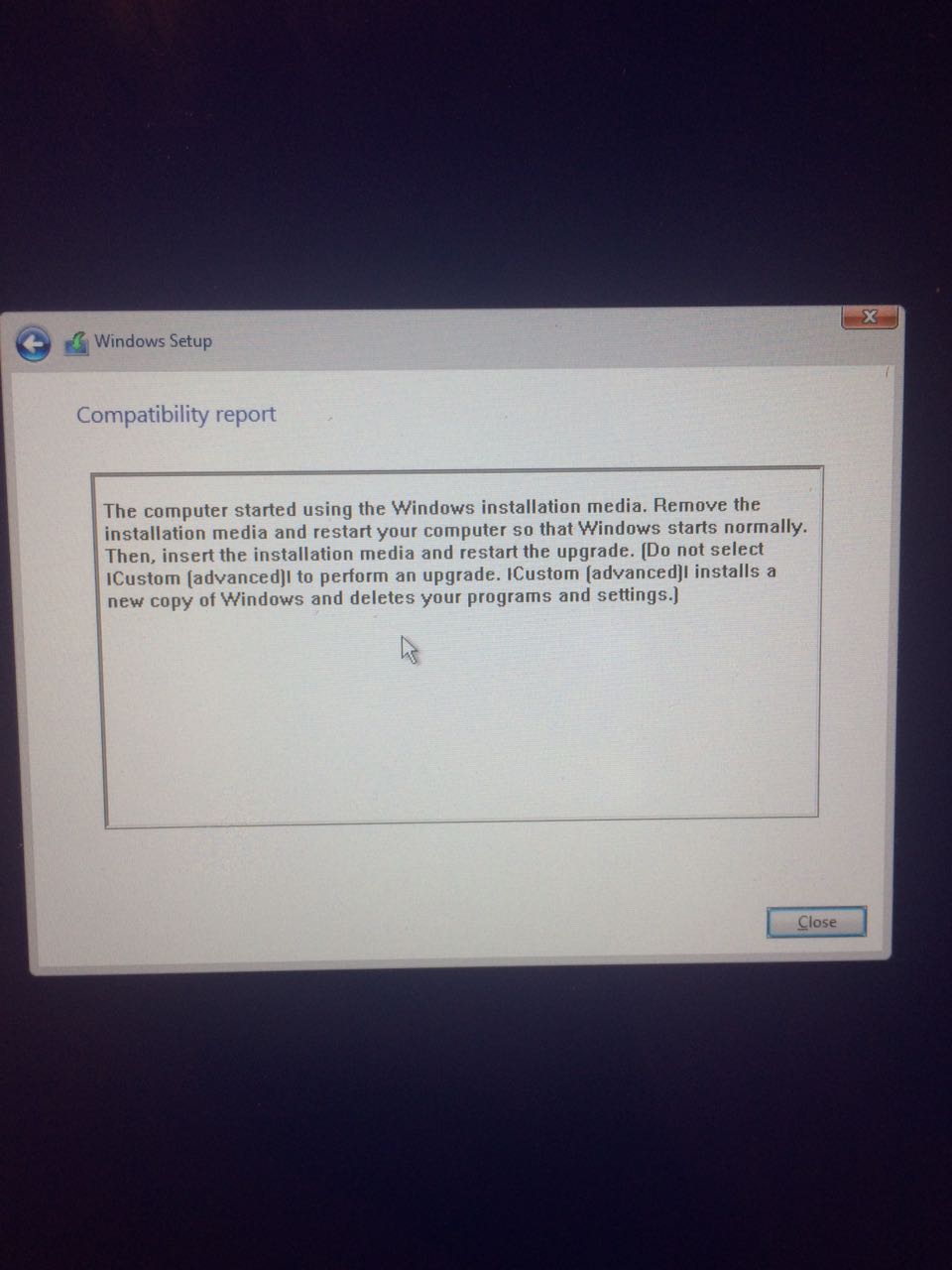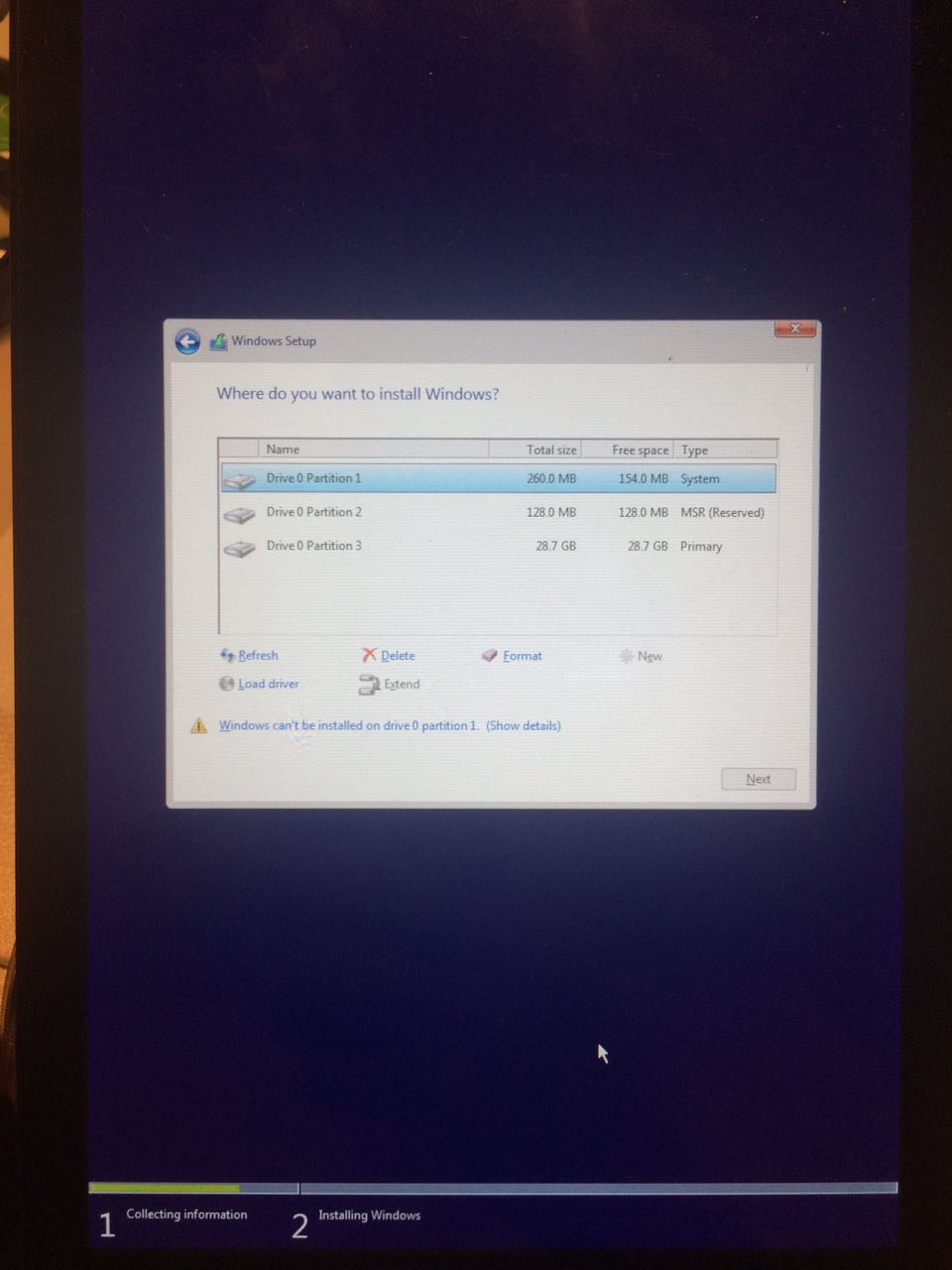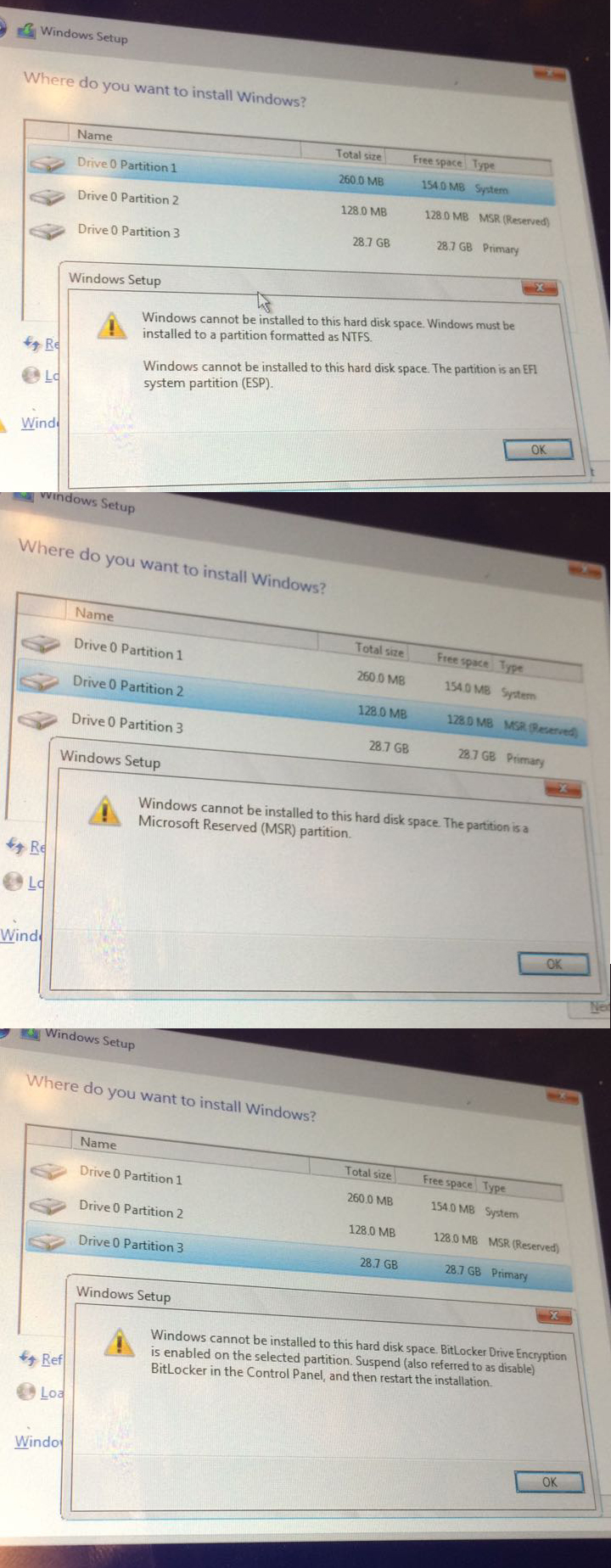-
×InformationWindows update impacting certain printer icons and names. Microsoft is working on a solution.
Click here to learn moreInformationNeed Windows 11 help?Check documents on compatibility, FAQs, upgrade information and available fixes.
Windows 11 Support Center. -
-
×InformationWindows update impacting certain printer icons and names. Microsoft is working on a solution.
Click here to learn moreInformationNeed Windows 11 help?Check documents on compatibility, FAQs, upgrade information and available fixes.
Windows 11 Support Center. -
- HP Community
- Archived Topics
- Tablets and Mobile Devices Archive
- can not reset password for stream 8 window 10

Create an account on the HP Community to personalize your profile and ask a question
03-06-2017 10:14 AM
If you just saved the downloaded ISO file to the USB drive, it will not boot, you would have to use the Media Creation Tool or a program like Rufus to create a bootable USB. You can test it by trying to boot it in another computer.
03-07-2017 03:52 AM
i finally can boost from USB, and it start to installing the window. (i use USB hub to connected the mouse and keyboard as touch screen is not available)
until the screen i capture, i follow the instruction. but i'm stuck as i still need to user password to enter window 10, which is back to square ( i need to re-set password or reformat it) what should i do to reset or erase or whatever i could log in and use the tablet again? please help.
03-07-2017 09:22 AM
i dare not to go futher as i worried any action will cause damage, here is the print screen that during installation, i wonder what can i do from here, all 3 partitions need to delete? or to format? or delete 2 and format 1? please advice, appreciate~~
03-07-2017 10:52 AM
You have to delete them all to perform a fresh installation, you will lose any saved data on the tablet of course. The link I referred to is higher up in the thread with the installation instructions, follow that.
Didn't find what you were looking for? Ask the community