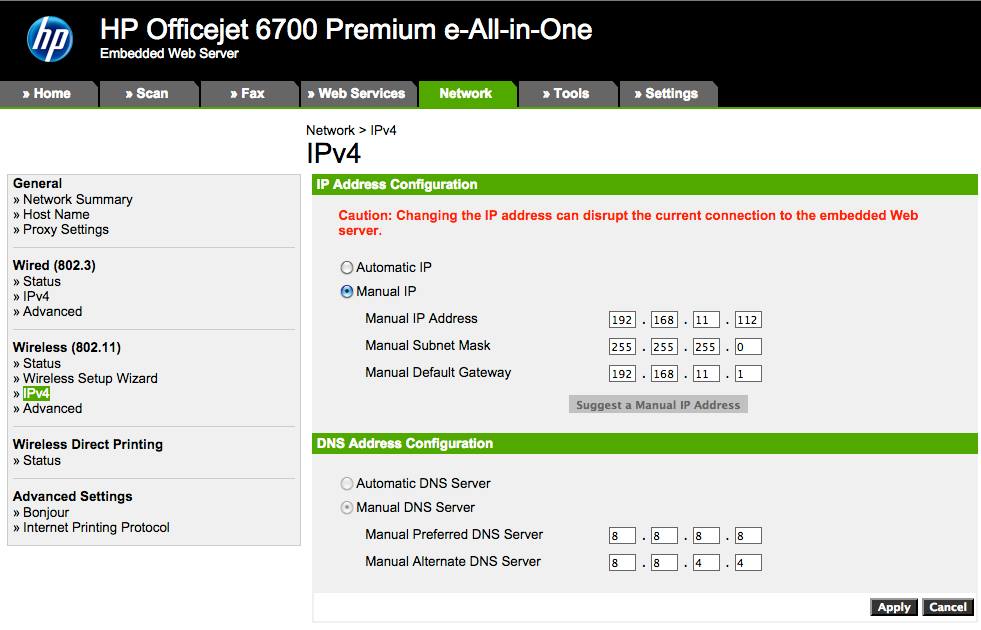-
×InformationWindows update impacting certain printer icons and names. Microsoft is working on a solution.
Click here to learn moreInformationNeed Windows 11 help?Check documents on compatibility, FAQs, upgrade information and available fixes.
Windows 11 Support Center. -
-
×InformationWindows update impacting certain printer icons and names. Microsoft is working on a solution.
Click here to learn moreInformationNeed Windows 11 help?Check documents on compatibility, FAQs, upgrade information and available fixes.
Windows 11 Support Center. -
- HP Community
- Archived Topics
- Printers Archive
- Re: Officejet 6700 will not enable web services.

Create an account on the HP Community to personalize your profile and ask a question
09-30-2014 03:12 PM
Hi Jdono216,
I see you are having some issues getting the manual IPv4 setting to apply to your printer. Are you too using the Officejet 6700?
You will need to know the Default Gateway that your router uses, to find this, on your computer press the Windows button and R (on the Key Board). Type in cmd and then hit Enter. Type ipconfig and then Enter and take note of the Default Gateway.
Open again the Embedded Web Server for the printer by entering the printers I.P address into your web browsers address bar. Click Network, under Wireless 802.11 click IPv4. Enter the manual I.P (I suggest 50 numbers higher than what the printer has now), the Subnet Mask of 255.255.255.0 and your Default Gateway.
Enter the DNS information of either 8.8.8.8 & 8.8.4.4 or 209.244.0.3 & 209.244.0.4. Clicking Apply will save the information to the printer, but this page will no longer load because we changed the I.P of the printer.
To see if the information took, type the new I.P into the address bar and see if the page loads.
Also, I hope this image helps.
Cheers,
I work on behalf of HP
Please click “Accept as Solution” if you feel my post solved your issue, it will help others find the solution.
Click the “Kudos Thumbs Up" to the left of the reply button to say “Thanks” for helping!
09-30-2014 03:25 PM
Hello Slarson,
Welcome to the HP Support Forums!
Have you tried removing the power from the printer (while on) for 1 minute and then allow it to boot up again? At what point is the printer displaying this message, when it first tries to enable Web Services, when it is downloading an update, when it is acquiring the eMail address, etc?
Will the printer print and scan without issue? Also, is the printer on your wireless network? If so, try the steps I gave to Jdono216 on this same Thread.
Cheers,
I work on behalf of HP
Please click “Accept as Solution” if you feel my post solved your issue, it will help others find the solution.
Click the “Kudos Thumbs Up" to the left of the reply button to say “Thanks” for helping!
- « Previous
-
- 1
- 2
- Next »
Didn't find what you were looking for? Ask the community