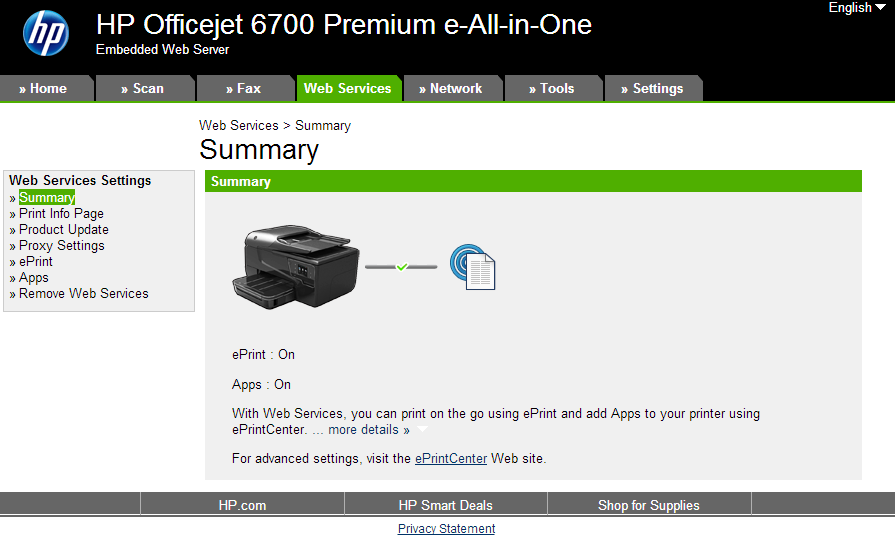-
×InformationWindows update impacting certain printer icons and names. Microsoft is working on a solution.
Click here to learn moreInformationNeed Windows 11 help?Check documents on compatibility, FAQs, upgrade information and available fixes.
Windows 11 Support Center. -
-
×InformationWindows update impacting certain printer icons and names. Microsoft is working on a solution.
Click here to learn moreInformationNeed Windows 11 help?Check documents on compatibility, FAQs, upgrade information and available fixes.
Windows 11 Support Center. -
- HP Community
- Printers
- Mobile Printing & Cloud Printing
- about "printer code" to add my printer to my account of "epr...

Create an account on the HP Community to personalize your profile and ask a question
03-05-2013 06:21 PM
This is not for a Deskjet but this is a good example of what the page should look like:
**notice the "Remove Web Services" is on the left side of this page.
Don't forgot to say thanks by giving "Kudos" if I helped solve your problem.
When a solution is found please mark the post that solves your issue.
 Every problem has a solution!
Every problem has a solution!
03-05-2013 09:01 PM
I'm all set. Your last advice worked. The customized password now shows in the printer window after the eprint icon is pressed. My last question is that anyone could use the eprint function by using that password either with a PC or MAC? Is there any additional software needed for either the PC or MAC to use this function? Again, thanks for your help.
03-06-2013 01:44 PM - edited 03-06-2013 01:46 PM
Nobody has to ever know any passwords to send your printer an email. What I always say is the only reason you would ever want to log into eprintcenter.com with a Deskjet is to troubleshoot. You have the job history in there and the status "Connected and Ready" so when something fails you could sign in and see a brief explanation why.
No additional software is needed at all to send the printer an email. Imagine the printer as a human that can not respond to your emails, they can't opt out of junk mail, and the only reason you would send an email to them is to print something. That is at the basic level of functionality.
Now if you would like to step it up a notch and make it easier to print away from home (on a laptop or desktop computer), here is a link to an HP ePrint driver that functions exactly like any other printer. Imagine being in a Word document that you want to print at the house, you would simply go to File>>Print and select ePrint instead of Deskjet 3050a Series. Another window pops up where you enter in your printer's email address and then click "Print." It's that easy! This is not a required download but it is free and it does ask for you to enter in your personal email address so it can send you a 4 digit pin number for the one-time registration process.
I use the ePrint Driver for every print job I send because I am not connected to the printer right beside me. The printer is on a wireless network however and has a customized email address. This makes it easier than opening my email, composing a new one, typing in the entire email address every time, attaching a document and then pressing send. If you decide you want to download this driver and need help just let me know. Happy ePrinting!
Don't forgot to say thanks by giving "Kudos" if I helped solve your problem.
When a solution is found please mark the post that solves your issue.
 Every problem has a solution!
Every problem has a solution!
03-06-2013 02:25 PM
As you recommended, I downloaded the additional software. Immediately after downloading I was taken to another page that requested that I unload the HP software which I did. I assumed that they wanted the old software removed to have the new replace it. I don't know if there has been any change as I just requested your reply to be printed and did not see any difference in the response. Everything seems to be working alright, so once again thanks for your help.
03-06-2013 03:10 PM
I am not sure what you mean by "unload the old software." This ePrint Driver is compatible with all other drivers and therefor you can keep your printer's original software on there and also have the ePrint Driver. I am glad everything is working okay but if you uninstalled the previous printer driver you will be somewhat limited on what you can do. The ePrint Driver does not scan or other wise communicate to the printer other than send it an email. I hope it just asked for you to uninstall an older version of the ePrint Driver.
It may be a while before you have problems if you had to uninstall the original print drivers. I hope I see your post and pick it up so I can help you. My suggestion, as I am trying to look into any future problems you could have, is to simply install the Deskjet Driver again if you don't have it right now. But like I always say, if it isn't broke don't fix it. 🙂
Don't forgot to say thanks by giving "Kudos" if I helped solve your problem.
When a solution is found please mark the post that solves your issue.
 Every problem has a solution!
Every problem has a solution!
03-06-2013 03:28 PM
I can't answer what exactly happened. After the download I was actually given a choice to remove or unload software. I elected to remove as I thought it was to make room for possibly conflicting software. I tried a scan and it's working, so I guess I'll just have to see if I run into any problems. I'll try and find the original drivers and down;oad them again.
03-06-2013 03:58 PM
If you can scan, print and ePrint that is great!! The best of luck to you and I am very glad you tested that for me. Thank you for letting me know. 🙂
Don't forgot to say thanks by giving "Kudos" if I helped solve your problem.
When a solution is found please mark the post that solves your issue.
 Every problem has a solution!
Every problem has a solution!
- « Previous
- Next »
Didn't find what you were looking for? Ask the community