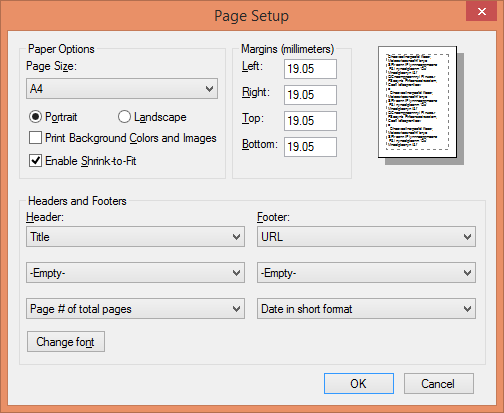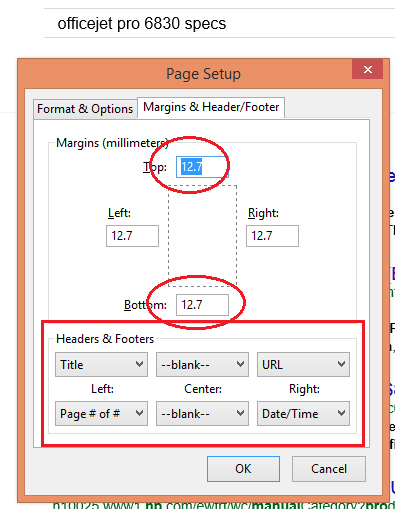-
×InformationWindows update impacting certain printer icons and names. Microsoft is working on a solution.
Click here to learn moreInformationNeed Windows 11 help?Check documents on compatibility, FAQs, upgrade information and available fixes.
Windows 11 Support Center. -
-
×InformationWindows update impacting certain printer icons and names. Microsoft is working on a solution.
Click here to learn moreInformationNeed Windows 11 help?Check documents on compatibility, FAQs, upgrade information and available fixes.
Windows 11 Support Center. -
- HP Community
- Printers
- Mobile Printing & Cloud Printing
- Re: show date at bottom of page

Create an account on the HP Community to personalize your profile and ask a question
01-29-2015 12:14 AM
purchased officejet pro 6830 a couple of days ago.I notice that when printing it does not show the name of the site nor the date at the bottom of the page.Is it possible to get the printer to show the name of the site and the date at the bottom of the page?
thanks
Solved! Go to Solution.
Accepted Solutions
01-29-2015 01:41 PM
Good morning,
As mentioned above. I use Firefox that why the screen shot is for Firefox and IE's way is very similar. Click the printer icon (or Ctrl+P) you seee the followwing screen:
Regards.
***
**Click the KUDOS thumb up on the left to say 'Thanks'**
Make it easier for other people to find solutions by marking a Reply 'Accept as Solution' if it solves your problem.


01-29-2015 12:17 AM
Hi,
Where (which application) do you print from ? You have to set footnote from application(s).
Regards.
***
**Click the KUDOS thumb up on the left to say 'Thanks'**
Make it easier for other people to find solutions by marking a Reply 'Accept as Solution' if it solves your problem.


01-29-2015 12:40 AM
Hi,
Pleae make sure on page setup you have Footnotes and make top and bottom margin wider/larger.
Regards.
ps The above image is for Firefox, IE and other Browsers use the same way.
***
**Click the KUDOS thumb up on the left to say 'Thanks'**
Make it easier for other people to find solutions by marking a Reply 'Accept as Solution' if it solves your problem.


01-29-2015 01:00 AM
Hi,
Which browser are you using ?
Regards.
***
**Click the KUDOS thumb up on the left to say 'Thanks'**
Make it easier for other people to find solutions by marking a Reply 'Accept as Solution' if it solves your problem.


01-29-2015 01:41 PM
Good morning,
As mentioned above. I use Firefox that why the screen shot is for Firefox and IE's way is very similar. Click the printer icon (or Ctrl+P) you seee the followwing screen:
Regards.
***
**Click the KUDOS thumb up on the left to say 'Thanks'**
Make it easier for other people to find solutions by marking a Reply 'Accept as Solution' if it solves your problem.


Didn't find what you were looking for? Ask the community