-
×InformationWindows update impacting certain printer icons and names. Microsoft is working on a solution.
Click here to learn moreInformationNeed Windows 11 help?Check documents on compatibility, FAQs, upgrade information and available fixes.
Windows 11 Support Center. -
-
×InformationWindows update impacting certain printer icons and names. Microsoft is working on a solution.
Click here to learn moreInformationNeed Windows 11 help?Check documents on compatibility, FAQs, upgrade information and available fixes.
Windows 11 Support Center. -
- HP Community
- Printers
- Sprocket
- Won't charge or turn on

Create an account on the HP Community to personalize your profile and ask a question
01-29-2017 03:56 PM
I just received the HP sprocket for Christmas, 1 month ago. Recently it ran out of power for the first time, so I plugged it in. The red light turned on to indicate charging, and I left it alone for a few hours. When I came back, the red light was still on and the printer would not turn on. It has been like this for a few days, the red light turning on when I try and charge it, but no sign of it turning on or actually charging. I am very disapointed, as I have only had it for a month.
Solved! Go to Solution.
Accepted Solutions
01-29-2017 06:22 PM
If after a sufficient amount of time on the charger, it still won't power up, you need to contact HP for a replacement.
To contact HP directly, click this link: http://www8.hp.com/us/en/contact-hp/support.html
WyreNut
Former Expert in the PalmOS, WebOS, and Android sections of this Community Forum.
I am a Volunteer here, not employed by HP.
01-29-2017 05:29 PM
Hello, and Welcome to the HP Support Community!
I would suggest doing a reset.
- Turn on the printer.
- Locate the reset button near the charging port.Figure : Locating the reset button
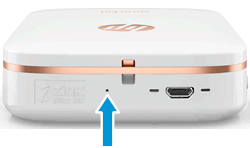
- Gently insert the straight pin into the reset button access point, and then press the reset button for 3 seconds.The printer resets and turns off.
- Turn on the printer.
Hope this helps!
WyreNut
Former Expert in the PalmOS, WebOS, and Android sections of this Community Forum.
I am a Volunteer here, not employed by HP.
01-29-2017 06:22 PM
If after a sufficient amount of time on the charger, it still won't power up, you need to contact HP for a replacement.
To contact HP directly, click this link: http://www8.hp.com/us/en/contact-hp/support.html
WyreNut
Former Expert in the PalmOS, WebOS, and Android sections of this Community Forum.
I am a Volunteer here, not employed by HP.
Didn't find what you were looking for? Ask the community
