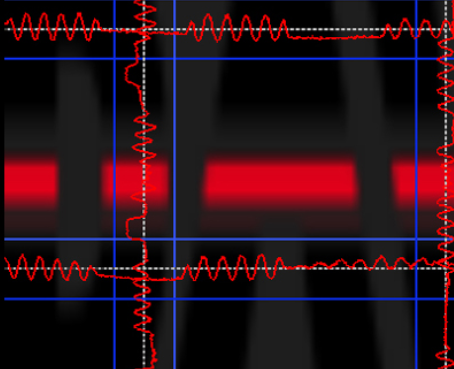-
×InformationWindows update impacting certain printer icons and names. Microsoft is working on a solution.
Click here to learn moreInformationNeed Windows 11 help?Check documents on compatibility, FAQs, upgrade information and available fixes.
Windows 11 Support Center. -
-
×InformationWindows update impacting certain printer icons and names. Microsoft is working on a solution.
Click here to learn moreInformationNeed Windows 11 help?Check documents on compatibility, FAQs, upgrade information and available fixes.
Windows 11 Support Center. -
- HP Community
- Printers
- 3D Scanning
- DAVID-CAM-3.1-M doesn't show live picture at certain resolut...

Create an account on the HP Community to personalize your profile and ask a question
11-08-2016 05:44 AM
Hi all
my david cam 3.1-M doesn't show any live pictures anymore (since I've changed from laptop to desktop PC). I receive the david logo in the background. If I move an object in front of the cameras focus, there is clearly a change in the "saturation" noticeable.
If I change the resolution to 640x480 or below, I can see a clear image of the things in front of the camera.
I've tried to play with the resolution a bit. I also changed the desktop resolution of my computer to the exact resolution of the camera (1280 x 960 Px). It did not help.
Is anybody familiar with this kind of problem?
best regards
hannes
Solved! Go to Solution.
Accepted Solutions
11-08-2016 06:04 AM
Do you have the latest drivers for the graphic card? If not, then please update.
Original David Team Member
Didn't find what you were looking for? Ask the community