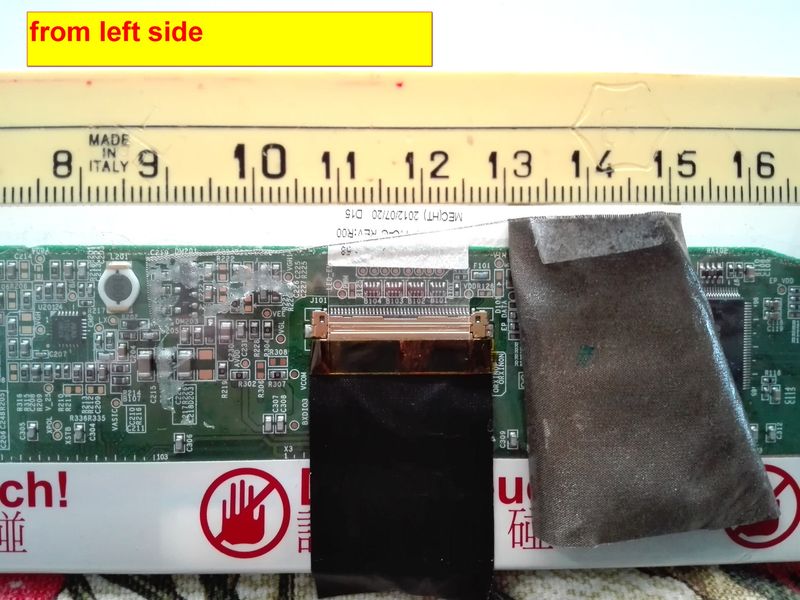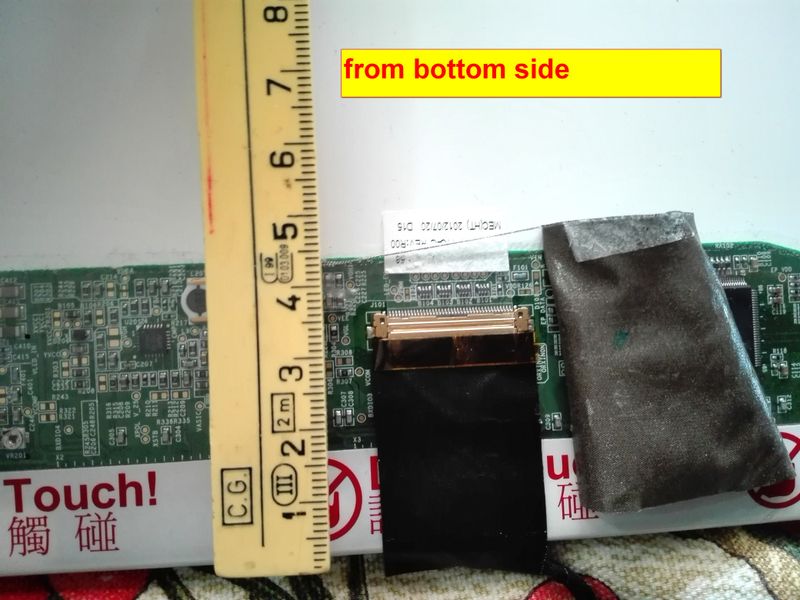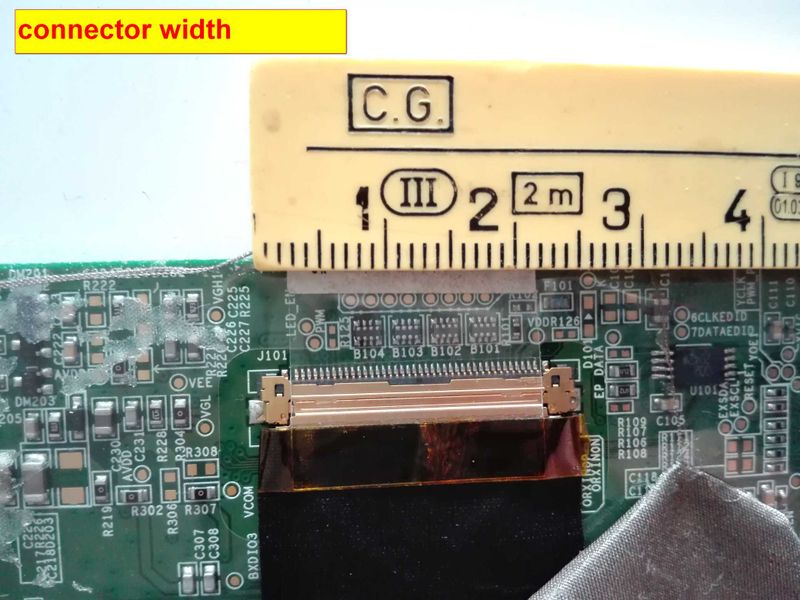-
×InformationWindows update impacting certain printer icons and names. Microsoft is working on a solution.
Click here to learn moreInformationNeed Windows 11 help?Check documents on compatibility, FAQs, upgrade information and available fixes.
Windows 11 Support Center. -
-
×InformationWindows update impacting certain printer icons and names. Microsoft is working on a solution.
Click here to learn moreInformationNeed Windows 11 help?Check documents on compatibility, FAQs, upgrade information and available fixes.
Windows 11 Support Center. -
- HP Community
- Notebooks
- Business Notebooks
- Re: 8560w: fromm 1600x900 to 1920x1080

Create an account on the HP Community to personalize your profile and ask a question
06-24-2018 02:35 AM
Good morning,
I have a 8560W with a 1600x900 lcd panel.
Is it possible to change my lcd panel and mount a 1920x1080 lcd panel?
Thanks, bye
Solved! Go to Solution.
Accepted Solutions
06-24-2018 09:30 AM
I did not know you were in Italy. The screen you posted looks fine except see my first post for how to be sure it is going to connect properly. Windows 10 may not automatically pick up the 1920 x 1080 but will allow you to adjust to it.
Please accept as solution or let me know if you need more info.



06-24-2018 05:55 AM - edited 06-24-2018 06:00 AM
Yes a FHD panel was optional on that model and there is only one replacement part screen cable so the FHD panel would be a drop in replacement for you. In other words the same cable works with all types of compatible screens.
FHD WVA display panel 653273-001
See p. 121. This is an excellent HP Manual and you really do not need a video. Replacing the panel is covered very well. I would recommend your opening the display panel housing and remove the old screen before you order a new one just to be sure the new one has the cable connection in the same place as the old. Saves a lot of returns.
Post back with any more questions and please accept as solution if this is the answer you needed.



06-24-2018 09:21 AM
Thanks for your answer.
so, if I understood correctly: if I change the installed screen (1600x900) with a new screen (1920x1080) will I automatically have the new resolution of 1920x1080 in Windows 10?
The screen that you indicated to me must be sent from the USA to Italy: too expensive.
Do you think this could be fine?
06-24-2018 09:30 AM
I did not know you were in Italy. The screen you posted looks fine except see my first post for how to be sure it is going to connect properly. Windows 10 may not automatically pick up the 1920 x 1080 but will allow you to adjust to it.
Please accept as solution or let me know if you need more info.



06-24-2018 11:00 AM
It will take a while for the pictures to clear the censors. Big thing is the position of the cable attachment on the back of the screen and the number of pins. Ask the screen seller to confirm these two characteristics of what you are buying or even offer to send a picture of the back of your screen to insure interoperability.



06-26-2018 10:09 PM
I contacted 4 ebay seller.
I sent them the photos and the codes of my LCD panel.
Everyone replied that they do not have versions with resolution 1920x1080 (but in their ebay stores there are some articles whose titles declare compatibility with my notebook).
Didn't find what you were looking for? Ask the community