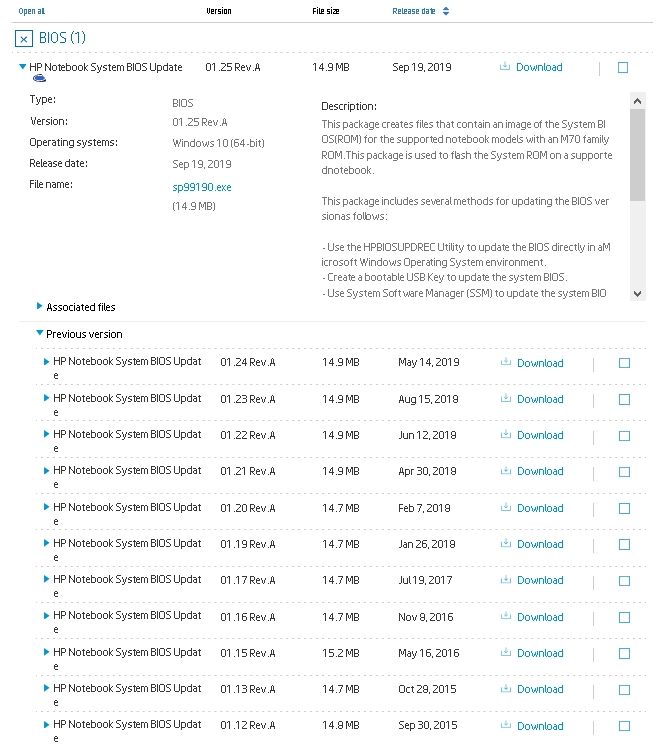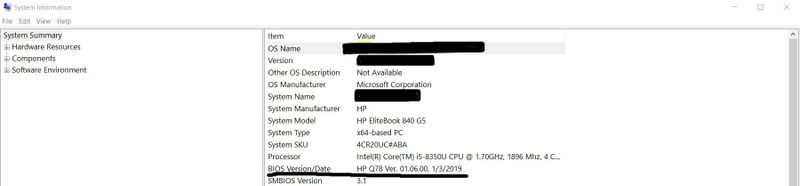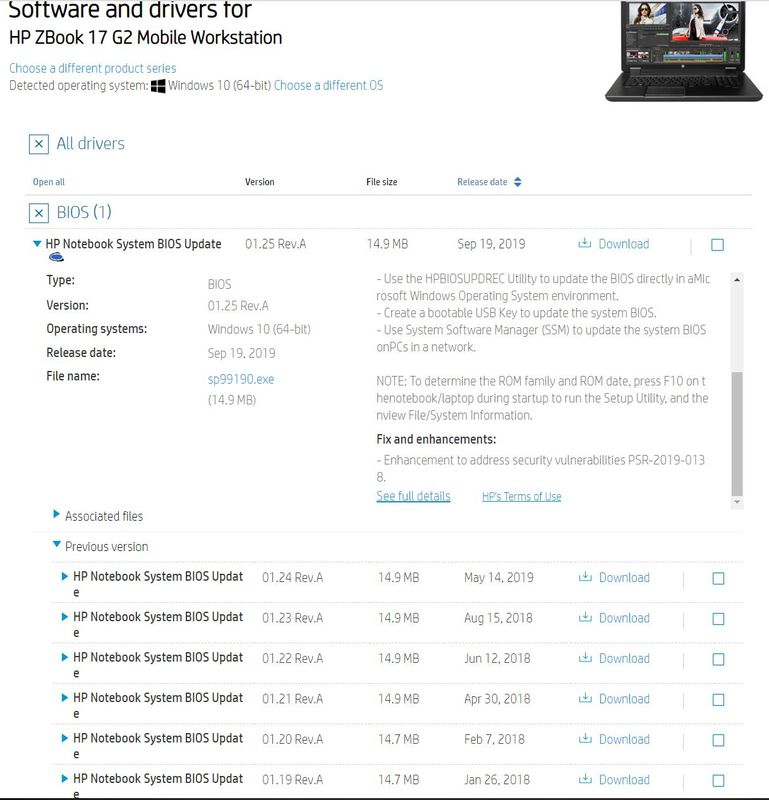-
×InformationWindows update impacting certain printer icons and names. Microsoft is working on a solution.
Click here to learn moreInformationNeed Windows 11 help?Check documents on compatibility, FAQs, upgrade information and available fixes.
Windows 11 Support Center. -
-
×InformationWindows update impacting certain printer icons and names. Microsoft is working on a solution.
Click here to learn moreInformationNeed Windows 11 help?Check documents on compatibility, FAQs, upgrade information and available fixes.
Windows 11 Support Center. -
- HP Community
- Notebooks
- Business Notebooks
- Re: Bios

Create an account on the HP Community to personalize your profile and ask a question
05-06-2020 05:50 AM
Hello
Help me please
After updating the BIOS, it became very slow.
Now I want to back to old version.
Solved! Go to Solution.
05-07-2020 12:43 AM
Hello
in order to know the curret BIOS version, open a CMD promt and execute this command: wmic bios get SMBIOSBIOSVersion
then it's very simple to find the BIOS
opeb this page : https://support.hp.com/gb-en/drivers/selfservice/hp-zbook-15-g2-mobile-workstation/6978814
from the driver list, click on + BIOS
then click on the little blue arrow > BIOS
The BIOS description will appears
scroll dwon umitl you see "> Previous Versions"
click on the little blue arrow
the list of all prevous BIOS version will appears.
now you can download your preferred bios version.
bye
05-08-2020 01:06 AM
Hello
all BIOS version are listed and downloadable at the link
in order to know your current BIOS version open a CMD prompt windows and type:
wmic bios get SMBIOSBIOSVersion , then press ENTER
you will get a string. write the string in this post
bye
05-08-2020 08:08 AM
From your post I see its M70 BIOS. Your HP system must be a HP Zbook.
You can check your BIOS version by typing msinfo32 from the run prompt, and can identify the model name and BIOS version of your system.
Go to the below HP Support Link for downloading the respective software for your device and download the previous BIOS version which you need from the link in there.
https://support.hp.com/us-en/drivers/selfservice/hp-zbook-17-g2-mobile-workstation/6978821
Didn't find what you were looking for? Ask the community