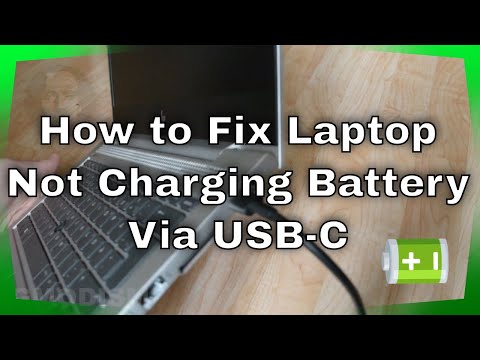-
×InformationWindows update impacting certain printer icons and names. Microsoft is working on a solution.
Click here to learn moreInformationNeed Windows 11 help?Check documents on compatibility, FAQs, upgrade information and available fixes.
Windows 11 Support Center. -
-
×InformationWindows update impacting certain printer icons and names. Microsoft is working on a solution.
Click here to learn moreInformationNeed Windows 11 help?Check documents on compatibility, FAQs, upgrade information and available fixes.
Windows 11 Support Center. -
- HP Community
- Notebooks
- Business Notebooks
- Re: HP 440 G6 USB-C charging and display

Create an account on the HP Community to personalize your profile and ask a question
11-09-2020 12:14 PM
Hi,
On the web I have found that in this specific notebook USB-C can be used for chargin. I have bought Baseus GaN 2x Type-C + USB-A Quick Charge 3.0 Power Delivery 3.0 SCP 5A AFC 65W charger and 100 W PD USB-C cable, but laptop is not charging via this port. Any idea why?
Also: this USB-C port can be used to connect external display? I have graphic tablet, but again when I connect it to this port nothing is happening.
Solved! Go to Solution.
Accepted Solutions
11-09-2020 01:06 PM - edited 11-10-2020 03:10 PM
Hmm, in some way u gave me the answer but...
Does this USB-C port can be used to connect to external display? or I should use external dock?
Other thing is, that I was asking about charger and you posted to buy USB dock ... How the dock will charge my laptop?:)
anyway what needs to be special for charger that it has to "compatible" and what for to buy dock when I have USB-C? maybe u want to say, that this USB-C it is just interface (outside), inside it is just crappy HP invention ?
Ok I have found this: https://h30434.www3.hp.com/t5/Notebook-Hardware-and-Upgrade-Questions/HP-Probook-440-G6-USB-C-chargi...
and this: https://www.youtube.com/watch?v=E7XuKRaX29g
same charger as mine, so this is clearly HP problem (drivers, UEFI firmware etc)
Can't belive that HP can't fix this problem since over 6 moths!
11-09-2020 12:30 PM
They are not compatible. The following dock is compatible with your 440 G6 machine
https://store.hp.com/us/en/pdp/hp-usb-c-dock-g5
Regards.
***
**Click the KUDOS thumb up on the left to say 'Thanks'**
Make it easier for other people to find solutions by marking a Reply 'Accept as Solution' if it solves your problem.


11-09-2020 01:06 PM - edited 11-10-2020 03:10 PM
Hmm, in some way u gave me the answer but...
Does this USB-C port can be used to connect to external display? or I should use external dock?
Other thing is, that I was asking about charger and you posted to buy USB dock ... How the dock will charge my laptop?:)
anyway what needs to be special for charger that it has to "compatible" and what for to buy dock when I have USB-C? maybe u want to say, that this USB-C it is just interface (outside), inside it is just crappy HP invention ?
Ok I have found this: https://h30434.www3.hp.com/t5/Notebook-Hardware-and-Upgrade-Questions/HP-Probook-440-G6-USB-C-chargi...
and this: https://www.youtube.com/watch?v=E7XuKRaX29g
same charger as mine, so this is clearly HP problem (drivers, UEFI firmware etc)
Can't belive that HP can't fix this problem since over 6 moths!
12-26-2020 03:23 PM - edited 12-26-2020 03:28 PM
Hi there. Sorry to bring up this topic again. Hope u r well. Just saw your post here about charging HP GAN charger on the usb type c port. I have 65w and 100w macdodo GAN charger, but both cannot charge my HP Zbook 15 G6. The error i received is smart AC adapter power output is too low for this computer. May i know whether u got your GAN charger to charge your HP laptop? Also, i tried the youtube tip to reset the battery, but it didn't work on my Zbook. How about you? Did it work? Tq in advance
12-27-2020 05:16 AM
Hi,
Did u read this: https://support.hp.com/us-en/document/c06473057 ?:
- If USB-C Power Delivery does not meet minimum requirements, ZBook battery charging may not occur, even if ZBook is powered off.
- Sufficient power for charging varies by ZBook model, but in general is: 27W for 14u/15u, 65W for Studio and Create, and 90W for 15/17.
Probably this USB-C charger is to weak. IMHO: usb-c charging in HP laptops is a crap. This is my last laptop from HP, why? Cos of poor battery, on my previous laptop (Toshiba Portege) I was able to work arround 6 hours - wifi/word etc. On this HP, if I will do arround 5 will be good. I bought it, cos it had nice look and USB-C charging and toshiba is not toshiba anymore.
01-02-2021 04:23 PM
Hi there, thank you for your response. My laptop is Zbook 15 G6 , so from your response, the minimum is 90W. I did charge it with a Mcdodo 100W charger, and it still doesn't charge. I used a usb tester, and it only registers 0.04W (20V, 0.002A) as per attached picture. Quite frustrating
Didn't find what you were looking for? Ask the community