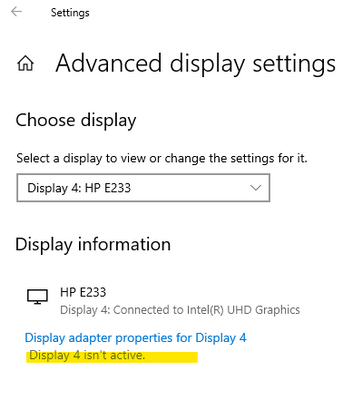-
×InformationWindows update impacting certain printer icons and names. Microsoft is working on a solution.
Click here to learn moreInformationNeed Windows 11 help?Check documents on compatibility, FAQs, upgrade information and available fixes.
Windows 11 Support Center. -
-
×InformationWindows update impacting certain printer icons and names. Microsoft is working on a solution.
Click here to learn moreInformationNeed Windows 11 help?Check documents on compatibility, FAQs, upgrade information and available fixes.
Windows 11 Support Center. -
- HP Community
- Notebooks
- Business Notebooks
- Re: HP EliteBook 830 G7 connected to a HP USB-C Dock G5 with...

Create an account on the HP Community to personalize your profile and ask a question
10-17-2021 11:33 AM
Hi, I have a HP EliteBook 830 G7 connected to a HP USB-C Dock G5. Currently I am using DP-port connecting 2 HP E233 monitors which are fine. But when I plug in another monitor (ViewSonic VA2259-SMH) in HDMI port on the dock, one of HP E233 monitor disconnected. Display setting of that monitor is not active any more. If I unplug the 3rd monitor from HDMI, the HP E233 monitor is back on. Is there a way that I can have 3 monitors working same time?
Thanks,
Solved! Go to Solution.
Accepted Solutions
10-18-2021 02:12 AM
Hello
Intel CPU of 10th generation can drives a maximum of 3 monitor, included internal display. so if you want to have 3 external monitor, you must close the lid. when lidis closed , you can power on the notebook pressing the button on the USB-C docking station.
bye
10-17-2021 12:59 PM - edited 10-17-2021 01:02 PM
HP USB-C Gen 5 dock is compatible with with 8xx G5, G6, G7 (and G8 too) machines. I'm using it now with my HP 840 G5 machine. It works beautifully.
More information
https://www8.hp.com/h20195/v2/getpdf.aspx/c04168358
Regards.
***
**Click the KUDOS thumb up on the left to say 'Thanks'**
Make it easier for other people to find solutions by marking a Reply 'Accept as Solution' if it solves your problem.


10-18-2021 02:12 AM
Hello
Intel CPU of 10th generation can drives a maximum of 3 monitor, included internal display. so if you want to have 3 external monitor, you must close the lid. when lidis closed , you can power on the notebook pressing the button on the USB-C docking station.
bye
Didn't find what you were looking for? Ask the community