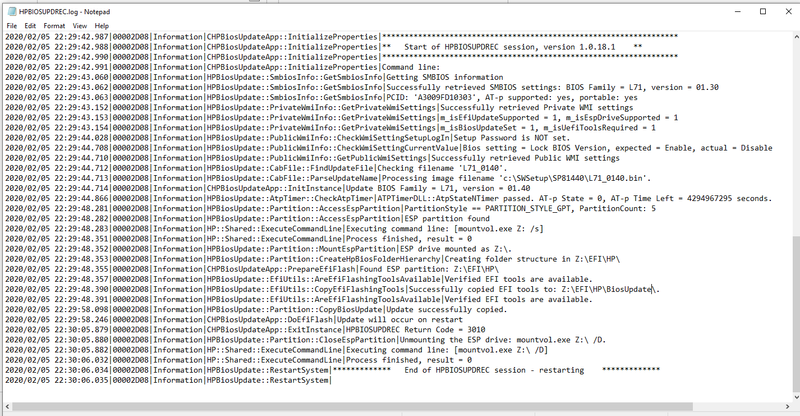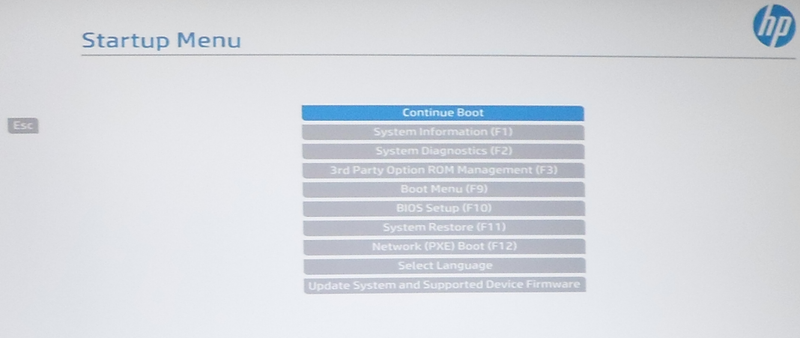-
×InformationWindows update impacting certain printer icons and names. Microsoft is working on a solution.
Click here to learn moreInformationNeed Windows 11 help?Check documents on compatibility, FAQs, upgrade information and available fixes.
Windows 11 Support Center. -
-
×InformationWindows update impacting certain printer icons and names. Microsoft is working on a solution.
Click here to learn moreInformationNeed Windows 11 help?Check documents on compatibility, FAQs, upgrade information and available fixes.
Windows 11 Support Center. -
- HP Community
- Notebooks
- Business Notebooks
- Re: HP Elitebook 850 G1 BOIS Update not seen

Create an account on the HP Community to personalize your profile and ask a question
02-06-2020 02:34 AM
HP Elitebook 850 G1 current System BIOS version is 1.30.
When we try update to latest BIOS version 1.48, The BIOS update process started and it goes for reboot. After reboot, the BIOS version still holding 1.30. I have tried installed BIOS version 1.31, even this update goes for reboot and after reboot BIOS version remain old version as 1.30.
Please help.
Solved! Go to Solution.
Accepted Solutions
02-08-2020 08:18 AM
If you do not agree with my opinion
and if you demand updating your BIOS/UEFI, check this HP article >> https://support.hp.com/us-en/document/c00042629
- Try the option to update from USB drive (outside Windows)
- or while in the existing BIOS (still USB may be needed)
*** HP employee *** I express personal opinion only *** Joined the Community in 2013
02-08-2020 08:16 AM - edited 02-08-2020 08:18 AM
Hello @Vinayakam
Welcome.
- I'd like to ask you why you want to update the BIOS/UEFI ?
- Personally, I do not recommend you update it unless you experience some issues with your existing BIOS and you are sure that the new BIOS will fix these issues.
As a person with long term "career" in IT, during the years I have seen many issues introduced by an "innocent" BIOS update.
General recommendation I provide to users/customers is NOT to upgrade BIOS/UEFI unless they experience any kind of specific BIOS/UEFI issue.
Updating just for updating and just for using the latest version is not solution. Any kind of update (no matter for what and who released it) can fix 2 issues but may introduce 10 more issues. Additionally, upgrading the BIOS (for any vendor) poses more risks because BIOS recovery is not that easy as compared to typical software updates IF something goes wrong.
Same applies for Windows Updates, OS update, drivers updates, etc - upgrade/update IF you have issues which you know are fixed in the newer version or for some severe security issues. Otherwise, keep the existing version as long as possible.
- Additional opinion on this matter >> https://www.howtogeek.com/136881/htg-explains-do-you-need-to-update-your-computers-bios/
I hope this helps
*** HP employee *** I express personal opinion only *** Joined the Community in 2013
02-08-2020 08:18 AM
If you do not agree with my opinion
and if you demand updating your BIOS/UEFI, check this HP article >> https://support.hp.com/us-en/document/c00042629
- Try the option to update from USB drive (outside Windows)
- or while in the existing BIOS (still USB may be needed)
*** HP employee *** I express personal opinion only *** Joined the Community in 2013
02-09-2020 11:07 PM
Thanks for your reply.
This is one of the user scenario as part of IT deployment. User was in isolated network for long time. when he exposed to our company network, user asked for auto update of this particular BISO release. I must troubleshoot this issue sitting remotely. The Option of USB update is not possible.
By looking in to BIOS update log, do we see any obvious issue why this is not taking BIOS update? Are there any configuration/setting which might stop BIOS update?
02-10-2020 01:13 PM - edited 02-10-2020 01:14 PM
@Vinayakam wrote:Thanks for your reply.
This is one of the user scenario as part of IT deployment. User was in isolated network for long time. when he exposed to our company network, user asked for auto update of this particular BISO release. I must troubleshoot this issue sitting remotely. The Option of USB update is not possible.
By looking in to BIOS update log, do we see any obvious issue why this is not taking BIOS update? Are there any configuration/setting which might stop BIOS update?
Thank you for your reply.
The log file looks OK to me.
I am afraid I cannot help you with this any further. If I were you, I would not update this BIOS/UEFI for the reasons mentioned above (initially)
- If you really want to troubleshoot this and the USB option is not an option for you, you may contact HP Support, business support via web/phone or ticket >> https://support.hp.com/in-en
- Hope they can find a solution for you.
*** HP employee *** I express personal opinion only *** Joined the Community in 2013
02-23-2020 04:06 AM - edited 02-23-2020 04:17 AM
@IT_WinSec
Sorry to highjack your posting. However informing the user not to update a firmware in modern times where security is a critical factor for many companies is somehow ... hm, say risky approach. At least the bios v01.45 & 01.44 fixed multiple security issues:
- Provides the security update for Intel MEBx (Management Engine BIOS Extension).
- Provides the security update.
and HP itself mentioned in 01.40 :
- Provides improved security of UEFI code and variables. HP strongly recommends transitioning promptly to this updated BIOS version which supersedes all previous releases.
So I would strongly advertise everyone (company admin & private person) to keep there stuff up to date. They might not consider any issues or require some functions a new update bring with, however security is one from the key facts I would say which require to install any of such updates.
@Vinayakam
Are all drivers & firmware updates for the HP EliteBook 850 G1 installed? if you are already running Windows 10 you might also try to switch from the Bios Legacy mode to UEFI and then re-try the update. You also can try to update to version 1.35 and then to the latest or try 1.40 and then try the latest. From another HP notebook I know that the bios update failed, because the Intel Management Firmware wasn´t up to date, so after I updated that, the bios update was possible (however we use a software which require the intel managment firmware for the bios update, but might be a option for you to fix that issue).
By the way, you can install the HP Support Assistant on his notebook and then download all drivers which HP offer for the device and are supporting for that. Maybe this will help you to get that solved remotely in a shorter time fame. Not sure if all drivers & Firmware will be updated. But you will then have a set of drivers which are up to date according to the HP driver matrix.
If the answer is helpful mark it with Kudos by clicking on the kudos button. If your problem is solved then mark it as solved. Thanks 🙂
P.S.
I am a volunteer and I do not work for, nor represent, HP
Didn't find what you were looking for? Ask the community