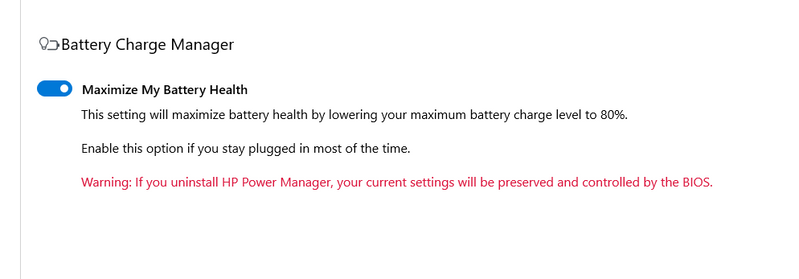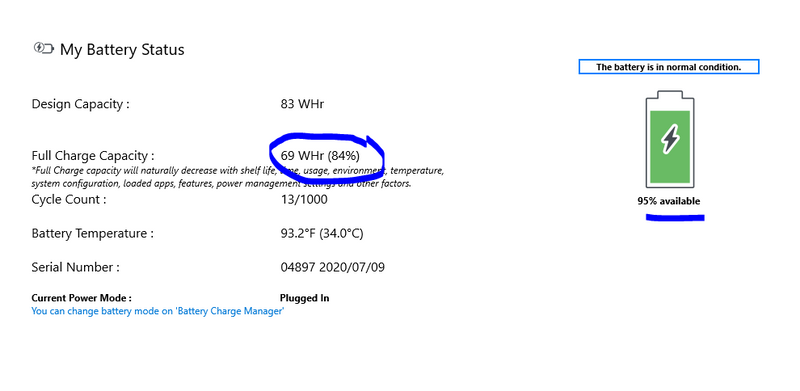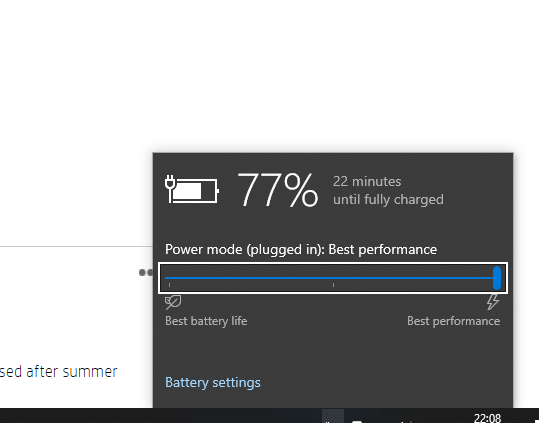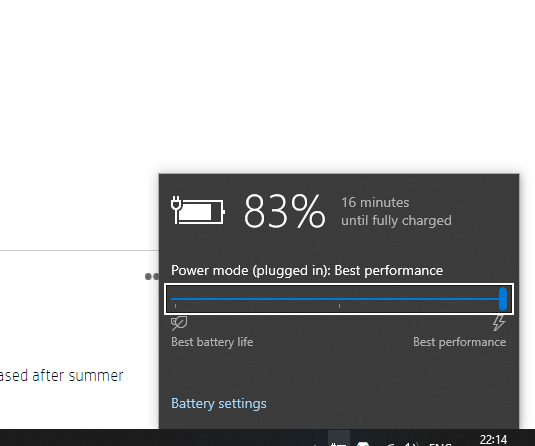-
×InformationWindows update impacting certain printer icons and names. Microsoft is working on a solution.
Click here to learn moreInformationNeed Windows 11 help?Check documents on compatibility, FAQs, upgrade information and available fixes.
Windows 11 Support Center. -
-
×InformationWindows update impacting certain printer icons and names. Microsoft is working on a solution.
Click here to learn moreInformationNeed Windows 11 help?Check documents on compatibility, FAQs, upgrade information and available fixes.
Windows 11 Support Center. -
- HP Community
- Notebooks
- Business Notebooks
- HP Power Manager - doesn't seem to reduce battery charge

Create an account on the HP Community to personalize your profile and ask a question
10-31-2021 05:56 AM - edited 10-31-2021 05:57 AM
Hello,
I enabled "Maximize battery health" in Power Manager app and also in Bios. However my pc is always a 95-100% charge.
Should it not drop to 80%? I have tried unplugging it but it charges to full again.
As u see it says Full Charge capacity is 84% does that mean its working? it doesn't make sense.
thanks
/J
Zbook Create G7
Solved! Go to Solution.
11-03-2021 05:20 PM - edited 11-03-2021 05:22 PM
Hello
after you have enable "Maximize my battery health", with HP Power manager open , disconnect the power supply , then reconnect it.
You should see the change form 95% to 80% under the green battery icon.
69 Whr is the current Full charge capacity , which is 84% of the full capacity when the battery was build.
it look like you are using your the computer since more than 1 year , if you still see 84% of battery capaticy, it's a good result.
the % number you see under the green battery icon is relative to Full Charge capacity value , currently 69WHr. this value will decrease using the notebook in next months/years.
bye
11-05-2021 02:15 PM
Hello,
Thank you for reply,
The laptop i bought 11 months ago ( but i see battery is manufactured July 2020), i disconnected power and it drains, i waited until 7x% and then i charged again and it went back to over 80%, i tried before, it goes back to 95-100%
I don't how to to force to stop at 80%, it's not working for me.
12-21-2021 09:38 AM
Thanks for the info! But honestly this is very stupid from HP and robbing the user of his ability to both see if the option is actually working and also the satisfaction of knowing you're protecting your battery. At least give us the option to decide if we want to rescale the charge display or not. Not all users are idiots, especially those who like to optimize their BIOS settings.
Rant end (:
Best regards
Didn't find what you were looking for? Ask the community