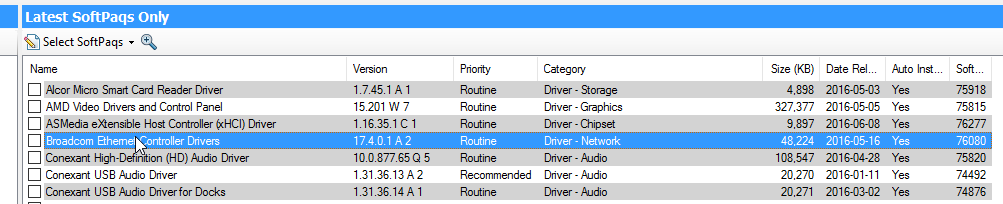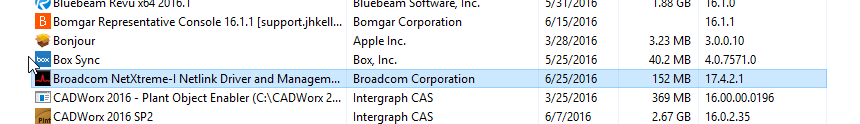-
×InformationWindows update impacting certain printer icons and names. Microsoft is working on a solution.
Click here to learn moreInformationNeed Windows 11 help?Check documents on compatibility, FAQs, upgrade information and available fixes.
Windows 11 Support Center. -
-
×InformationWindows update impacting certain printer icons and names. Microsoft is working on a solution.
Click here to learn moreInformationNeed Windows 11 help?Check documents on compatibility, FAQs, upgrade information and available fixes.
Windows 11 Support Center. -
- HP Community
- Notebooks
- Business Notebooks
- Re: HP Zbook Thunderbolt 3 Dock USB ports not working

Create an account on the HP Community to personalize your profile and ask a question
06-30-2016 01:33 PM - edited 06-30-2016 01:33 PM
Ah! Sorry, yeah I had never used DriveLock at all or seen it... I thought you had meant that the laptops are just docked all the time. My bad. We'll get this up to 500 posts yet!
06-30-2016 01:33 PM
@iMaxx wrote:
Broadcom NetXtreme Gigabit Ethernet Controller Driver (Driver - Network) sp76080 17.4.0.1
@iMaxx I'm not seeing this driver.
The version I have installed is 17.2.0.2 and it seems to be the only version available via SDM.
Otherwise, I seem to have everything else and have updated the BIOS as well to 1.11 on my g3 zbook studio.
Will report back with updates on behavior...
06-30-2016 01:37 PM
@Stuart- wrote:Ah! Sorry, yeah I had never used DriveLock at all or seen it... I thought you had meant that the laptops are just docked all the time. My bad. We'll get this up to 500 posts yet!
All good.
So far, I've had one minor issue with 1.09, but I haven't been able to reproduce it outside of one occurance (though I've been running it for all 30 minutes, so who knows)
Upon one shutdown (Windows 7 x64 SP1, shutdown via Start Menu so graceful, no patching or anything occurring, dock connected) the power light started flashing on and off about once a second. The keyboard backlight stayed on, but all other functions appeared to be off. I had to hold the power button to get it to go all the way off. Hasn't occurred again despite powering down another ~10 times or so.
USB *so far* appears stable and no screen flashing. The screen flashing appeared more often on high-res monitors so I'm going to attach some larger screens and see if that is truly resolved or not.
06-30-2016 01:59 PM
@BigWillyB wrote:
Upon one shutdown (Windows 7 x64 SP1, shutdown via Start Menu so graceful, no patching or anything occurring, dock connected) the power light started flashing on and off about once a second. The keyboard backlight stayed on, but all other functions appeared to be off. I had to hold the power button to get it to go all the way off. Hasn't occurred again despite powering down another ~10 times or so.
I have noticed either that or something similar... starting around bios 1.06 ...
Mine happened 3 or 4 times in a row... It gets to the end of the shutdown and I'm expecting it to turn off, but instead the lights seem to do a little dance.. for 30 seconds before the unit powers off. I run in clamshell mode (lid closed), so I can't comment on keyboard backlight... it made me nervous, but seems to have gone away.
I've seen this on multiple units. (3 so far..) I have 2 more on my desk I havn't even powered up for the first time yet..
06-30-2016 02:39 PM
@Stuart- wrote:Hey iMaxx... can you comment on the the dock cables... ?
I'm wanting a right angle on computer side... and possibly longer cable... seems there are no alternative options other than the cable that ships with it.
There are not any other cables for these.
But I will give this feedback to the engineers. (I think I'd like a 90 degree one too, now that you mention it!)
Quality Manager - HP VR / Z Desktops
-----
“iMaxx” FORMER VOODOO PC / HP LEGACY GAMING SERVICE MANAGER
While I am an HP employee, my comments and suggestions are my own and do not represent HP Inc.
06-30-2016 02:42 PM
@Stuart- wrote:Ah! Sorry, yeah I had never used DriveLock at all or seen it... I thought you had meant that the laptops are just docked all the time. My bad. We'll get this up to 500 posts yet!
He is correct about the Drive lock, and feel the pain.
However, many of the customer who buy the Zbooks don't always use. In fact, some can't as Drivelock does not work with the M.2 drives.
Quality Manager - HP VR / Z Desktops
-----
“iMaxx” FORMER VOODOO PC / HP LEGACY GAMING SERVICE MANAGER
While I am an HP employee, my comments and suggestions are my own and do not represent HP Inc.
06-30-2016 02:47 PM
@houston_hts wrote:
@iMaxx wrote:
Broadcom NetXtreme Gigabit Ethernet Controller Driver (Driver - Network) sp76080 17.4.0.1@iMaxx I'm not seeing this driver.
The version I have installed is 17.2.0.2 and it seems to be the only version available via SDM.
Otherwise, I seem to have everything else and have updated the BIOS as well to 1.11 on my g3 zbook studio.
Will report back with updates on behavior...
Odd.
Checking up on this. My newly installed system shows 17.2.0.2 as well.
Stand by.
Quality Manager - HP VR / Z Desktops
-----
“iMaxx” FORMER VOODOO PC / HP LEGACY GAMING SERVICE MANAGER
While I am an HP employee, my comments and suggestions are my own and do not represent HP Inc.
06-30-2016 02:50 PM
@iMaxx wrote:
There are not any other cables for these.
But I will give this feedback to the engineers. (I think I'd like a 90 degree one too, now that you mention it!)
Yeah, I'm losing about 4" of cable due to having to bend both ends!
Ends up being very limiting...
06-30-2016 02:52 PM
Learned the lesson with the M.2 drives as well. I was so excited to finally have an in-distribution SmartBuy ZBook that had a drive configuration that met our needs and wasn't outrageously priced... and then I found the M.2s included don't support any hardware encryption. Sad face. Back to buying Samsung SSDs and slapping them in!
06-30-2016 02:58 PM
PLEASE get them to put out a 90-degree cable. Shoot - I've even seen documentation somewhere that SHOWED a 90-degree cable in the picture!
As for the Broadcom drivers, I see this in SDM:
And this in Installed Programs:
Didn't find what you were looking for? Ask the community