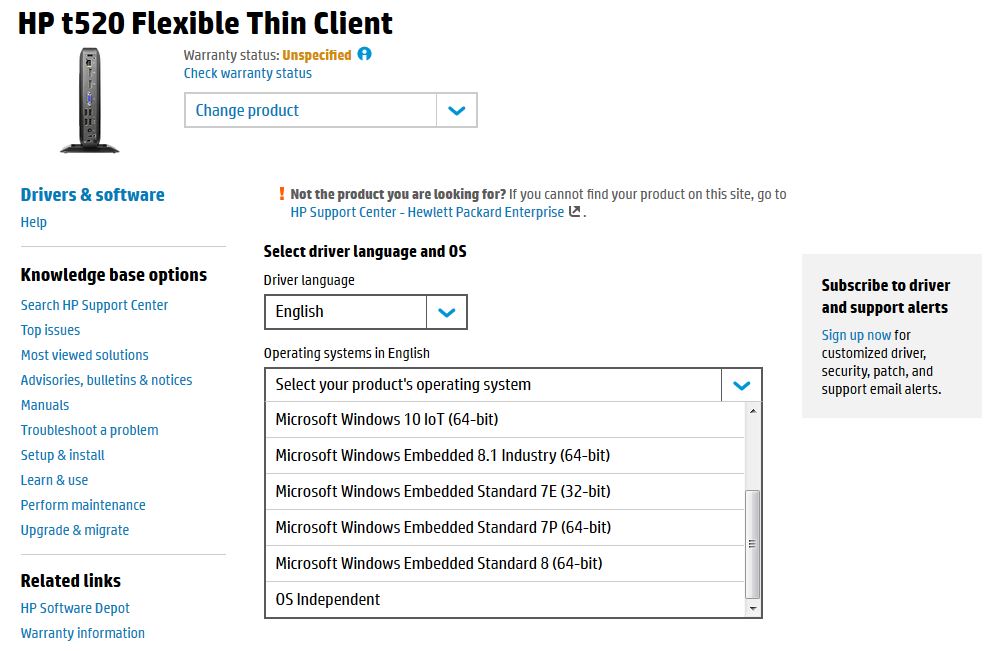-
×InformationWindows update impacting certain printer icons and names. Microsoft is working on a solution.
Click here to learn moreInformationNeed Windows 11 help?Check documents on compatibility, FAQs, upgrade information and available fixes.
Windows 11 Support Center. -
-
×InformationWindows update impacting certain printer icons and names. Microsoft is working on a solution.
Click here to learn moreInformationNeed Windows 11 help?Check documents on compatibility, FAQs, upgrade information and available fixes.
Windows 11 Support Center. -
- HP Community
- Notebooks
- Business Notebooks
- Re: Hp Thin Client Test without "user" account

Create an account on the HP Community to personalize your profile and ask a question
03-30-2016 03:03 AM
Hello,
My problem is that I've created a new user account without Administrator rights some time ago, and yeasterday, I've deleted the original user account (I still have the Administrator and the new one), but the Thin Client never started again. I can see the mouse, but It doesn't start at all.
I've the T520 Thin Client with Windows 8.
Solved! Go to Solution.
Accepted Solutions
03-30-2016 12:25 PM
According to the message you have posted I would like to confirm that the Operating System could be corrupted and we have to re-install the Operating system on the Thin Client again to get it working
This Thin Client Unit comes with different types of Operating System by default as shown below:
Here is the link to this page: http://h20564.www2.hp.com/hpsc/swd/public/readIndex?sp4ts.oid=6875922&lang=en&cc=us
I do not see Windows 8 (32 Bit) in the list of Operating System in the HP Support Site
Hope this helps, for any further queries reply to the post and feel free to join us again
**Click the White Thumbs Up Button on the right to say Thanks**
Make it easier for other people to find solutions by marking a Reply 'Accept as Solution' if it solves your problem.
Thank You,
K N R K
03-30-2016 12:25 PM
According to the message you have posted I would like to confirm that the Operating System could be corrupted and we have to re-install the Operating system on the Thin Client again to get it working
This Thin Client Unit comes with different types of Operating System by default as shown below:
Here is the link to this page: http://h20564.www2.hp.com/hpsc/swd/public/readIndex?sp4ts.oid=6875922&lang=en&cc=us
I do not see Windows 8 (32 Bit) in the list of Operating System in the HP Support Site
Hope this helps, for any further queries reply to the post and feel free to join us again
**Click the White Thumbs Up Button on the right to say Thanks**
Make it easier for other people to find solutions by marking a Reply 'Accept as Solution' if it solves your problem.
Thank You,
K N R K
05-19-2016 12:54 AM - edited 05-19-2016 12:56 AM
You may need to re-image your system to upgrade to Win 8.1
Although I am an HP employee, I am speaking for myself and not for HP.
====================================================
**Click the KUDOS star on the left to say 'Thanks'**
Didn't find what you were looking for? Ask the community