-
×InformationWindows update impacting certain printer icons and names. Microsoft is working on a solution.
Click here to learn moreInformationNeed Windows 11 help?Check documents on compatibility, FAQs, upgrade information and available fixes.
Windows 11 Support Center. -
-
×InformationWindows update impacting certain printer icons and names. Microsoft is working on a solution.
Click here to learn moreInformationNeed Windows 11 help?Check documents on compatibility, FAQs, upgrade information and available fixes.
Windows 11 Support Center. -
- HP Community
- Notebooks
- Business Notebooks
- When the laptop is turned off, a faint buzzing sound is hear...

Create an account on the HP Community to personalize your profile and ask a question
08-01-2022 04:13 AM
Solved! Go to Solution.
Accepted Solutions
08-01-2022 09:56 AM
Hello @SrdjanS
"Sounds" like a technical problem that is not detected by HP Diagnostics:
- mainboard battery charging logic
- bms (battery management system)
- battery
- Electrical interference
HP warranty valid -> Contact HP support
HP warranty expired -> Live with error
or
You should have it serviced by a professional notebook (chip level) repair store.
08-01-2022 09:12 AM
Hello @SrdjanS
Sorry to hear that you are having problems ... and I would like to help you.
Sorry to hear that you are having problems ...
To help you I need to know the product number (p/n) of your notebook !
You will find this information on the back/rear of your notebook in small alphanumeric letters.
The product number (p/n) is legally allowed information about the computer. This is not sensitive data.
It is allowed to publish it in public.
or
press [windows key] + r
( run command )
msinfo32
copy / paste the System SKU value and BIOS Version/Date value
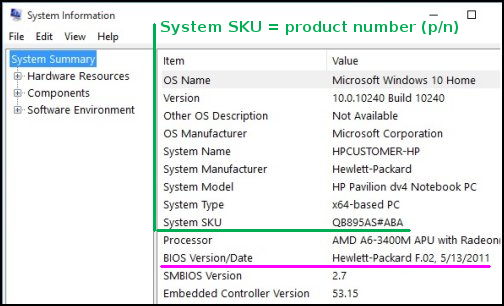
08-01-2022 09:24 AM
Hello @SrdjanS
try ...
(1) Update BIOS
HP BIOS and System Firmware | 01.09.10 Rev.A | 62.4 MB | Jun 20, 2022 | Download |
Why should you install the update ?
https://support.hp.com/us-en/document/ish_4123786-2338478-16
Quote: "
Updating the BIOS is recommended as standard maintenance of the computer. It can also help resolve the following issues:
An available BIOS update resolves a specific issue or improves computer performance.
- The current BIOS does not support a hardware component or a Windows upgrade.
- HP Support recommends installing a specific BIOS update.
"
(2) Reboot
(3) Install/Update
HP PC Hardware Diagnostics UEFI | 8.4.0.0 Rev.A | 61.4 MB | Oct 29, 2021 | Download |
Intel Dynamic Tuning | 8.7.10700.22502 Rev.A | 7.3 MB | Oct 20, 2021 | Download |
Intel Management Engine Driver | 2212.15.0.2669 Rev.A | 275.3 MB | Apr 20, 2022 | Download |
(4) Test <all> hardware Using the HP PC Hardware Diagnostics (UEFI)
https://support.hp.com/us-en/document/c04499777
See how it works:
https://www.youtube.com/watch?v=14GKIpGPNRM
(5) Please report your results
08-01-2022 09:56 AM
Hello @SrdjanS
"Sounds" like a technical problem that is not detected by HP Diagnostics:
- mainboard battery charging logic
- bms (battery management system)
- battery
- Electrical interference
HP warranty valid -> Contact HP support
HP warranty expired -> Live with error
or
You should have it serviced by a professional notebook (chip level) repair store.
Didn't find what you were looking for? Ask the community

