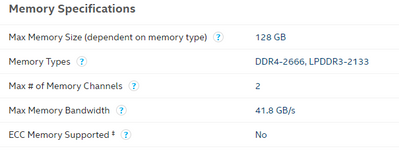-
×InformationWindows update impacting certain printer icons and names. Microsoft is working on a solution.
Click here to learn moreInformationNeed Windows 11 help?Check documents on compatibility, FAQs, upgrade information and available fixes.
Windows 11 Support Center. -
-
×InformationWindows update impacting certain printer icons and names. Microsoft is working on a solution.
Click here to learn moreInformationNeed Windows 11 help?Check documents on compatibility, FAQs, upgrade information and available fixes.
Windows 11 Support Center. -
- HP Community
- Notebooks
- Business Notebooks
- Re: Zbook 15 G6 - RAM speeds?

Create an account on the HP Community to personalize your profile and ask a question
05-04-2020 10:54 AM
Hello! My place of business just purchased a new Zbook 15 G6 for me to use for CAD modeling. It came with 16GB of DDR4 installed, 2 sticks of 8GB each. Looking at a few different sources, including the BIOS, CPU-Z and a couple performance benchmark programs, it appears the stock memory runs at 2400... Everything I can find on this machine seems to indicate 2666 capability - is there any reason why it shouldn't be running at full speed?
I also bought a 32GB Crucial kit of DDR4-2666 for this machine. Installing that in the primary slots by itself also only runs at 2400. What am I missing here?
Thank you and regards,
Michael Stockwell
Solved! Go to Solution.
Accepted Solutions
05-04-2020 12:54 PM
The zbook 15 g6 supports ddr4 2667MHz memory. Quickspecs: https://www8.hp.com/h20195/v2/GetDocument.aspx?docname=c06305136
If ANY of the memory is running at 2400, then all will be as well. Run the HP Performance Advisor tool to check on the system configuration, and many other things... HP PA is unique to HP Z desktop and laptop systems
Also, NOTE this (from the QUickspecs, page 10):
Intel® allows architectures designed with four DIMM slots to run at 2400 MT/s
05-04-2020 12:54 PM
The zbook 15 g6 supports ddr4 2667MHz memory. Quickspecs: https://www8.hp.com/h20195/v2/GetDocument.aspx?docname=c06305136
If ANY of the memory is running at 2400, then all will be as well. Run the HP Performance Advisor tool to check on the system configuration, and many other things... HP PA is unique to HP Z desktop and laptop systems
Also, NOTE this (from the QUickspecs, page 10):
Intel® allows architectures designed with four DIMM slots to run at 2400 MT/s
05-05-2020 08:44 AM
Thank you sir, I read that before and it actually seems like it makes more sense now. I was thinking it meant "When 4 DIMM slots are populated it defaults to 2400", but actually it looks like because 4 DIMM slots exist in the architecture, it defaults to 2400 always.
Not what I was hoping to see but I get it. Thank you, I downloaded the Performance Advisor and learned some other things about this machine in the process. I appreciate your help!
Didn't find what you were looking for? Ask the community