-
×InformationWindows update impacting certain printer icons and names. Microsoft is working on a solution.
Click here to learn moreInformationNeed Windows 11 help?Check documents on compatibility, FAQs, upgrade information and available fixes.
Windows 11 Support Center. -
-
×InformationWindows update impacting certain printer icons and names. Microsoft is working on a solution.
Click here to learn moreInformationNeed Windows 11 help?Check documents on compatibility, FAQs, upgrade information and available fixes.
Windows 11 Support Center. -
- HP Community
- Desktops
- Business PCs, Workstations and Point of Sale Systems
- Re: Abrupt Loss of Internet Connection (Z620, Win 7 Pro 64).

Create an account on the HP Community to personalize your profile and ask a question
04-08-2021 01:14 AM - edited 04-08-2021 01:18 AM
Hello,
I need urgent help – this is a truly catastrophic problem which stopped out project from the release time. I need any guidance to resolve this as soon as possible – any hit at the diagnostic tools is very much needed.
To cut it shot - Z620 workstation just stopped seeing the internet – yesterday I rebooted the PC and the Network icon started showing that no cable is connected (showing the Red Cross over Network Icon). I tried rebooting the PC. Running the diagnostic tool – which told me the DNS server is not responding. Now when I run the diagnostic tool it just says this –
The problem prevented the trouble-shooter from starting.
I have attached the screenshot. There is an error code there. Error code 0x80070426 – is there a way to handle this error for Z620 workstation?
I called the local ISP servicemen and they could not find out why the problem is happening – advised to change the Ethernet card and I did this and installed all the drivers and the problem still persists – PC is behaving as if no cable is plugged in – showing no network diagram.
I wonder if this is a software problem or the motherboard problem?
Servicemen also suggested reinstalling the windows which is not a very effective way to deal with connection problems I think.
Any help is hugely appreciated,
Dima
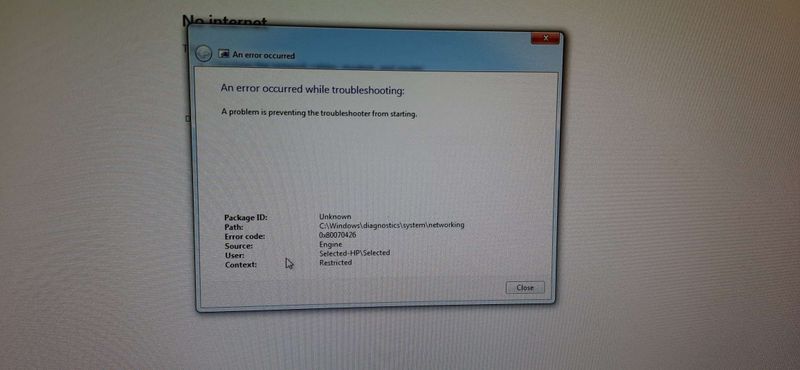
Solved! Go to Solution.
Accepted Solutions
04-08-2021 02:12 AM - edited 04-08-2021 02:15 AM
a very simple test is to download a linux ISO image that runs off of the disk/usb key use linux Mint or YUMI which is a app that will create a bootable usb linux image
https://www.pendrivelinux.com/run-linux-mint-9-from-a-usb-flash-drive/
the usb image will auto detect hardware (including the ethernet devices) and if it detects and installs a working ethernet connection, your issue is a windows software based issue which a full OS reinstall will most likely resolve your issue
if linux detects hardware successfully, but no internet access, issue is between PC and router or cable modem and a reboot of these devices is required
04-08-2021 02:12 AM - edited 04-08-2021 02:15 AM
a very simple test is to download a linux ISO image that runs off of the disk/usb key use linux Mint or YUMI which is a app that will create a bootable usb linux image
https://www.pendrivelinux.com/run-linux-mint-9-from-a-usb-flash-drive/
the usb image will auto detect hardware (including the ethernet devices) and if it detects and installs a working ethernet connection, your issue is a windows software based issue which a full OS reinstall will most likely resolve your issue
if linux detects hardware successfully, but no internet access, issue is between PC and router or cable modem and a reboot of these devices is required
04-12-2021 05:36 AM
for most users a reinstall is the best course, as troubleshooting a issue like this can be a complex task
first, backup all necessary data you want saved
then i recommend you simply download the win 10 x64 pro install image from microsoft to a usb key, and from WITHIN WINDOWS 7 insert the win 10 usb key and on the usb key run the setup/install file doing this will cause a inplace upgrade from win 7 to 10 and also do a digital activation of win 10 which will be tied to that motherboard
windows should auto backup your data, but don't depend on this! and the upgrade should also fix your internet issue
04-12-2021 08:18 AM
thank you for your kind help - do you think you can recommend a link where I can download the image?
I did made a clean install of the factory image from HP and the whole day it was fine - then out of sudden it shows that there is no internet and the DNS server is not responding - maybe I just need to specify the other server - what do you think? this is rather a mysterious issue as I did a clean install and the windows is very fresh -maybe some hardware malfunction?
I also have this question - I have z620 with the WIN 7 serial on the top of it in the sticker printed - can I use this serial to update or make a clean install of win10?
04-12-2021 10:16 AM
for downloading the ms win 10............................google is your friend
https://www.microsoft.com/en-us/software-download/windows10%20
since i do not have eyes that traverse the internet i can't see what you are doing that causes internet loss
based on what you have reported however it does not appear to be a issue with the z620 hardware
last, if you install win 10 the way i told you, a serial will never be required, the motherboard will get a serial from MS based on it's unique ID and self activate upon first connection to the internet
Didn't find what you were looking for? Ask the community
