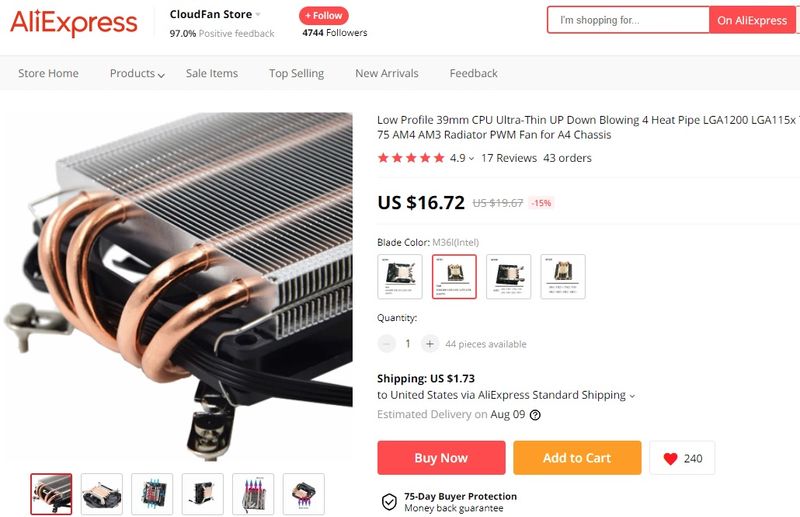-
×InformationWindows update impacting certain printer icons and names. Microsoft is working on a solution.
Click here to learn moreInformationNeed Windows 11 help?Check documents on compatibility, FAQs, upgrade information and available fixes.
Windows 11 Support Center. -
-
×InformationWindows update impacting certain printer icons and names. Microsoft is working on a solution.
Click here to learn moreInformationNeed Windows 11 help?Check documents on compatibility, FAQs, upgrade information and available fixes.
Windows 11 Support Center. -
- HP Community
- Desktops
- Business PCs, Workstations and Point of Sale Systems
- Re: BUS CLOCK MULTIPLIER FOR HP 8300 ELITE USDT

Create an account on the HP Community to personalize your profile and ask a question
06-29-2021 07:41 PM
Hello! I just purchased a Intel i-7 3770k cpu upgrgade for my HP 8300 Elite usdt and installed the processor without any problems. Now I would like to over clock the cpu but don't know how to set the bus clock multiplier. overclocking via various windows-based software does not work. Can anyone tell me how to do it from either the BIOS or the motherboard? I have the lates version of BIOS as of a few days ago. Any help or insight into the matter would be greatly appreciated.
Solved! Go to Solution.
Accepted Solutions
07-11-2021 05:33 AM - edited 07-11-2021 05:37 AM
I use an older program called setfsb to change the front side bus clock speed and then I monitor the changes with Intel extreme tuning utility. Both are free. IF you do this be careful. Go into your BIOS and turn the fan speed ALL the way up. Then monitor for temp spikes with intel extreme tuning utility. You will have to run setfsb every time you boot the pc when you wis hto overclock. You will have to play with the setfsb settings quite a bit until you find the right preset. Good luck! OH AND MOST IMPORTANTLY- you must have a cpu that is unlocked (supports overclocking). I droped a intel i-7 3770K in it bercause the factory i-5 was both slow and did not support over clocking.
07-11-2021 04:49 PM
Thank you, TheNomadOfTime, for your prompt response -much appreciated. You see, I was looking for a new 'PC project' after I maxed out a dc7900 USDT (see the discussion thread I started/completed recently). Because I wanted to create something far more powerful than the dc7900 USDT could ever be (topped off with a Q9550S at 2.83 MHz, four cores, four threads), I purchased an Elite 8300 USDT based on some research. I am very excited that an i7-3770K will fit. In addition to the i7-3770 I already owned, I will now order the "K" variant.
Yes, faster CPUs create more heat. To that end, I had ordered an aftermarket socket 1155 heat sink with fan (see pic: sometimes takes a day before HP releases it).
Looking at the motherboard specs, I wonder if it would allow 2 x 16GB DDR3 RAM -will definitely try that in the next little while.

Didn't find what you were looking for? Ask the community