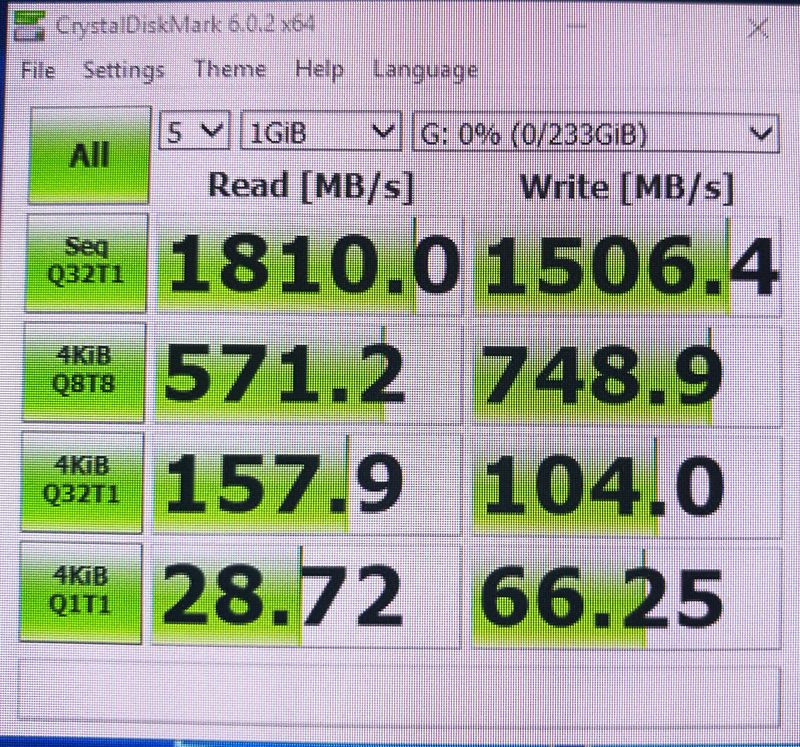-
×InformationWindows update impacting certain printer icons and names. Microsoft is working on a solution.
Click here to learn moreInformationNeed Windows 11 help?Check documents on compatibility, FAQs, upgrade information and available fixes.
Windows 11 Support Center. -
-
×InformationWindows update impacting certain printer icons and names. Microsoft is working on a solution.
Click here to learn moreInformationNeed Windows 11 help?Check documents on compatibility, FAQs, upgrade information and available fixes.
Windows 11 Support Center. -
- HP Community
- Desktops
- Business PCs, Workstations and Point of Sale Systems
- Re: Booting to NVMe ON Z820 HP AND Z600

Create an account on the HP Community to personalize your profile and ask a question
12-31-2018 05:16 AM - edited 12-31-2018 05:28 AM
Emailian16,
Installing the Samsung 970 EVO as a boot drive in a z820 is very good news -well done!
Can you post a link to the "clovis" software? I can not find it. There are many , many users that would like to know a simple method of using M.2 NVMe as the boot drive in older systems.
Thanks!
BambiBoomZ
12-31-2018 08:42 AM
Hi, of corse, no problem. The steps that I use for instalation and setting you can find in the following url adress. They are in german, but I set to translate in english in order to understand (https://www.xgadget.de/anleitung/msi-z87-g43-so-koennt-ihr-von-nvme-ssds-booten/ and https://www.xgadget.de/anleitung/clover-nvme-ssd-booten-von-alten-mainboards/), you have here the link from where to download clovis. Also I'll put here and a youtube tutorial, of something similar, but that doesn't work in may case, in the subscription of youtube you will find the software needed to download. The youtube present the same steps as in the url adress that I put above but the sofware that I downloded from youtube doesn't work in my case (there is the instalation of windows 7 on a pc with 478 socket). I did more research and i found in german sites explication need and It work for me. It is basically quite simple, just follow the steps after you download the software needed.Wish you succes! kind regards.
12-31-2018 08:44 AM
Hi, of corse, no problem. The steps that I use for instalation and setting you can find in the following url adress. They are in german, but I set to translate in english in order to understand (https://www.xgadget.de/anleitung/msi-z87-g43-so-koennt-ihr-von-nvme-ssds-booten/ and https://www.xgadget.de/anleitung/clover-nvme-ssd-booten-von-alten-mainboards/), you have here the link from where to download clovis. Also I'll put here and a youtube tutorial (https://www.youtube.com/watch?v=PxfkwgxLL2c&index=2&list=LL6Br9zzL-IkqT_wdic7uvtQ&t=1560s), of something similar, but that doesn't work in may case, in the subscription of youtube you will find the software needed to download. The youtube present the same steps as in the url adress that I put above but the sofware that I downloded from youtube doesn't work in my case (there is the instalation of windows 7 on a pc with 478 socket). I did more research and i found in german sites explication need and It work for me. It is basically quite simple, just follow the steps after you download the software needed.Wish you succes! kind regards.
12-31-2018 09:10 AM
In picture that i posteded with the speed in reading and writing (3500 mb/s and 1400 mb/s) is a difference from the post made a by you of (3500 mb/s and 2500mb/s in writing), i don't now way is this, is check the drivers taken from samsung site, is has a software to install, nothing to go and upload the drivers in device manager>storage, do you have any clue from where to take this drivers to load in device manager manually. In Z820 the m.2 ssd I putted in a pcie 3.0 x10 slot, in the Z600 HP the pcie is 2.0 x16 and the results for z600 is posted in the picture attach. Do you have any idea what can be about?..on the samsung site at samsung 970 m.2 ssd, the speed are :
- Sequential Read Speed
- Max. 3,500 MB/s
- Sequential Write Speed
- Max. 2,500 MB/s
03-09-2019 12:31 AM
Hi, the model is a samsung 970 evo 256 gb. All the information are in the topic were a explain the process to configure a m.2 ssd for a z820 hp, and also a put all the info for the instalation of m.2 ssd in a z600 hp, basicaly is there are the same steps. Also all the info are explained in the clips that I posted. Good luck!
09-30-2019 01:05 PM
Hi, very interesting post! Thanks for all information, I bookmarked this link because it seems the way to go and succeed.
What I would like to know, and I have searched Google to find an answer but can't find anything specific for the Z820, is can I plug in just any pci-e to nvme adapter or does it need to be a specific series for the Z820?
The Axagon that you are using I can't buy it in The Netherlands unfortunately,,
09-30-2019 01:18 PM
Clover is not the only method to boot nvme on the z820
while it does work, it has many options/configurations related to booting the mac OS that are not needed when just trying to load the nvme driver
i strongly recommend you look at using the "DUET/REFIND" method as it is geared to just loading the nvme driver nothing more and as such takes just 3 min to create a bootable usb key which will start the system, load the nvme driver and then either boot a GPT based drive or install windows using the normal install method
duet has 2 releases a 2015 and a 2017 release with 2017 being the prefered one to try
and each release has sub releases based on if your system is not a UEFI Bios (like the z800)
or a duet release for systems that are UEFI enabled but lack the nvme boot code (like the z820)
i have my duet USB key attached to the motherboards internal usb header so nothing is attached/sticks out of the system
Didn't find what you were looking for? Ask the community