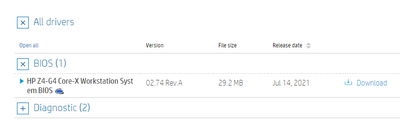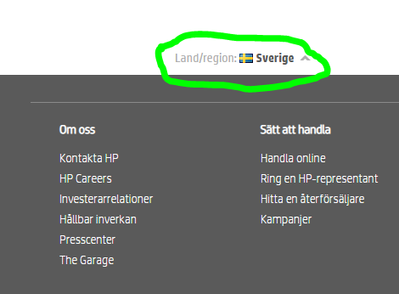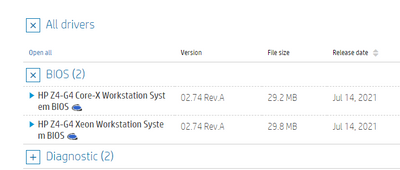-
×InformationWindows update impacting certain printer icons and names. Microsoft is working on a solution.
Click here to learn moreInformationNeed Windows 11 help?Check documents on compatibility, FAQs, upgrade information and available fixes.
Windows 11 Support Center. -
-
×InformationWindows update impacting certain printer icons and names. Microsoft is working on a solution.
Click here to learn moreInformationNeed Windows 11 help?Check documents on compatibility, FAQs, upgrade information and available fixes.
Windows 11 Support Center. -
- HP Community
- Desktops
- Business PCs, Workstations and Point of Sale Systems
- Re: Can´t find BIOS for Xeon Z4 G4 Workstation, only Core-X ...

Create an account on the HP Community to personalize your profile and ask a question
09-17-2021 11:33 AM
Does anybody know why HP has removed all BIOS files for Z4 G4 Xeon Workstations? I can only find the BIOS for their Core-X Workstations.
There has always been 2 versions listed under BIOS for this workstation, but now there is only 1 listed. I have seen differences before depending on which Country/Region one choose but now it makes no difference. (One version for Xeon Workstations and one version for Core-X Workstations.)
Link: HP Z4 G4 Workstation Software and Driver Downloads | HP® Customer Support
Solved! Go to Solution.
Accepted Solutions
09-18-2021 11:53 AM - edited 09-18-2021 03:42 PM
ok, I understand better
see maybe this document
https://support.hp.com/fr-fr/document/ish_4168415-4203931-16
at this moment, I can not display the page, in a certain country, as we can often do
Affected products
Identify the affected products. Download and install the SoftPaq on your computer to resolve the security vulnerability.
Remark :
The fix for CVE-2021-0144 is included in the minimum BIOS version (v2.73) identified in the table below. A new BIOS version (2.74) was released to address an issue that prevented systems from booting after updating to version 2.73. Users who have already updated to the minimum BIOS version (v2.73) do not need to update again to apply this fix. Users who have not upgraded are advised to install the latest BIOS SoftPaq (v2.74) to avoid the boot problem. The table has been updated to include the SoftPaq numbers and links for BIOS version 2.74, designated as v2.73 or later.
Station de travail HP Z4 G4 (Xeon W)
BIOS (Windows 10, Windows 7)
v2.73 ou version ultérieure
Rév. 2
SP121440
Station de travail HP Z4 G4 (Xeon W)
BIOS (Linux)
v2.73 ou version ultérieure
Rév. 2
SP121414
in any case, if in doubt, it would be better to wait until the packs are back in the product pages
was this reply helpful , or just say thank you ? Click on the yes button
Please remember to mark the answers this can help other users
Desktop-Knowledge-Base
Windows 11 22h2 inside , user
------------------------------------------------------------------------------------------------------------
09-17-2021 11:56 AM
you will need to contact HP support directly for this issue, as we are users just like you there is not much we can do about this
09-18-2021 02:41 AM
Just as DGroves often states: 'Google is your friend'.
So I Googled for the string "HP Z4-G4 Xeon Workstation System BIOS" , and looked for any mention of the latest version number 2.74.
Sure enough - I immediately found this link:
g9t6170.houston.hp.com › pub › softpaq
TITLE: HP Z4-G4 Xeon Workstation System BIOS VERSION: 02.74 REV: A PASS: 1. DESCRIPTION: This package contains the System BIOS image and flash utilities for ...
That link leads to HP publication describing the latest BIOS update for Z4-G4 Xeon Workstation:
ftp://g9t6170.houston.hp.com/pub/softpaq/sp121001-121500/sp121440.html
However, the desired BIOS update package sp121440.exe itself is located at the following official HP link, (near the BIOS package sp121442.exe for HP Z4G4 Core-X Workstations):
https://ftp.hp.com/pub/softpaq/sp121001-121500/sp121440.exe
It can easily be downloaded and saved using Windows Explorer rather than use a browser.
So it turns out that HP did prepare a BIOS update version 2.74 for Z4-G4 Xeon Workstation, but HP for some reason did not publish it alongside the rest of tha updates for Z4 G4. DId someone at HP have second thoughts about this specific update?
09-18-2021 03:01 AM
Hello
sorry, i may not have understood everything but ..
Hp can possibly withdraw a version, because incorrect or otherwise, or by mistake.
but this being:
was this reply helpful , or just say thank you ? Click on the yes button
Please remember to mark the answers this can help other users
Desktop-Knowledge-Base
Windows 11 22h2 inside , user
------------------------------------------------------------------------------------------------------------
09-18-2021 10:00 AM - edited 09-18-2021 10:01 AM
@joselso wrote:
So it turns out that HP did prepare a BIOS update version 2.74 for Z4-G4 Xeon Workstation, but HP for some reason did not publish it alongside the rest of tha updates for Z4 G4. DId someone at HP have second thoughts about this specific update?
That´s what i wonder as well, but found it more interesting that HP has removed all versions of the BIOS to the Xeon Workstations, iow all pre 2.74 versions as well. No one has access to them, they have all vanished from the download page.
@Prométhée wrote:
sorry, i may not have understood everything but ..
The issue is that no one can download any version of the BIOS to their Xeon Workstations. The Xeon Workstation BIOS has vanished from the download page while the Core-X Workstation versions are still there. It has been and should be two versions available, one for Xeon Workstations and one for Core-X Workstations.
To all:
I don´t need to upgrade the BIOS and posted this thread to see if i was alone seeing this. I have noticed during the years that depending on what Country/Region the site defaults to one can get different results. This seems not be the issue this time.
09-18-2021 11:53 AM - edited 09-18-2021 03:42 PM
ok, I understand better
see maybe this document
https://support.hp.com/fr-fr/document/ish_4168415-4203931-16
at this moment, I can not display the page, in a certain country, as we can often do
Affected products
Identify the affected products. Download and install the SoftPaq on your computer to resolve the security vulnerability.
Remark :
The fix for CVE-2021-0144 is included in the minimum BIOS version (v2.73) identified in the table below. A new BIOS version (2.74) was released to address an issue that prevented systems from booting after updating to version 2.73. Users who have already updated to the minimum BIOS version (v2.73) do not need to update again to apply this fix. Users who have not upgraded are advised to install the latest BIOS SoftPaq (v2.74) to avoid the boot problem. The table has been updated to include the SoftPaq numbers and links for BIOS version 2.74, designated as v2.73 or later.
Station de travail HP Z4 G4 (Xeon W)
BIOS (Windows 10, Windows 7)
v2.73 ou version ultérieure
Rév. 2
SP121440
Station de travail HP Z4 G4 (Xeon W)
BIOS (Linux)
v2.73 ou version ultérieure
Rév. 2
SP121414
in any case, if in doubt, it would be better to wait until the packs are back in the product pages
was this reply helpful , or just say thank you ? Click on the yes button
Please remember to mark the answers this can help other users
Desktop-Knowledge-Base
Windows 11 22h2 inside , user
------------------------------------------------------------------------------------------------------------
09-18-2021 01:23 PM
OK, the English version of HP publication quoted by Prométhée can be viewed in the following URL:
https://support.hp.com/us-en/document/ish_4168405-4168434-16
It turns out that this matter has a much wider effect than originally thought: all HP Zx G4 workstations are affected, and a few others, too. (Be sure to click on the + sign to view the list of affected products).
Didn't find what you were looking for? Ask the community