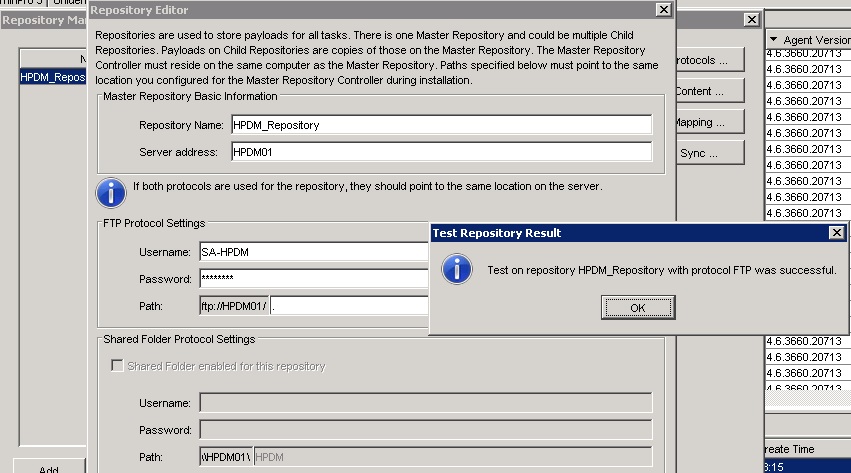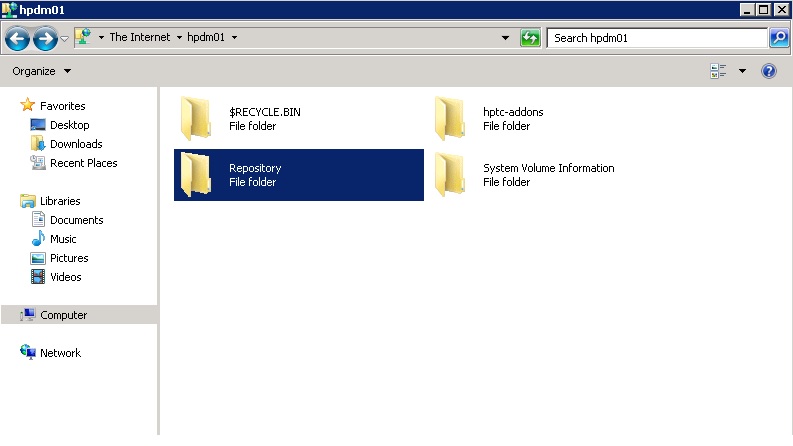-
×InformationWindows update impacting certain printer icons and names. Microsoft is working on a solution.
Click here to learn moreInformationNeed Windows 11 help?Check documents on compatibility, FAQs, upgrade information and available fixes.
Windows 11 Support Center. -
-
×InformationWindows update impacting certain printer icons and names. Microsoft is working on a solution.
Click here to learn moreInformationNeed Windows 11 help?Check documents on compatibility, FAQs, upgrade information and available fixes.
Windows 11 Support Center. -
- HP Community
- Desktops
- Business PCs, Workstations and Point of Sale Systems
- Re: HP Device manager 4.7 error 106803 can't deploy image

Create an account on the HP Community to personalize your profile and ask a question
05-04-2017 08:59 AM
We have problems to deploy a previously captured image from a T520(cached imaging) to the same T520(i'm testing the deployment). The date time is correct on the server and the image. I already tried a sent update agent, which succeeded.
Here below you can find the log of the error
2017-05-04 16:43:15 Map repository to: HPDM_Repository
2017-05-04 16:43:16 Successfully sent task to the Device Management Gateway
2017-05-04 16:43:18 Task has been retrieved by the Agent.
2017-05-04 16:44:55 Task has been retrieved by the Agent.
2017-05-04 16:44:59 [Error code: 1068032] [Module: Agent] [Category: Remote file/directory operation]
2017-05-04 16:44:59 [Error Details]: Deploy image using repository HPDM_Repository. Failure deploying Image VLG 04-05-2017.ibr from /Repository/Images/Deploy VLG image(04-05-2017). Failed to execute DeployImage task. ErrorCode: 1068032, Error Info: ..\..\Task\wins\ImageTask_XPE.cpp@240: Failed to get image task infomation. ..\..\Task\common\ImageCommon.cpp@1284: Failed to get FTP settings. ..\..\Task\common\ImageCommon.cpp@448: Failed to create file client. Repos\ReposManager.cpp@185: The specific file transfer protocol SMB is not found.
2017-05-04 16:44:59 Failed to execute common task.
Can someone help me out?
Thanks in advance
Solved! Go to Solution.
Accepted Solutions
05-10-2017 08:56 AM
Thank you for replying.
I had to create a new folder and store the repository in this folder because the FTP settings were based on a share name of the D drive not an actual folder. So I created a new folder and made sure that both FTP and sharefolder was the same.
It still failed to create an image, I looked at the log file and it mentions an issue with authentication. So after a couple of minutes of brain work I finally understood the issue, for shared folder access the thin client needs to know the user name and the domain, because it will remove the thin client from the domain in the image proces. So if it's just the SA-account, it won't recognize it. I added the domain before the username in the repository settings and voila it worked!
For FTP this does not matter.
So its solved
05-05-2017 03:16 AM
Gateway log:
2017-05-05 07:01:39 INFO [3896] ReportMgmt\ReportReceiver.cpp@1668 Check Get Poll Task.
2017-05-05 07:01:39 INFO [3896] ReportMgmt\ReportReceiver.cpp@1780 Send Task:
Length:878 1591
Compress:yes
Version:4
TaskType:Task
TaskID:00000501
ValidTime:86400
Address:48:0F:CF:BE:B4:81
Defer:n
<Task Type="Task" Version="4" EwfPolicy="2" Alias="">
<SubTask ID="DeployImage" Type="/Repository/Images">
<Repository ID="0" Name="HPDM_Repository" Address="HPDM01">
<Protocol Name="FTP" Port="21" Path="/." Username="******" Password="******"></Protocol>
</Repository>
<FileTransfer Overwrite="false">
<Directory Direction="download" Path="/Repository/Images/Deploy VLG image(04-05-2017)">
<FileItem PathOnAgent="" FileName="VLG image(04-05-17).ibr" IsRecursively="Yes"></FileItem>
</Directory>
</FileTransfer><Description Checksum="0DEF82EAC60E91FD562EBF5CB393530A">PHRjc29mdHdhcmUgdHlwZT0iaW1hZ2UiPgogIDx0aXRsZT5WTEcgaW1hZ2UoMDQtMDUtMTcpPC90aXRsZT4KICA8dmVyc2lvbi8+CiAgPGF1dGhvci8+CiAgPGN0aW1lPjIwMTcvMDUvMDUgMDY6MjA6Mzg8L2N0aW1lPgogIDxub3Rlcz4KICAgIDxwcm9wZXJ0eSBuYW1lPSJkZXNjcmlwdGlvbiI+QmFzZWQgb24gYSBUNTIwLCBpdCBpbmNsdWRlcyBuZXcgc2hvcnRjdXRzLCByb290IGNlcnRpZmljYXRlcyBhbmQgVkRJPC9wcm9wZXJ0eT4KICA8L25vdGVzPgogIDxkaXNrc3BhY2U+NTE0NTc4ODQxNjwvZGlza3NwYWNlPgogIDxvcz4KICAgIDxvc190eXBlPldFUzc8L29zX3R5cGU+CiAgPC9vcz4KICA8aGFyZHdhcmU+CiAgICA8YXJjaGl0ZWN0dXJlPng4NjwvYXJjaGl0ZWN0dXJlPgogICAgPGh3X21vZGVsPjoweDIxRUY8L2h3X21vZGVsPgogIDwvaGFyZHdhcmU+CjwvdGNzb2Z0d2FyZT4K</Description><Preload Ratio="70">false</Preload><CheckBiosFamily>false</CheckBiosFamily><ImageTools>
<FileTransfer Overwrite="true">
<Directory Direction="download" Path="/Repository/Tools/Imaging/Mapping">
<FileItem PathOnAgent="" FileName="toolsConfig.xml" IsRecursively="Yes"></FileItem>
</Directory>
</FileTransfer>
</ImageTools>
</SubTask>
<Parameters>
<Cached>no</Cached>
</Parameters>
</Task>
2017-05-05 07:01:39 INFO [3896] ReportMgmt\ReportReceiver.cpp@1789 Receive ACK for Pull Task.
2017-05-05 07:01:39 INFO [3896] ReportMgmt\ReportReceiver.cpp@2389 Receive ACK: Duplicated
2017-05-05 07:01:39 ERROR [3896] ReportMgmt\ReportReceiver.cpp@1792 _recvACK() failed
2017-05-05 07:01:39 TRACE [3896] ReportMgmt\ReportReceiver.cpp@732 Recv report thread exit.
2017-05-05 07:01:41 INFO [3896] ReportMgmt\ReportReceiver.cpp@804 Received message from Agent:
Length:0
Compress:no
Version:4
TaskID:0
TaskType:EncryptRequestReport
Address:48:0F:CF:BE:B4:81
2017-05-05 07:01:41 INFO [3896] ReportMgmt\ReportReceiver.cpp@804 Received message from Agent:
Length:2100 2100
From:0
Compress:no
Version:4
TaskID:00000501
TaskType:Task
Defer:n
Address:48:0F:CF:BE:B4:81
<Report Type="Task" ErrorCode="1068032">
<SubTask ID="DeployImage" Type="/Repository/Images" ErrorCode="1068032" ErrorInfo="Li5cLi5cVGFza1x3aW5zXEltYWdlVGFza19YUEUuY3BwQDI0MDoJRmFpbGVkIHRvIGdldCBpbWFnZSB0YXNrIGluZm9tYXRpb24uDQouLlwuLlxUYXNrXGNvbW1vblxJbWFnZUNvbW1vbi5jcHBAMTI4NDoJRmFpbGVkIHRvIGdldCBGVFAgc2V0dGluZ3MuDQouLlwuLlxUYXNrXGNvbW1vblxJbWFnZUNvbW1vbi5jcHBANDQ4OglGYWlsZWQgdG8gY3JlYXRlIGZpbGUgY2xpZW50Lg0KUmVwb3NcUmVwb3NNYW5hZ2VyLmNwcEAxODU6CVRoZSBzcGVjaWZpYyBmaWxlIHRyYW5zZmVyIHByb3RvY29sIFNNQiBpcyBub3QgZm91bmQu" ErrorMD5="FC7009127B9CFA429EA83A991EFD20B0" ErrorLevel="Error" Status="Failed">
<Repository ID="0" Name="HPDM_Repository" Address="HPDM01">
<Protocol Name="FTP" Port="21" Path="/." Username="******" Password="******"/>
</Repository>
<FileTransfer Overwrite="false">
<Directory Direction="download" Path="/Repository/Images/Deploy VLG image(04-05-2017)">
<FileItem PathOnAgent="" FileName="VLG image(04-05-17).ibr" IsRecursively="Yes"/>
</Directory>
</FileTransfer>
<Description Checksum="0DEF82EAC60E91FD562EBF5CB393530A">PHRjc29mdHdhcmUgdHlwZT0iaW1hZ2UiPgogIDx0aXRsZT5WTEcgaW1hZ2UoMDQtMDUtMTcpPC90aXRsZT4KICA8dmVyc2lvbi8+CiAgPGF1dGhvci8+CiAgPGN0aW1lPjIwMTcvMDUvMDUgMDY6MjA6Mzg8L2N0aW1lPgogIDxub3Rlcz4KICAgIDxwcm9wZXJ0eSBuYW1lPSJkZXNjcmlwdGlvbiI+QmFzZWQgb24gYSBUNTIwLCBpdCBpbmNsdWRlcyBuZXcgc2hvcnRjdXRzLCByb290IGNlcnRpZmljYXRlcyBhbmQgVkRJPC9wcm9wZXJ0eT4KICA8L25vdGVzPgogIDxkaXNrc3BhY2U+NTE0NTc4ODQxNjwvZGlza3NwYWNlPgogIDxvcz4KICAgIDxvc190eXBlPldFUzc8L29zX3R5cGU+CiAgPC9vcz4KICA8aGFyZHdhcmU+CiAgICA8YXJjaGl0ZWN0dXJlPng4NjwvYXJjaGl0ZWN0dXJlPgogICAgPGh3X21vZGVsPjoweDIxRUY8L2h3X21vZGVsPgogIDwvaGFyZHdhcmU+CjwvdGNzb2Z0d2FyZT4K</Description>
<Preload Ratio="70">false</Preload>
<CheckBiosFamily>false</CheckBiosFamily>
<ImageTools>
<FileTransfer Overwrite="true">
<Directory Direction="download" Path="/Repository/Tools/Imaging/Mapping">
<FileItem PathOnAgent="" FileName="toolsConfig.xml" IsRecursively="Yes"/>
</Directory>
</FileTransfer>
</ImageTools>
</SubTask>
</Report>
2017-05-05 07:01:41 INFO [3896] TaskMgmt\BuddyWOL\WolAdapter.cpp@180 Delete wol before task: task id = 00000501, device id = 48:0F:CF:BE:B4:81
2017-05-05 07:01:41 INFO [3896] ReportMgmt\ReportFile.cpp@60 Write 48:0F:CF:BE:B4:81 00000501 report to C:\Program Files (x86)\HP\HP Device Manager\Gateway\.report/report2812 successfully.
2017-05-05 07:01:41 INFO [3924] ReportMgmt\ReportReceiver.cpp@804 Received message from Agent:
Length:0
Compress:no
Version:4
TaskID:0
TaskType:EncryptRequestReport
Address:48:0F:CF:BE:B4:81
2017-05-05 07:01:41 INFO [3924] ReportMgmt\ReportReceiver.cpp@804 Received message from Agent:
Length:0 0
From:0
Compress:no
Version:4
TaskID:0
TaskType:Offline
Address:48:0F:CF:BE:B4:81
2017-05-05 07:01:41 INFO [3924] ReportMgmt\ReportFile.cpp@60 Write 00:50:56:87:71:41 0 report to C:\Program Files (x86)\HP\HP Device Manager\Gateway\.report/report2813 successfully.
2017-05-05 07:01:41 INFO [3924] TaskMgmt\BuddyWOL\BuddyManager.cpp@162 update device 48:0F:CF:BE:B4:81 to 0.
2017-05-05 07:01:41 INFO [3924] TaskMgmt\BuddyWOL\BuddyManager.cpp@314 updateDev=1
2017-05-05 07:01:41 INFO [3992] ReportMgmt\ReportSender.cpp@173 Start to connect to HPDM server.
2017-05-05 07:01:41 INFO [3992] ReportMgmt\ReportSender.cpp@180 Start to get the content of report.
2017-05-05 07:01:41 DEBUG [3992] ReportMgmt\ReportSender.cpp@191 Use ssl connection to send report.
2017-05-05 07:01:41 INFO [3992] common\misc\simpleconn.cpp@47 Receive reply: ACK
2017-05-05 07:01:41 INFO [3992] ReportMgmt\ReportSender.cpp@200 Send report result=1
2017-05-05 07:01:41 DEBUG [3992] ReportMgmt\ReportSender.cpp@239 Remove report2812.
2017-05-05 07:01:41 DEBUG [3992] ReportMgmt\ReportSender.cpp@242 The report has been removed.
2017-05-05 07:01:41 INFO [3992] ReportMgmt\ReportSender.cpp@173 Start to connect to HPDM server.
2017-05-05 07:01:41 INFO [3992] ReportMgmt\ReportSender.cpp@180 Start to get the content of report.
2017-05-05 07:01:41 DEBUG [3992] ReportMgmt\ReportSender.cpp@191 Use ssl connection to send report.
2017-05-05 07:01:41 INFO [3992] common\misc\simpleconn.cpp@47 Receive reply: ACK
2017-05-05 07:01:41 INFO [3992] ReportMgmt\ReportSender.cpp@200 Send report result=1
2017-05-05 07:01:41 DEBUG [3992] ReportMgmt\ReportSender.cpp@239 Remove report2813.
2017-05-05 07:01:41 DEBUG [3992] ReportMgmt\ReportSender.cpp@242 The report has been removed.
2017-05-05 07:01:41 TRACE [3896] ReportMgmt\ReportReceiver.cpp@732 Recv report thread exit.
2017-05-05 07:01:41 TRACE [3924] ReportMgmt\ReportReceiver.cpp@732 Recv report thread exit.
2017-05-05 07:01:47 INFO [3836] ReportMgmt\ReportReceiver.cpp@804 Received message from Agent:
Length:0
Compress:no
Version:4
TaskID:0
TaskType:EncryptRequestReport
Address:48:0F:CF:BE:B4:81
2017-05-05 07:01:47 INFO [3836] ReportMgmt\ReportReceiver.cpp@804 Received message from Agent:
Length:0 0
From:0
Compress:no
Version:4
TaskID:0
TaskType:Offline
Address:48:0F:CF:BE:B4:81
2017-05-05 07:01:47 INFO [3836] ReportMgmt\ReportFile.cpp@60 Write 00:50:56:87:71:41 0 report to C:\Program Files (x86)\HP\HP Device Manager\Gateway\.report/report2814 successfully.
2017-05-05 07:01:47 INFO [3836] TaskMgmt\BuddyWOL\BuddyManager.cpp@162 update device 48:0F:CF:BE:B4:81 to 0.
2017-05-05 07:01:47 INFO [3836] TaskMgmt\BuddyWOL\BuddyManager.cpp@314 updateDev=1
2017-05-05 07:01:47 INFO [3992] ReportMgmt\ReportSender.cpp@173 Start to connect to HPDM server.
2017-05-05 07:01:47 INFO [3992] ReportMgmt\ReportSender.cpp@180 Start to get the content of report.
2017-05-05 07:01:47 DEBUG [3992] ReportMgmt\ReportSender.cpp@191 Use ssl connection to send report.
2017-05-05 07:01:47 DEBUG [3992] ReportMgmt\ReportSender.cpp@110 Prepare to build up SSL connection.
2017-05-05 07:01:47 DEBUG [3992] ReportMgmt\ReportSender.cpp@114 Send EncryptRequestReport:
Length:0
Compress:no
Version:4
TaskID:0
TaskType:EncryptRequestReport
Address:00:50:56:87:71:41
05-08-2017 06:50 PM - edited 05-08-2017 06:53 PM
For WES imaging, you have to enable the SMB protocol (Share Folder), this is the only protocol that allows you to connect with Repository within WinPE.
If FTP is the only option, please try the deployment with cached mode
1. Check the cached option to first download image to Thin Client with FTP protocol
2. Send trigger task at your convinence to execute the deployment locally
My opinions are my own, and do not express those of HPI.
**Click the White Thumbs Up Button on the right to say Thanks**
05-10-2017 08:56 AM
Thank you for replying.
I had to create a new folder and store the repository in this folder because the FTP settings were based on a share name of the D drive not an actual folder. So I created a new folder and made sure that both FTP and sharefolder was the same.
It still failed to create an image, I looked at the log file and it mentions an issue with authentication. So after a couple of minutes of brain work I finally understood the issue, for shared folder access the thin client needs to know the user name and the domain, because it will remove the thin client from the domain in the image proces. So if it's just the SA-account, it won't recognize it. I added the domain before the username in the repository settings and voila it worked!
For FTP this does not matter.
So its solved
Didn't find what you were looking for? Ask the community