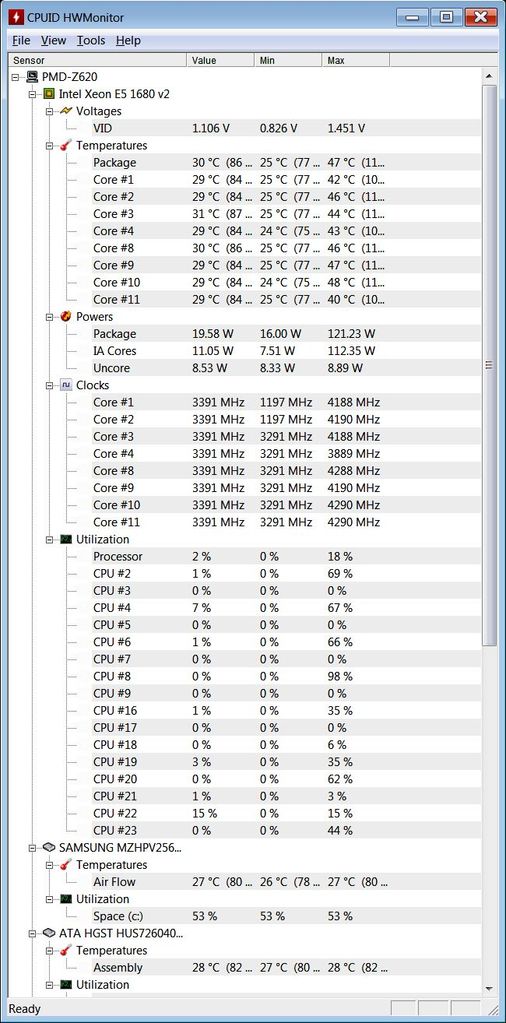-
×InformationWindows update impacting certain printer icons and names. Microsoft is working on a solution.
Click here to learn moreInformationNeed Windows 11 help?Check documents on compatibility, FAQs, upgrade information and available fixes.
Windows 11 Support Center. -
-
×InformationWindows update impacting certain printer icons and names. Microsoft is working on a solution.
Click here to learn moreInformationNeed Windows 11 help?Check documents on compatibility, FAQs, upgrade information and available fixes.
Windows 11 Support Center. -
- HP Community
- Desktops
- Business PCs, Workstations and Point of Sale Systems
- HP Z420 CPU Upgrade (E5-2687w v2)

Create an account on the HP Community to personalize your profile and ask a question
12-01-2018 05:24 PM - edited 12-01-2018 05:25 PM
Hi everyone,
Can we use E5-2687w v2 for HP Z420? What I concern is 150W of the E5-2687W v2. Do we need to change to water cooling? or the air cooling is OK?
Currently, my HPZ420 is using E5-2680v2 115W with air cooling system.
Thanks for your supports
Solved! Go to Solution.
Accepted Solutions
12-02-2018 05:07 AM - edited 12-02-2018 05:18 AM
Tquocnyguyen,
On Passmark Performance Test baselines, there are 2X HP z420 using the Xeon E5-2687W v2. The CPU score of these two systems are 16136 and 15525. The average for all E5-2687W v2 is 16487, so this very small number of examples is showing slightly below average performance. The average Passmark Single Thread Mark is 2035, which translates to a Passmark single- thread performance of about 1991 for the higher of the two scores. For comparison, the average E5-2680 v2 CPU Mark = 15795 and the STM = 1812. For comparison, the highest CPU mark of a z420 using the Xeon E5-2680 v2 (7 tested) is CPU=16633, which calculates to a single-thread of about 1940 where the average single thread = 1912. The clock speed of the 2680 v2 and having 10-cores typically results in lower single-thread performance than an eight core.
The E5-2687W v2 is in my view one of the best Xeons ever made as it is 8-cores @ 3.4 /4.0GHz and may be used in a dual CPU configuration.
I had a Xeon E5-2687 the first version for a very short time, in a z420. The benefit was not worth the very high cost ($350) as compared to an E5-2690 for $150.
I think it should be possible to run the E5-2687W v2 using the air cooler, but if the system is rendering or running simulations- long use at 100% CPU, please consider the special z420 all in one liquid cooler:

Note the small horizontal fan on the lower right to cool the chipset
The liquid cooler simply plugs in to the ordinary CPU fan /heatsink controller connector and BIOS recognizes it.
Note the front case fan on the lower right of the photo. This was an option based on the power rating of the original CPU and be certain that the system has this fan.
I use a z420 liquid cooler in a z620. The z420 and z620 motherboards are extremely similar except for the z620 2nd CPU riser socket and the BIOS is the same.
Not a perfect fit with the z620 shroud, but the temperatures are very good. This system uses a Xeon E5-1680 v2 8-core that is overclocked to run all eight cores at 4.3GHz:
That is idling at 30C and under 100% the highest temperture I[ve seen in 73C, but in ordinary use it runs at about 50 -53C.
The Performance of the E5-1680 v2 is very good as it may be overclocked and as the price today is very similar to a used E5-2587w v2, this may be a consideration:
Notice the CPU Mark of 17113 but importantly, the Single Threaded mark is 2368. Most applications are single-threaded and that performance is very important for 3D CAD.
I tried the E5-1680 v2 and liquid cooling in a z420:
There are 64GB of RAM, HP Z Turbo Drive M.2 256GB boot drive, and the graphics card is Quadro P2000.
This test made z420_3 the highest rated z420 on Passmark. Notice that the CPU Single Threaded = 2373.
In terms of reliability, using the E5-2587w V2 with the z420 liquid cooler is preferable, but if the system needs the best possible single-thread perofrmance, the E5-1680 v2 is very good. In a few days I am installing an external liquid cooler (Alphacool Eiswand 360) and hope to run the E5-1680 v2 at 4.6GHz for a single thread of as close to 2500 as possible.
BambiBoomZ
12-01-2018 06:00 PM
the E5-2687 is not on the HP quickspecs approved list of CPU's (dated Aug 2018) this is the latest i could find but it appears to be outdated?
as such i would normally recomend you do not install this cpu but read on as it appears to be supported?
HP in some workstation models white lists the useable cpu's and if a non listed cpu is installed the system will halt with a error msg so if you do install this cpu make sure the latest bios has been installed first as it may contain the nessary updated microcode/whitelist for this cpu
you will also possibly need the optional 700 watt power supply instead of the stock 530 watt unit depending on the installed ram, HD drives, and pci-e cards
http://www8.hp.com/h20195/v2/GetPDF.aspx/c04400038.pdf
http://h10032.www1.hp.com/ctg/Manual/c04205252
http://h20331.www2.hp.com/Hpsub/downloads/Liquid_Cooling_HP_Z420_Z820_Workstations.pdf
you might also be able to use a corsair H80i kit if the back case fan is 120mm in size
https://www.cnet.com/products/hp-workstation-z420-xeon-e5-2687w-3-1-ghz-monitor-none-series/specs/
i can find no mention of a watercooling requirement for the 150 watt cpu's but going to one would be a smart move just make sure it is speced to handle 150 wayys thermal load
12-01-2018 08:16 PM - edited 12-01-2018 08:23 PM
Thanks for your help,
In the specification (page 21) you sent me, I see that : " Support for the Intel Xeon Processor E5-1600 Series and E5-2600 Series, including processors up to 150 W " for HP Z420 , so the E5-2687w v2 is Ok for the HP Z420.
The current power supply is 600W, is this OK for the E5-2687w v2? Is there any expericence in this issue?
12-01-2018 08:45 PM - edited 12-01-2018 08:54 PM
If you look for the older QuickSpecs of the version 1 of the Z420 you'll find an approved 150W max TDP processor, the E5-2687W. This is a version 1 processor. The point is that the single heatsink/fan that came with the Z420 and Z620 is rated to cool up to that wattage. But remember that there is a whole lot more here than just whether the heatsink/fan can handle the heat.
The Z440/Z640 workstations use a larger heatsink/fan that also fits perfectly on the socket for the Z420/Z620. I have posted about that here..... it has almost twice the cooling plate area than the stock Z420/Z620 heatsink does. You can buy one of those and exchange the fans and that will give you much more cooling without moving to water cooling. That is, unscrew the fan from your Z620's heatsink and put it on the heatsink of a Z440/Z640, and put that on your Z620's socket. Works fine. I have three running like this, but not with your 150W processor.
Your question..... is there any experience here about that processor you want to use? The answer is no. You will need to experiment, and let us know. Many of us have done such things, testing for the benefit of this forum. Assuming you have socket compatibility the result if it won't work is just that it will not boot at all. That has been my experience when I have tested such things, multiple times. No harm done.....
Regarding socket compatibility..... the pin compatibility between the Z620 and the Z640 sockets is not there.... but the mechanical compatibility for the attached heatsink is. In my post I discussed the differences between the fans..... same size fans but different wiring... but on my first project doing this I changed from 6-to-5 pin plug and made the wiring order equivalent to my Z620 fan. It is easier to just swap in the fan from your Z620's heatsink. They're the same exact size....... but the fan used with the Z640 actually runs a bit slower. The Z440/640 heatsink with fan attached fits perfectly in both the Z420 and Z620, and the Z620 black plastic memory fan holder/air guide fits perfectly over that bigger heatsink. You can slide 2 Post-It notes freely between the two.
12-01-2018 09:45 PM - edited 12-01-2018 11:06 PM
If the E5-2687w is approved for the HP Z420, then the E5-2687w-v2 should work with the HP Z420 with its heatsink ( no watercooling is required), because they have the same 150W TDP.
12-02-2018 05:07 AM - edited 12-02-2018 05:18 AM
Tquocnyguyen,
On Passmark Performance Test baselines, there are 2X HP z420 using the Xeon E5-2687W v2. The CPU score of these two systems are 16136 and 15525. The average for all E5-2687W v2 is 16487, so this very small number of examples is showing slightly below average performance. The average Passmark Single Thread Mark is 2035, which translates to a Passmark single- thread performance of about 1991 for the higher of the two scores. For comparison, the average E5-2680 v2 CPU Mark = 15795 and the STM = 1812. For comparison, the highest CPU mark of a z420 using the Xeon E5-2680 v2 (7 tested) is CPU=16633, which calculates to a single-thread of about 1940 where the average single thread = 1912. The clock speed of the 2680 v2 and having 10-cores typically results in lower single-thread performance than an eight core.
The E5-2687W v2 is in my view one of the best Xeons ever made as it is 8-cores @ 3.4 /4.0GHz and may be used in a dual CPU configuration.
I had a Xeon E5-2687 the first version for a very short time, in a z420. The benefit was not worth the very high cost ($350) as compared to an E5-2690 for $150.
I think it should be possible to run the E5-2687W v2 using the air cooler, but if the system is rendering or running simulations- long use at 100% CPU, please consider the special z420 all in one liquid cooler:

Note the small horizontal fan on the lower right to cool the chipset
The liquid cooler simply plugs in to the ordinary CPU fan /heatsink controller connector and BIOS recognizes it.
Note the front case fan on the lower right of the photo. This was an option based on the power rating of the original CPU and be certain that the system has this fan.
I use a z420 liquid cooler in a z620. The z420 and z620 motherboards are extremely similar except for the z620 2nd CPU riser socket and the BIOS is the same.
Not a perfect fit with the z620 shroud, but the temperatures are very good. This system uses a Xeon E5-1680 v2 8-core that is overclocked to run all eight cores at 4.3GHz:
That is idling at 30C and under 100% the highest temperture I[ve seen in 73C, but in ordinary use it runs at about 50 -53C.
The Performance of the E5-1680 v2 is very good as it may be overclocked and as the price today is very similar to a used E5-2587w v2, this may be a consideration:
Notice the CPU Mark of 17113 but importantly, the Single Threaded mark is 2368. Most applications are single-threaded and that performance is very important for 3D CAD.
I tried the E5-1680 v2 and liquid cooling in a z420:
There are 64GB of RAM, HP Z Turbo Drive M.2 256GB boot drive, and the graphics card is Quadro P2000.
This test made z420_3 the highest rated z420 on Passmark. Notice that the CPU Single Threaded = 2373.
In terms of reliability, using the E5-2587w V2 with the z420 liquid cooler is preferable, but if the system needs the best possible single-thread perofrmance, the E5-1680 v2 is very good. In a few days I am installing an external liquid cooler (Alphacool Eiswand 360) and hope to run the E5-1680 v2 at 4.6GHz for a single thread of as close to 2500 as possible.
BambiBoomZ
04-30-2019 01:13 PM - edited 04-30-2019 01:44 PM
A counterpoint is that the 2687W v2 has a TDP of 150W. I was bumping into the 130W TDP of the 1650V2 when I was overclocking it to 4.2gHz. This issue was made worse when doing work that used AVX instructions, and the all core freq would drop to 3.5-3.6. I suspect this would be even worse with the 8 core 1680 v2. I ended up going with a 2687W v2. Works well in an HP Z420 with the liquid cooler and front fan, although I did have to do some remodeling to improve case airflow as my 20TB of storage was getting too hot for my liking.
P.S. For the ultimate performance/price ratio, 2667 v2 (8 core, no overclock) are going for dirt cheap on eBay, about half price of the 2687w v2 and 1680 v2.
06-05-2019 11:03 AM
I've had the E5=2687w , FirePro V7900 and 16GB ram for over 5 years.
V7900 seems to be failing as of last couple months ... also does not support new high res monitors ... limited to 4 1600x1200 ... larger screens mean fewer (30", 2-27" ... can no longer run additional 24")
06-05-2019 03:18 PM
DaveZxx,
I still use a FirePro V5900 in a 2007 Dell Precision 390 and it runs a single HP 2711x (1920 X 1080) monitor "reasonably" and reliably, (Passmark 3D= 1530).
On the Passmark GPU charts, the FirePro V7900 has a 3D Mark of 2739:
https://www.videocardbenchmark.net/gpu_list.php
As time goes on and monitors are larger and with higher resolution, more video RAM and higher clock speed are necessary.
One of the three HP z-series systems purchaed new, "z420_1" with an E5-1620 arrived with the V5900 it, knowing that it would soon be replaced by a Quadro K2200 4GB (Passmark 3D= 3486) and when I changed to two monitors, that became a Quadro K4200 (Passmark 3D= 4474).
The second z-series in the office today is z420_3: E5-1650 v2 (6C@4.3GHz) / 32GB RAM / Samsung 850 EVO 250 GB + HGST 7K6000 4TB. That runs a 40" 3K monitor for images derived from 3D CAD models. That started with a GTX 660 Ti (Passmark 3D= 4660), because - only month ago an MSI GTX 1060 3GB Gaming X (3D= 10643). That however, displays screen tearing in 4K, so on Friday, will be changed to an EVGA GTX 1060 SSC 192-bit 6GB. Already, I'm thinking I should have an 8GB 256-bit GPU,..
If the V7900 is failing and.or inadequate to the use, consider an AMD RX480 8GB. That is not running direct Radeon Pro drivers, but the viewport performance is quite good and it has plenty of memory and 256-bit bandwidth for large scale work. If a full workstation GPU is necessary, I had excellent performance with the Quadro K4200 and these are not power hungry. I have never had a Quadro fail, the Quadro FX580 from 2004 and K600 from 2010? work well to run a system for setup and diagnostic purposes.
BambiBoomZ
Didn't find what you were looking for? Ask the community