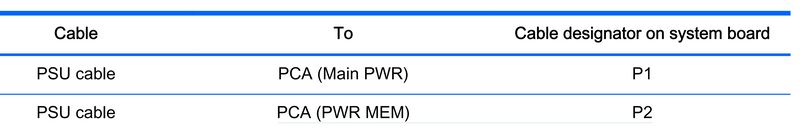-
×InformationWindows update impacting certain printer icons and names. Microsoft is working on a solution.
Click here to learn moreInformationNeed Windows 11 help?Check documents on compatibility, FAQs, upgrade information and available fixes.
Windows 11 Support Center. -
-
×InformationWindows update impacting certain printer icons and names. Microsoft is working on a solution.
Click here to learn moreInformationNeed Windows 11 help?Check documents on compatibility, FAQs, upgrade information and available fixes.
Windows 11 Support Center. -
- HP Community
- Desktops
- Business PCs, Workstations and Point of Sale Systems
- HP Z420 | PSU (P2) 8-Pin Connector Pinout

Create an account on the HP Community to personalize your profile and ask a question
06-05-2020 11:01 AM
I am using ATX PSU to connect to HP Z420 motherboard. I want to know what is the pinout for 8-pin MEM power connector labelled P2 in the following image. The connector voltages are not available in the manual below:
http://h10032.www1.hp.com/ctg/Manual/c04205252
Solved! Go to Solution.
Accepted Solutions
06-05-2020 09:35 PM
the 8 pin connector by the memory slots IS NOT A MEM (memory) POWER CONNECTOR..............................
the connector is for the CPU(s) AUX power and is +12v/Gnd, and determining which pins are which is not that hard to do....... using a multimeter you will see all of the lower pins are connected to ground, so that tells you that the top ones are......
06-05-2020 09:35 PM
the 8 pin connector by the memory slots IS NOT A MEM (memory) POWER CONNECTOR..............................
the connector is for the CPU(s) AUX power and is +12v/Gnd, and determining which pins are which is not that hard to do....... using a multimeter you will see all of the lower pins are connected to ground, so that tells you that the top ones are......
06-06-2020 09:16 AM
@DGroves, Allright, the reason I stated its a memory power connector was due to the following designation in the HP Z420 manual.
Ok so I want to re-iterate what you said because I dont have HP PSU: all top pins are +12V and all lower pins are Gnd. Right?
06-06-2020 10:57 PM
if you don't know how to do the pinout of the CPU aux connector (without a working power supply) then again i caution you that perhaps you need to learn the basics of electronics a bit more before attempting a project such as this
06-07-2020 05:29 AM - edited 06-07-2020 05:36 AM
@DGroves, Thanks for the suggesting. I shall follow your advice and learn more about basics of electronics. For the time being I want to re-confim that All top pins are 12V and all bottom are Gnd, right?
PS: It will be good to learn that how can one know about voltages in pins if we dont have the proprietary power supply and there are no color codes on the individual wires.
06-07-2020 08:37 AM - edited 06-07-2020 09:08 AM
@DGroves Allright. Ill be accepting your answer above.
Also as a courtesy I would like to request if you can update me on how to determine the designated volts on the pins just by using multimeter? I asked my dad and he said that one can determine the ground and supply pins by using the multimeter, he even mentioned that one can know even merely by "looking at the pin circuit" on the motherboard but he is not aware as to how one can know designated voltage for the pin using multimeter.
06-07-2020 11:24 PM
there are several ways,
1. the CPU/GPU aux power connections are standard voltages common to all boards that have these connections so simply looking at the pinouts of other boards will give you these voltages
2. tracing the power or ground lines from one of the pins will usually have one or more electrolyte caps which are marked with a voltage and looking at said voltage will tell you the aprox voltage IE- a 15volt cap is usually used on a 12 volt line and because the HP supply only does the listed voltages printed on it's label and in the service manual you can determine with a far degree of confidance the correct voltage (this is where basic electronic skills are required)
3. search the internet, i know for a fact the z620 connector voltages have been posted to this forum, learning how to search efficiently is a required skill nowadays
even if you do wire up the pwr supply lines correctly, the system will not work correctly due to missing voltages
again, look at the retail z620 to axt supply adapters, see that large bulge on them? that's a small circuit board that converts one voltage into another do you know these voltages? can you design/build such a board?
my advice if you still want to proceed is to buy one of these adapters, connect it to the atx supply then remove the atx supply from it's case and place the atx supply/adapter in the z620 pwr supply case
Didn't find what you were looking for? Ask the community