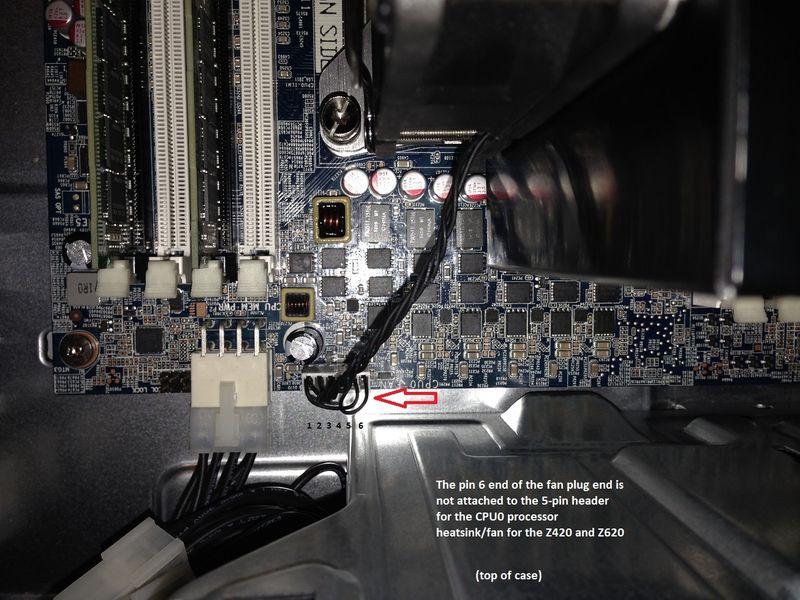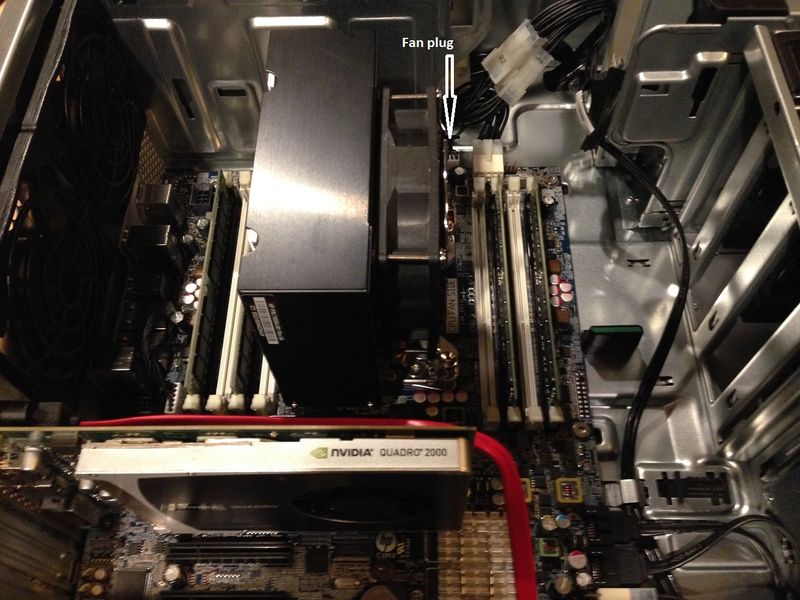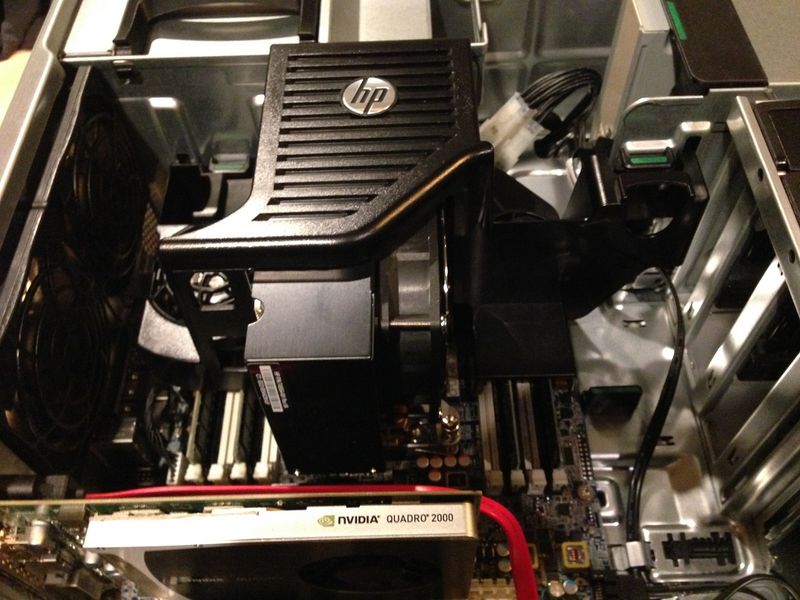-
×InformationWindows update impacting certain printer icons and names. Microsoft is working on a solution.
Click here to learn moreInformationNeed Windows 11 help?Check documents on compatibility, FAQs, upgrade information and available fixes.
Windows 11 Support Center. -
-
×InformationWindows update impacting certain printer icons and names. Microsoft is working on a solution.
Click here to learn moreInformationNeed Windows 11 help?Check documents on compatibility, FAQs, upgrade information and available fixes.
Windows 11 Support Center. -
- HP Community
- Desktops
- Business PCs, Workstations and Point of Sale Systems
- Re: HP Z420 Processor Liquid Cooling Assembly 647289-001

Create an account on the HP Community to personalize your profile and ask a question
08-31-2019 07:05 PM - edited 09-02-2019 07:22 PM
I've now put a fair number of the larger Z440/Z640 heatsink/fan units in our Z420/Z620 workstations as a liquid cooling alternative as we tune these older workstations up with much higher performing v2 processors. I can add in one more detail..... you don't even need to change the white fan plug in any way. The "Performance" heatsink/fan wiring on these heatsinks is close enough you can use the wiring as is in the Z420/Z620 workstations.
The normal wiring for the Z620/Z420 workstation's PWM controlled fans is a 5-pin CPU fan header with pins 1->5 being ground, 12VDC power, rotor RPM signal back to motherboard, PWM control signals from motherboard out to rotor, and another ground contact for pin 5 via a short jumper wire from pin 1 to pin 5.
For the Z440/Z640 it is a 6-pin motherboard header with all being the same except HP added another ground jumper from pin 5 to pin 6. This means you can hang the extra 1/8" length of the wider 6-pin fan plug off the side of the 5-pin motherboard header and things still fit perfectly. The fit is not loose at all. Here is a picture of what you end up with, up at the top of the case under the area the power supply sits on:
The Z440/Z640 heatsink/fan has almost exactly twice the cooling fin surface area and 4 cooling tubes instead of the 3 that the Z420/Z620 heatsink/fan has. For those wanting to overclock their Z420/Z620 workstations this is a nice bit of kit to know about.
09-02-2019 09:14 AM
Attached are 3 pics of a Z620 v1 - to Z620 v2 project I'm working on that shows the fan plug in place from the Z440/Z640 heatsink/fan in place. The image above was a bit confusing because I had the case inverted for that picture. This pic shows the proper orientation with case upright, and note that pins 1-6 run right to left (front of case to rear of case). And, that it is the pin 6 receptacle on the fan plug that hangs out in space over the motherboard, with all pins 1-5 of the Z620's motherboard header engaged with the plug.
The other 2 pics show the larger heatsink/fan unit in place both before and after the black plastic memory fans shroud has been put in place.
- « Previous
- Next »
Didn't find what you were looking for? Ask the community