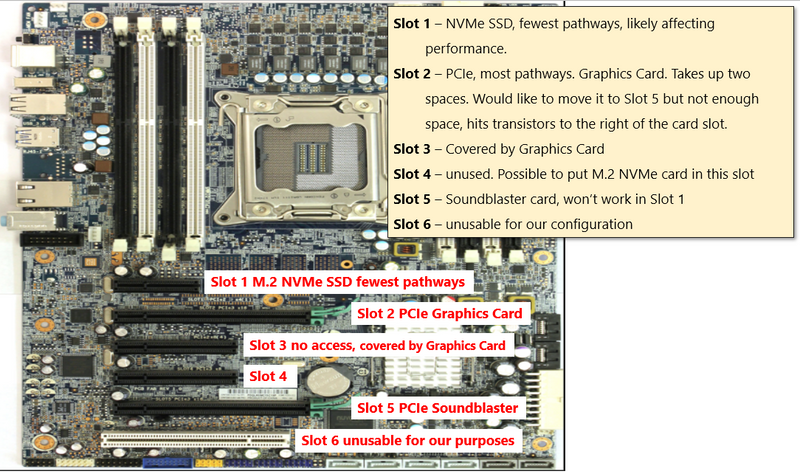-
×InformationWindows update impacting certain printer icons and names. Microsoft is working on a solution.
Click here to learn moreInformationNeed Windows 11 help?Check documents on compatibility, FAQs, upgrade information and available fixes.
Windows 11 Support Center. -
-
×InformationWindows update impacting certain printer icons and names. Microsoft is working on a solution.
Click here to learn moreInformationNeed Windows 11 help?Check documents on compatibility, FAQs, upgrade information and available fixes.
Windows 11 Support Center. -
- HP Community
- Desktops
- Business PCs, Workstations and Point of Sale Systems
- HP Z420 high-performance build - card slot fit & performance...

Create an account on the HP Community to personalize your profile and ask a question
10-12-2020 06:49 AM
I have built a system based on the HP Z420v2 motherboard. It is a screamer and performs well very well - great benchmarks. However, I installed a secondary drive, a Samsung 1TB M.2 NVMe SSD on an adapter card as a secondary drive. It is currently in Slot 1. It runs but is not performing as well as expected. After partitioning the drive the performance dropped below the primary Samsung 1TB SSD drive running Windows 10 64bit OS. I'm guessing it's because it is in Slot 1. The problem is that I also have a EVGA GTX 1080ti graphics card in PCIe Slot 2. It's too fat (wide) and too long to fit in Slot 5. I also have a Soundblaster sound card that is currently in Slot 5. If I put the PCIe M.2 NVMe adapter card in Slot 5 I have no place for the Soundblaster card, it won't run in Slot 1. Any thoughts? Thanks in advance.
Solved! Go to Solution.
Accepted Solutions
10-12-2020 12:00 PM
Jekemi2013,
The M.2 NVMe drive in a z420 should be placed in Slot 4, which is x8 and PCIe 3. Slot 1 is x4 and PCIe 2.0.
BambiBoomZ
10-12-2020 08:53 AM - edited 10-12-2020 08:54 AM
the PCI-e M.2 card requires a x4 slot
the snd card x1
video card x16
Slot 1 (top): PCI Express Gen2 x4(1)* Full-height, Half-length
Slot 2: PCI Express Gen3 x 16 Full-height, Full-length (with extender)
Slot 3: PCI Express Gen2 x 8(4)* with open-ended connector** Full-height, Full-length (with extender)
Slot 4: PCI Express Gen3 x8 with open-ended connector** Full-height, Full-length (with extender)
Slot 5: PCI Express Gen3 x16 Full-height, Full-length (with extender)
Slot 6: PCI 32bit/33MHz Full-height, Full-length (with extender)
* x = number of lanes or size of the physical/mechanical connector. (number) = number of lanes supported electrically. Typically communicated as x# mechanical, x(#)electrical.
** open-ended connector allow a greater bandwidth (e.g. x16) card to be installed physically into a lower bandwidth connector/slot.
10-15-2020 06:22 AM
This was helpful. Thanks. My only concern is that the PCIe SSD adapter card is right up next to the front fan on the EVGA GTX 1080ti Graphics Card. Do you think this will have a significant impact on the Graphics Card cooling? I haven't tried it out yet but I can tell that it physically touches the Graphics Card.
10-16-2020 11:16 AM
Jekemi2013,
Having any two add-in cards touching is not advisable. The air flow turbulence, heat, and vibration associated with a GPU are possible negatives for other devices.
The GTX 1080 Ti does depend on a high air flow for cooling adequate to prevent a drop in clock speeds. It will work, but possibly not at full performance. Workstations make some degree of sacrifice in air flow to keep the system quiet as compared to gaming systems. A three fan, open enclosure GPU is adding a significant amount of heat into the case. If the air is warmer in the case, the CPU will run warmer as well.
For the two reasons of the clearance problem and the extra heat going into the CPU, consider changing the EVGA GTX 1080 TI to an MSI Aero GTX 1080 Ti or the ASUS blower version. These are 2.0 slot instead of a 2.5 slot card and the blower cooler that exhausts all the heated air out the rear slot bracket instead of venting along the sides into the case. the blower coolers are not as effective as three larger fans, but I've never had overheating. I use an MSI Aero GTX 1070 Ti in the office. Just having been doing several hours of 3D model, the GTX 1070 Ti is running at 32C and shows the maximum was 35C.
Also, if the system does not already have it, consider the z420 AIO CPU liquid cooler. I use one in both the z620_2 and z420_3 and that allows both systems to run all cores at 4.3Ghz. The current CPU is 43C and the maximum was 48C.
BambiBoomZ
HP z620_2 (2017) (R7) > Xeon E5-1680 v2 (8C@ 4.3GHz) / z420 Liquid Cooling / 64GB (HP/Samsung 8X 8GB DDR3-1866 ECC registered) / Quadro P2000 5GB _ MSI Aero GTX 1070 Ti 8GB / HP Z Turbo Drive M.2 256GB AHCI + Samsung 970 EVO M.2 NVMe 500GB + HGST 7K6000 4TB + HP/HGST Enterprise 6TB / Focusrite Scarlett 2i4 sound interface + 2X Mackie MR824 / 825W PSU / Windows 7 Prof.’l 64-bit (HP OEM) > 2X Dell Ultrasharp U2715H (2560 X 1440)
[ Passmark Rating = 6280 / CPU rating = 17178 / 2D = 819 / 3D= 12629 / Mem = 3002 / Disk = 13751 / Single Thread Mark = 2368 [10.23.18]
HP z420_3: (2015) (R11) Xeon E5-1650 v2 (6C@ 4.3GHz) / z420 Liquid cooling / 64GB (HP/Samsung 8X 8GB DDR3-1866 ECC registered) / NVIDIA GeForce GTX 1060 6GB/ Samsung 860 EVO 500GB + HGST 4TB / ASUS Essence STX + Logitech z2300 2.1 / 600W PSU > Windows 7 Professional 64-bit (HP OEM ) > Samsung 40" 4K
[Passmark System Rating: = 5644 / CPU = 15293 / 2D = 847 / 3D = 10953 / Mem = 2997 Disk = 4858 /Single Thread Mark = 2384 [6.27.19]
Didn't find what you were looking for? Ask the community