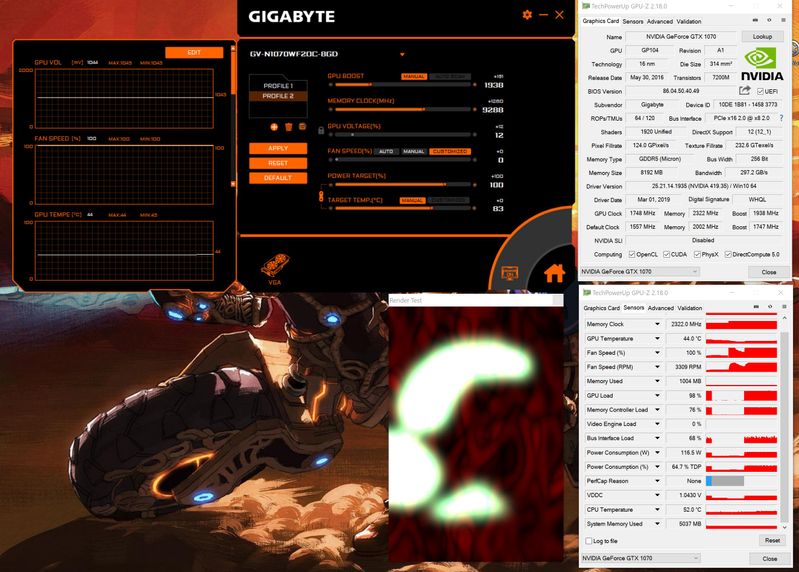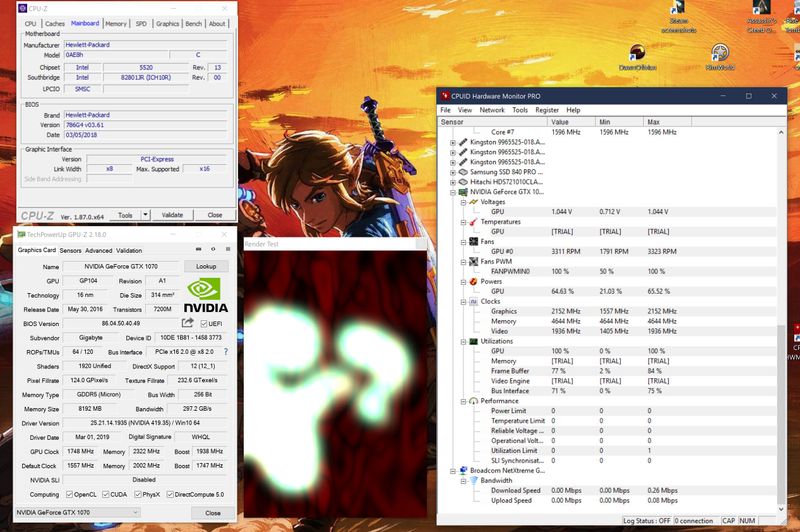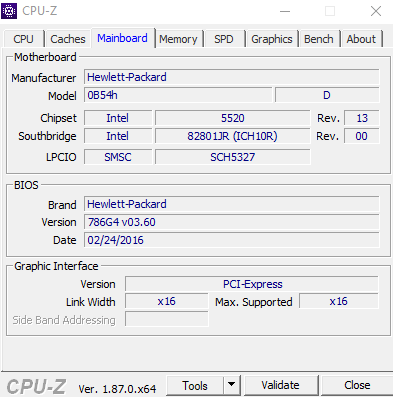-
×InformationWindows update impacting certain printer icons and names. Microsoft is working on a solution.
Click here to learn moreInformationNeed Windows 11 help?Check documents on compatibility, FAQs, upgrade information and available fixes.
Windows 11 Support Center. -
-
×InformationWindows update impacting certain printer icons and names. Microsoft is working on a solution.
Click here to learn moreInformationNeed Windows 11 help?Check documents on compatibility, FAQs, upgrade information and available fixes.
Windows 11 Support Center. -
- HP Community
- Desktops
- Business PCs, Workstations and Point of Sale Systems
- HP Z600 Grafikcard upgrade.

Create an account on the HP Community to personalize your profile and ask a question
03-18-2019 03:54 PM - edited 03-18-2019 03:54 PM
@Hiatus wrote:I've read about power saving mode in idle for some Nvidia cards.
Have you tried running GPU-Z while the GPU is under load? Could you run a new benchmark and see if anything changes in GPU-Z during the test?
I'm thinking it might be the power saving that shuts down half of the lanes in idle...
Hiatus
This is what happends when I'm running the test and I'll add a new one aswell.
03-18-2019 04:07 PM
Wait a minute!
Why are you missing your IPCIO?!
I believe you should have SMSC SCH5327...
As far as I understand it, the IPCIO (Low Pin Count Input/Output) is responsible for hardware monitoring.
I'd look into that one.
Here's mine:
Hiatus
03-23-2019 03:46 AM - edited 03-23-2019 04:04 AM
I would have specific informations abbout Z600 and Z800.
Yesterday and today I read that in the workstation some lemitierung is concerned as graphic cards. But no exact information regarding current graphic cards. Do I have to consider something about the power supply on the motherboard?
03-24-2019 05:00 AM - edited 03-24-2019 05:02 AM
i have read this
http://h10032.www1.hp.com/ctg/Manual/c04490361
In HP Z800 and HP Z600
But mean HP 150Watt for each Slot??? Or in one slot 300Watt???
03-24-2019 06:47 AM - edited 03-24-2019 06:52 AM
This is turning in to a miscellaneous thread...
Do you have a Z800 and a Z600?
The link you provided gives you information about how to setup your system running dual GPU's on the Z8XX. Is that your plan?
Do you have 2 graphic cards to put in it? Do you need 2? If not, stop reading the wrong documents. 😉
For information about single card usage, you should consult the QuickSpecs. I've linked you to them before.
One slot will not provide 300w. I don't know how you got that information from the linked document, but you need to read it again and make sure you read all of it and make sure you understand what you are reading.
"Maximum graphics power supported with an 850 W power supply is one 175 W graphics card, or two 100 W graphicscards. For maximum graphics power, see product QuickSpecs at http://www.hp.com/go/productbulletin/."
Just to be clear.
I do not have a Z800 and I know as much about them as anyone else. All the information you get from me, I get from the QuickSpecs or other official documentation. It's not rocket science and you have proven that you can read english.
When you ask about Z600, I know a bit more, since I have one and already did my basic research...
My suggestion for you going forward would be:
Get all the documentation for YOUR SPECIFIC COMPUTER, (Z800 revision 1?), brew a cup of coffee/tea and read all of it. Even the parts you don't think you care about. If your'e going to make this machine run, you need to be interested in all of it.
Get to know your machine and it's limitations. The information is all there. If you still have questions after reading everything, my (and everyone else's) answers will make more sense to you since you'll have a base of knowledge to stand on.
You are actually educating me, rather than yourself at this juncture...
I'm happy to help you, but I think you are going about this the wrong way.
Hiatus
Edit: Here's a list of documentation that you should read. Get the right versions for your system. You'll find them at the support page.
QuickSpecs.pdf
Maintenance and Service Guide.pdf
User Guide.pdf
Second Intel® Xeon® processor installation.pdf
03-24-2019 06:57 AM
Power dissipation for the HP Z800 Workstation
The following table contains typical system configurations for an HP Z800 Workstation.
2x CPU Power 2x Midrange graphics 50-75
W each (4)
2x High-end graphics 75-150
W each (4) (5)
2x High-end graphics >150
W each (4) (5)
80W 630-675 W* 675-810 W* 810-950 W*
95W 715-760 W* 760-900 W* 900-1030 W**
130W 800-845 W* 845-980 W** 930-1110 W***
I have HP Z600 and HP Z800.
I would in the systems a new graphicard but i do not now how many Watt is going work.
03-24-2019 07:02 AM
You are still reading the specs for 2 graphic cards.
Get the QuickSpecs, read the list of compatible graphic cards and buy one which don't exceed the specs of the most powerfull card in the list of compatible cards.
That's the way to go about it.
Hiatus
03-24-2019 07:08 AM - edited 03-24-2019 07:13 AM
@Wilmiloard wrote:But i want a new card in the Workstation not a old graphics card.
I understand that. But the numbers are the same. If the maximum power allowed was 175w back in 2009, it' going to be the maximum in 2019 aswell.
Buy a new card within the specified power span.
Hiatus
Didn't find what you were looking for? Ask the community