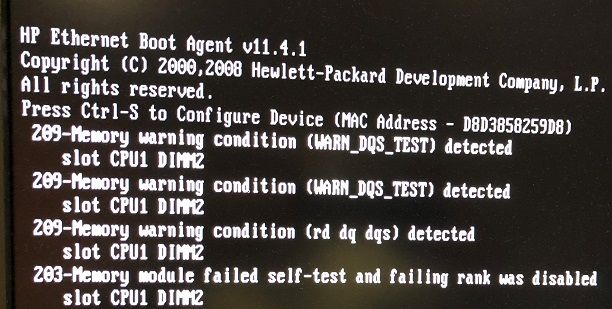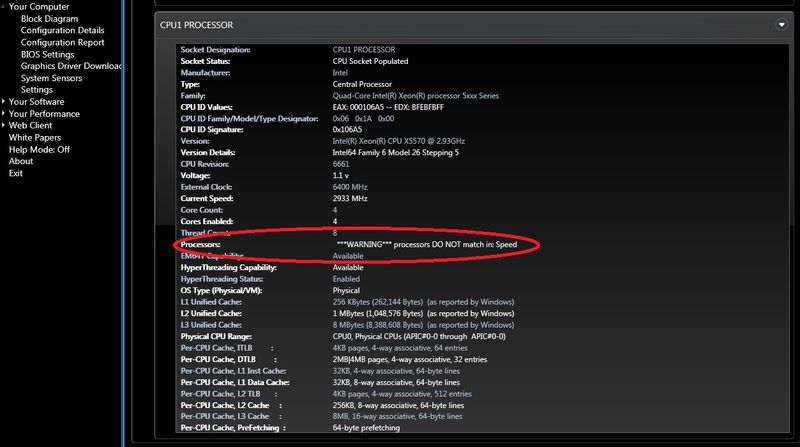-
×InformationWindows update impacting certain printer icons and names. Microsoft is working on a solution.
Click here to learn moreInformationNeed Windows 11 help?Check documents on compatibility, FAQs, upgrade information and available fixes.
Windows 11 Support Center. -
-
×InformationWindows update impacting certain printer icons and names. Microsoft is working on a solution.
Click here to learn moreInformationNeed Windows 11 help?Check documents on compatibility, FAQs, upgrade information and available fixes.
Windows 11 Support Center. -
- HP Community
- Desktops
- Business PCs, Workstations and Point of Sale Systems
- Re: HP Z600 / v2/ Upgrade options

Create an account on the HP Community to personalize your profile and ask a question
02-16-2018 02:48 PM
Hi,
I have a Z600 with boot block date of 1/7/10, which I believe makes it a C2 veriosn (later) Z600. I already have 24GB ram (4GB x 6) but only running a single E5630 CPU. I realise the second 12GB is unused. Mostly fine, but I am running more and more VM's on this machine and really want to improve the performance.
I want to add a second CPU within certain costs restraints.
Easy option would be to source a second E5630. These are dirt cheap on ebay, so probably the way I'll go. I know you can go up to the 3ghz hex core X5772? CPU's, but they're more than I want to spend on this particular machine.
The question I have is about cooler / heatsink. Does anyone know the correct part number for the HP heatsink for this?
I have read mixed stuff about two different models, and not sure which I should be
Also, any suggestions on where other than ebay to source these?
thanks
Solved! Go to Solution.
Accepted Solutions
02-19-2018 05:43 AM
Thank you for the detailed reply, most useful.
I checked ebay, and unfortunately, I live in rip off Britain, where everything costs inexplicably more, and though those listings on ebay are great prices, once I add shipping and duties on, its more expensive than purchasing here, even at our inflated prices. Thanks for the heads up, I'll keep an eye out on ebay.
Meanwhile, I was considering your suggestion for a single x5672 and came across a matched pair of X5570's which are priced very well, in fact less than for a single x5672. Given the choice, would you go for a single x5672, or 2 of the x5570's?
I have confirmed and the memory I am running is PC3-10700 with a data rate of 1333.
02-16-2018 09:29 PM - edited 02-16-2018 10:42 PM
The "Mainstream" Z600/Z800 95W max TDP rated HP heatsink/fan you want is " HP Z400 Z600 Z800 Workstation Processor Heatsink & Fan Assembly 463990-001". Just looked up that number on eBay and the best price is $29.95, free shipping. That is the very best deal you'll find there now, and it is buy it now with a Make Offer option.... can generally count on 10% off if you use that. Watch out for the Z400 Performance heatsink/fan with the cooling tubes sticking up out of the top of the heatsink.... those won't let you close the Z600 lid reliably. Bit too tall.
There will be no better price anywhere for that heatsink/fan than 27.00 USD, shipping included.
There is an official HP Performance heatsink/fan rated to 130W for the Z600/Z800 that will let you close the lid in a Z600, but very expensive and rare.
Look up the latest QuickSpecs for the Z600 you can find with Google and Bing, and at least get a processor that runs memory at 1333MHz at 95W (assuming you have 1333MHz memory). I hope so... check because you're shortchanging your prior investment if it is 1333 and you get a slower processor (which will throttle back your memory to the same slow speed).
Finally, if you do have 1333 memory I'd recommend stepping up from your quite slow current single processor to a much faster X5672, single processor, and run that under your current heatsink/fan. Later you can add a second. Respectfully, don't get a second matching slow processor and think you're making a breakthrough, especially if you have 1333 memory.
02-19-2018 05:43 AM
Thank you for the detailed reply, most useful.
I checked ebay, and unfortunately, I live in rip off Britain, where everything costs inexplicably more, and though those listings on ebay are great prices, once I add shipping and duties on, its more expensive than purchasing here, even at our inflated prices. Thanks for the heads up, I'll keep an eye out on ebay.
Meanwhile, I was considering your suggestion for a single x5672 and came across a matched pair of X5570's which are priced very well, in fact less than for a single x5672. Given the choice, would you go for a single x5672, or 2 of the x5570's?
I have confirmed and the memory I am running is PC3-10700 with a data rate of 1333.
02-19-2018 06:18 PM - edited 02-19-2018 10:49 PM
It depends on if you are running software that needs cores or raw speed. It turns out that a minority of programs benefit from increased core count and I'd say the vast majority benefit from increased MHz.
For the programs we use these workstations for raw speed is what we need and can feel. So, I'd go for the X5672.
03-05-2018 11:48 AM
So i managed to get hold of a matched pair of X5570's /SLBF3 CPU's, together with an original HP heatsink. I swapped these over this weekend just past, and was up and running in minutes. On the first boot I got error messages relating to one of the DIMM's. I am using original HP (Kingston Branded) 4GB DIMM's, with a total of six across all bays. All DIMM's are identical.
The error message I got is as per the screenshot below:
I was able to reseat the DIMM, and subsequently the error was resolved. I was able to load windows, run the Intel Processor testing tool and confirmed the CPU's were identified and working correctly. However, since this point, upon the next restart, I got a POST code of 5 beeps followed by a 2 second pause. Checking this error, it suggests that this a memory issue. I checked the DIMM's and reseated them. On restart, the PC starts fine.
However, the problem reoccured on the next restart, same error. This time, simply powering off, and removing the memory FAN resolves the error and windows is able to boot.
I haven't touched the memory at all, but each time the error occurs now, which appears to be on every other reboot, I have resolved the issue by removing the memory FAN and reinserting it.
Has anyone any insight into what could be the problem here? Is it possible that the memory faulty, or perhaps the main board?
i am running HP bios 3.60.
THanks
03-05-2018 01:20 PM
You might try cleaning the contacts of all 6 DIMMs after you pull them. You can use IPA, and if you do it is best to use a high % one such as 90%. That can be found at well stocked drug stores. 70% is the usual. I also sometimes use a more aggressive solvent, DNA, which is fine if you are careful. Clean both sides, let dry. Don't slosh that stuff around... be careful with the amount you use. Damp Q tips, but not so damp that as you press you get drops released.
The symptoms are odd..... do you have a BIOS setting that would work with your prior processor(s) but not these new ones? Those are processors that were for the earlier generation of these ZX00 workstations, not the later v2, but those should work in a v2 Z600.
What is the memory speed on the memory sticks. Those processors should be able to run up to 1333MHz, but maybe you have slower memory than that. However, the processors are supposed to slow down to the slower memory if they don't see 1333 memory.
03-06-2018 05:35 AM
Hi SDH, thanks for the quick reply. I will give it a try this weekend. I'll need to get some IPA.
I don't know specifically about any BIOS settings that may be affecting things. I will also try BIOS defaults, see if that has any affect.
All the memory is identical, and rated at 1333Mhz. I've checked this with both the HP Performance advisor tool, as well as the CPUID HWMonitor tool. All report back the memory as ok. The only difference I see is that the DIMM's return slightly different part numbers in the HP Performance tool. Having looked into this, I understand that these are minor revisions, otherwise the memory is identical. Happy to be corrected, if that isnt the case:
Also, as an aside, the Intel Processor Diagnostics tool reports all tests passed for both CPU's, so they appear fine. One oddity, the HP Performance advisor does warn that the CPU's are not speed matched, which doesnt sound right to me and I'm assuming that its a bug in the app. Intel's tool and the CPUID both report no problems.
See below
Thanks for your help with this.
05-31-2019 09:22 AM - edited 05-31-2019 09:31 AM
This may be an older post and salved but just for anyone who whats to know more about the HP Z600 v1 & v2, what kinds of Upgrads are avalable I got a cuple links to share:
HP Z600 V1 GAMING COMPUTER AND OTHER HARDWARE UPGRADES
https://www.greenpcgamers.com/technology/hp-z600-v1-gaming-computer-and-other-hardware-upgrades/
HP Z600 V2 GAMING COMPUTER AND OTHER HARDWARE UPGRADES
https://www.greenpcgamers.com/technology/hp-z600-v2-gaming-computer-and-other-hardware-upgrades/
This is the Video that led me to the links: https://www.youtube.com/watch?v=XCijDwqEDyM
Cheers!!
06-01-2019 11:29 AM
the memory speed warning is most likely due to mismatched ram or mismatched ram sizes in the memory banks
please confirm each memory bank(s) for cach cpu is running the same size/speed dims, i suspect the dim speeds between cpu 0 and cpu 1 are diffrent speeds
note that the ram in a system bank or cpu's memory banks will run at the speed of the slowest ram stick installed
Didn't find what you were looking for? Ask the community