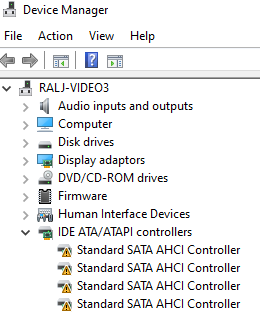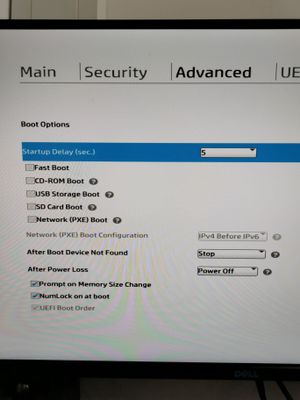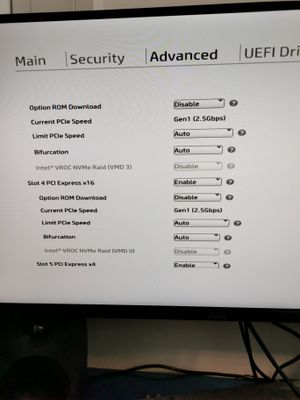-
×InformationWindows update impacting certain printer icons and names. Microsoft is working on a solution.
Click here to learn moreInformationNeed Windows 11 help?Check documents on compatibility, FAQs, upgrade information and available fixes.
Windows 11 Support Center. -
-
×InformationWindows update impacting certain printer icons and names. Microsoft is working on a solution.
Click here to learn moreInformationNeed Windows 11 help?Check documents on compatibility, FAQs, upgrade information and available fixes.
Windows 11 Support Center. -
- HP Community
- Desktops
- Business PCs, Workstations and Point of Sale Systems
- HP Z8 Thunderbolt 3 problem

Create an account on the HP Community to personalize your profile and ask a question
09-24-2020 05:26 AM
Dear all!
I have problem with Thunderbolt card and Blackmagic SSD dock:
Device status is:
This device cannot find enough free resources that it can use. (Code 12)
If you want to use this device, you will need to disable one of the other devices on this system.
I disabled every pcie slot in Bios except Slot1 (Thunderbolt 3 card) and Slot2 (GeForce RTX 2080 SUPER).
I really don't know what to do, I tried every single thing from this website:
Do you have any suggestions?
Thank you for info!
Solved! Go to Solution.
Accepted Solutions
11-05-2020 05:24 AM - edited 11-05-2020 05:28 AM
Hi,
I found the solution: Install latest SATA ASCI driver from:
https://www.catalog.update.microsoft.com/Search.aspx?q=sata
Intel Corporation - SCSIAdapter - 17.9.2.1013
Go to Device Manager and manually update drivers from the computer.
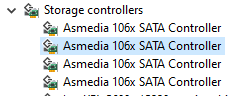
Thank you for your support.
Greetings.
09-24-2020 09:20 AM - edited 09-24-2020 09:21 AM
disabling a pci-e slot bios ability does nothing unless you have a card in that slot which has a option rom
(such as a bootable SAS/SATA card)
reset all settings back to default, then disable the onboard network boot roms(s) which are not needed unless you boot from the network
next disable the motherboards onboard LSI controllers boot rom (do not disable the card, just the boot rom) all this does is
remove the ability of booting from devices attached from the controller, windows will still see/use devices attached to the card
disabling both of these options, save and reboot back into windows and them using device manager, remove any devices in device manager with a yellow " ! "
now reboot and windows will hopefully redetect and reallocate the resources of each removed device including the TBolt card
09-25-2020 08:34 AM - edited 09-25-2020 08:43 AM
give me the EXACT description of installed pci-e cards and which slot they are installed
note: telling me you have a video capture card in slot 4 is not useful,....i need to know whose card and model number
also the std SATA controller issue can be resolved by making sure the bios is set for "Raid+AHCI"
and installing the intel ENTERPRISE RSTe driver sp96420.exe
make sure the Chipset driver sp101759.exe, Mgmt engine sp86885.exe, TBolt driver sp74948.exe are installed
https://support.hp.com/us-en/drivers/selfservice/hp-z840-workstation/6978842
09-28-2020 01:30 AM
Thank you for your help!
Slot 1: Thunderbolt 3 card
Slot 2: Nvidia RTX 2080 SUPER
Slot 3 and 4: Empty
Slot 5: Blackmagic decklink Duo
Slot 6: empty
Slot 7: Lynx audio Card
I updated everything, also firmware, bios, TBolt, mgmt engine and chipset drivers to the latest.
I will try also this - didn't do it yet:
https://support.hp.com/us-en/document/c02815117
Greetings.
09-28-2020 08:45 AM
are you running dual cpu's?
remove the cards in slot 5 and 7 reboot, the TBolt interface should now be working
install either decklink or lynx card (not both) confirm it works
install last card, if the last card install triggers a resource conflict then you may have to replace either the decklink or the audio card and since the audio card is slightly cheaper that may be the way to go
last is this a decklink duo 2 card you have? are you running the latest driver for it? are you using resolve? if so what release
and also WHAT model Lynx audio card? thay make many models..... i told you i need specific model numbers not a generic description as different cards use different resources
09-28-2020 11:48 PM
Yes I'm using Dual Intel Xeon Gold 5222
I removed both cards, I have only in:
Slot 1: Thunderbolt 3 card
Slot 2: Nvidia RTX 2080 Super
Still the same Code 12 error on drives.
I have the latest drivers for Decklink duo 2 card, Decklink is working normally.
Lynx card is AES16e-G
09-29-2020 12:05 AM - edited 09-29-2020 12:09 AM
with only the TBolt dock active, (all other cards removed) go into device manager and remove the device and also check remove drivers
NOTE: You must install the TBolt card into the correct PCIe slot, as follows. The slot closest to the
processor is slot 1.
• HP Z8 G4: PCIe slot 1
http://h10032.www1.hp.com/ctg/Manual/c06162348
now remove TBolt dock cable, and if possible remove TBolt software from add/remove programs
reboot, confirm not tbolt card is seen in device manager, and if so reinstall tbolt driver package
reboot, and now connect tbolt dock
there is one last option, i have seen some win installs that are corrupted for some reason and refuse to allow a device to work and doing a windows reinstall will fix this issue
if you want to try this method, download the latest z8 win 10 recovery image using the "HP Cloud Recovery"
select the restore image that includes the z8 drivers and download
note: if run on the z8 no serial needs to be entered, if dl in a different system, have the z8 serial# available
09-29-2020 01:01 AM
Yes I installed Tbolt card in Slot 1.
I removed all the hidden and visible cards from device manager,
I deleted Intel Tbolt software.
Nothing better.
Now I will try also Win recovery.
Thank you for now. I will tell you the results after recovery.
Didn't find what you were looking for? Ask the community