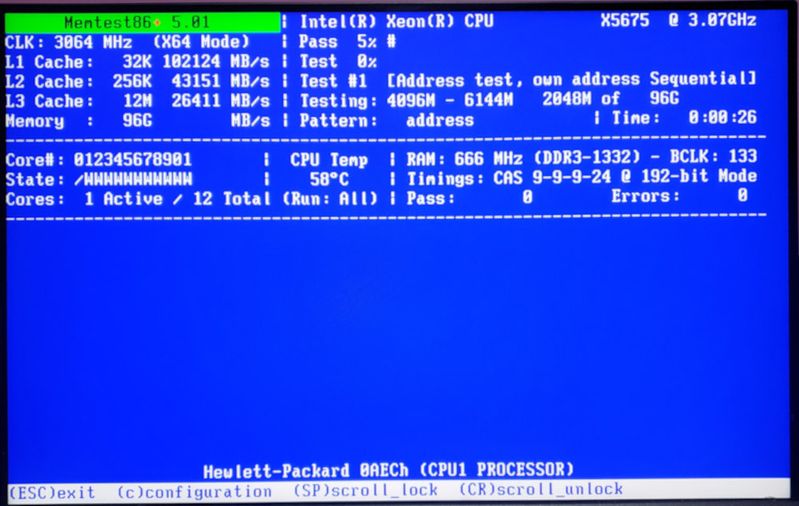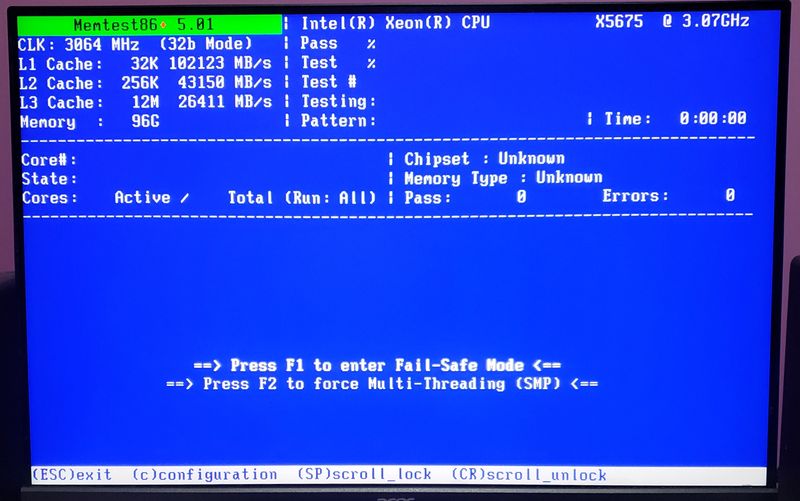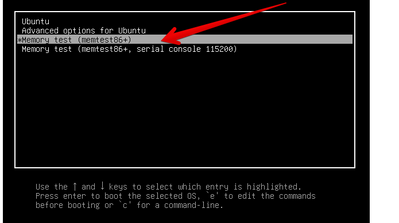-
×InformationWindows update impacting certain printer icons and names. Microsoft is working on a solution.
Click here to learn moreInformationNeed Windows 11 help?Check documents on compatibility, FAQs, upgrade information and available fixes.
Windows 11 Support Center. -
-
×InformationWindows update impacting certain printer icons and names. Microsoft is working on a solution.
Click here to learn moreInformationNeed Windows 11 help?Check documents on compatibility, FAQs, upgrade information and available fixes.
Windows 11 Support Center. -
- HP Community
- Desktops
- Business PCs, Workstations and Point of Sale Systems
- Re: HP Z800: Attempted boot comes to a screen I do not under...

Create an account on the HP Community to personalize your profile and ask a question
04-08-2022 09:51 AM
Running an HP Z 800 for some months. Recently installed a newer version of Ubuntu 20.04 LTS OS and got it running etc. Today, at an attempted boot-up, it runs up to the screen in the images below. I cannot tell what I need to do about this, I don't understand what the screen is all about.
When the screen below first appears there is another bit offering two selections. F1 or F2.
This first image below gives a good look at the details of the screen.
The second image shows choices F1 or F2 offered when the screen first comes up. The selections disappear in a very few seconds but the screen remains... Seems no way to proceed short of hitting the power button.
Pressing F1 seems to do nothing. Pressing F2 shows some activity on the screen, but it quits in a few seconds.
No indication of what to do or etc. What problem is this screen showing me? What to do about it?
Here is a close up of all the details:
This image below shows the selections that are presented for a few moments
Solved! Go to Solution.
Accepted Solutions
04-08-2022 06:26 PM
the z800 uses the Intel 5520 chipset which is closely related to the consumer x58 chipset
it appears that the version of memtest86+ that comes with your linux distro is unable to correctly id the z800's chipset based on your sec picture
the first picture shows memtest86+ running a memtest on the ram and cpu cache
and it has id the cpu, (x5675 @3.07ghz)
the installed ram: 96GB
and the block of ram being tested: 4096 - 6144 and testing 2048 blocks at a time running memtest pattern #1
https://www.tenforums.com/tutorials/14201-memtest86-test-ram.html
04-08-2022 10:20 AM
Ubuntu distribution comes with memtest86 and that is an option when booting on my Linux systems the most recent is at the "top" followed by older versions if any were installed and last is the memtest program.
Normally the system boots the most recent but it is possible to press one of the functions keys after power on and be able to select that memtest diagnostic.
Did you actually install or just upgrade the previous version?
Make sure that grub has "ubuntu: at the top. If missing then you are booting wrong drive or OS cannot be found
Thank you for using HP products and posting to the community.
I am a community volunteer and do not work for HP. If you find
this post useful click the Yes button. If I helped solve your
problem please mark this as a solution so others can find it

04-08-2022 03:14 PM
I don't understand enough about the editor in use here to do this smoothly so resorting to old fashioned quoting
@BeemerBiker wrote:
"Ubuntu distribution comes with memtest86 and that is an option when booting on my Linux systems the most recent is at the "top" followed by older versions if any were installed and last is the memtest program.
Normally the system boots the most recent but it is possible to press one of the functions keys after power on and be able to select that memtest diagnostic."
First you have to get far enought into the boot process for any of that to be present.
The screen I'm writing about happens before any of the ubuntu stuff comes into play. So no way to get to what you mention.
@BeemerBiker wrote:
"Did you actually install or just upgrade the previous version?"
It was a fresh install using ubuntu 20.04 boot media. However it had already been installed once and I had been using it.
for several months. The host machine sat unused for a couple of weeks before all this problem came up.
I don't recall now why I chose a complete re-install but during the course of the install process the entire disk was erased and new files from the media put in place. So I guess it would be called a fresh or new install.
@BeemerBiker wrote:
"Make sure that grub has "ubuntu: at the top. If missing then you are booting wrong drive or OS cannot be found"
As mentioned; the screen being discussed here prevents anything to do with the install itself. It pops up right before one would expect to see grub. I'm pretty sure the HP machine is telling me something. (Not ubuntu)
Do you have any thoughts about the meaning of the screen I posted? How to get past it, what I'm expected to do with
this screen. It is apparently coming from something HP built into Z800 and so perhaps nothing to do with ubuntu.
04-08-2022 06:26 PM
the z800 uses the Intel 5520 chipset which is closely related to the consumer x58 chipset
it appears that the version of memtest86+ that comes with your linux distro is unable to correctly id the z800's chipset based on your sec picture
the first picture shows memtest86+ running a memtest on the ram and cpu cache
and it has id the cpu, (x5675 @3.07ghz)
the installed ram: 96GB
and the block of ram being tested: 4096 - 6144 and testing 2048 blocks at a time running memtest pattern #1
https://www.tenforums.com/tutorials/14201-memtest86-test-ram.html
Didn't find what you were looking for? Ask the community