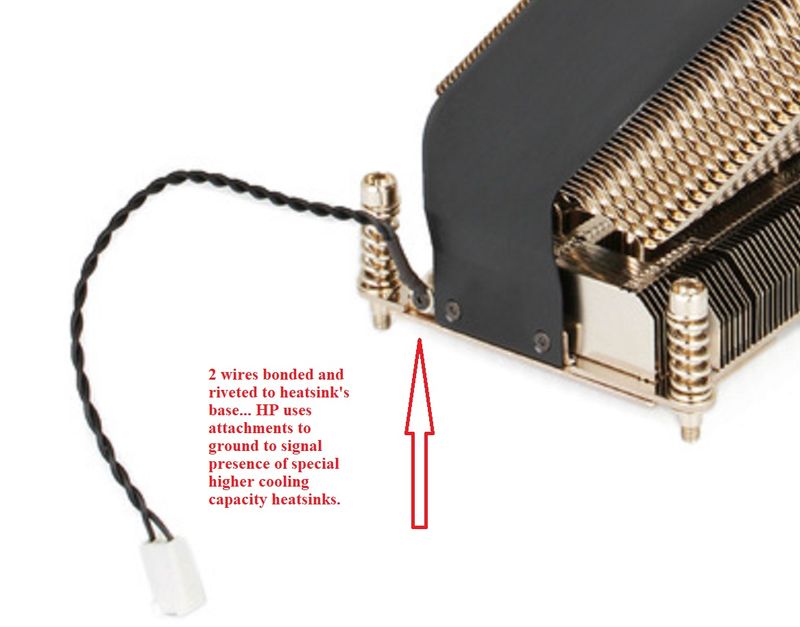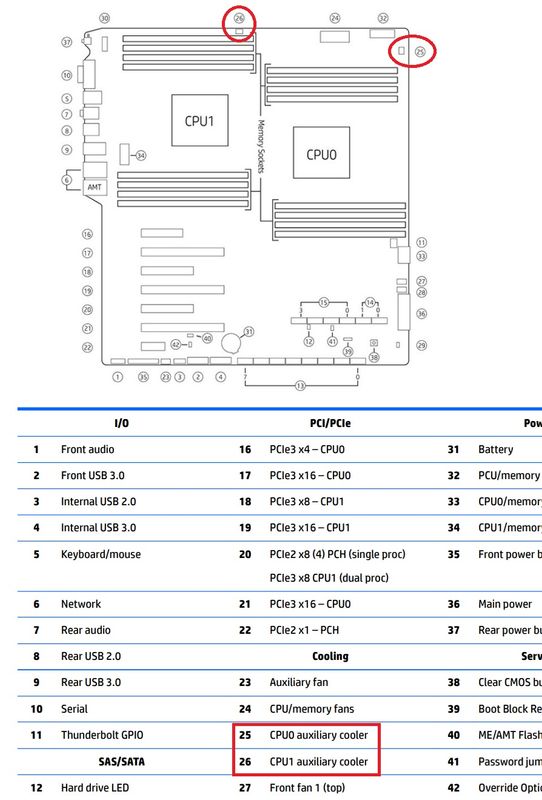-
×InformationWindows update impacting certain printer icons and names. Microsoft is working on a solution.
Click here to learn moreInformationNeed Windows 11 help?Check documents on compatibility, FAQs, upgrade information and available fixes.
Windows 11 Support Center. -
-
×InformationWindows update impacting certain printer icons and names. Microsoft is working on a solution.
Click here to learn moreInformationNeed Windows 11 help?Check documents on compatibility, FAQs, upgrade information and available fixes.
Windows 11 Support Center. -
- HP Community
- Desktops
- Business PCs, Workstations and Point of Sale Systems
- HP Z840 Z Cooler install: what is the 2-wire 3-plug wire for...

Create an account on the HP Community to personalize your profile and ask a question
04-01-2021 05:52 PM
I bought a pair of HP Z Coolers for my HP Z840. These are the vapor chamber coolers with the hex fins, blah, blah, good stuff.
I read the installation manual, but there's no mention about what to do with a 2-wire cable that is screwed to the side of the HP Z Cooler. It terminates in a 3-pin plug, but only pin 1 and 3 are wired and pin 2 is empty. It looks like it's more of a grounding cable than anything else, but the manual doesn't mention it at all. Should I just remove it from the HP Z Coolers? Are they suppose to be plugged in somewhere? The fans for the HP Z840 CPUs are on the fan shroud assembly, so I don't think it has anything to do with cooling... just wanted to check before I did the install.
Solved! Go to Solution.
Accepted Solutions
04-02-2021 05:27 AM - edited 04-02-2021 09:46 PM
I found a picture that shows the attachment of the 2-wire cable to the Vapor heatsink's base. On many of the HP Z workstations from the past HP has used continuity to extra grounding pins on motherboard fan headers to indicate to the motherboard's cooling control firmware that a "Performance" heatsink/fan is present. The heatsink fans without that are considered by HP to be a "Mainstream" heatsink/fan. On heatsinks that have an attached fan HP can get ground continuity to the motherboard's CPU fan header via the fan's ground wire. The Z840 Vapor cooler has no attached special fan so HP had to provide ground continuity to the extra motherboard headers noted above. In contrast, the Z440 Vapor cooler has an attached fan and thus in that workstation HP can use the old fashioned way of getting a ground continuity to a motherboard's CPU fan header (via the fan rotor's ground wire).
The picture below proves those two wires are both bonded-together ground wires, and have nothing to do with an active Peltier cooler.
If each white plug end was not attached to its 3-pin header on the motherboard the workstation would have no idea that a Vapor cooler was attached. It would see no extra grounds and thus assume only the common stock ("Mainstream") cooler was attached. I would attach those to the 3-pin headers without hesitation... that will trigger use of the special cooling profile that HP designed into the motherboard's firmware that is appropriate to use with this advanced cooler. I'd bet you end up with a quieter workstation as a result.
You are right.... it is the way the motherboard senses presence of the Vapor cooler(s) in the Z840.
04-01-2021 09:23 PM
@SDH thanks for posting the photo. YES, THAT IS EXACTLY THE CABLE i'm talking about... no idea what it is for. Looks like a grounding cable, but does that mean the vapor chamber has a tendency to build up static charge? Installation manual makes no mention...
04-01-2021 09:46 PM
Or, could it be a sensing cable so that motherboard knows that the vapor chamber is installed and adjusts it's cooling profile based on the sensing signal?
And, are we sure I should plug that cable into those headers? I mean, the 2 pins on the cable are basically shorted together... I would hate to short the motherboard by trying it out...
04-02-2021 05:27 AM - edited 04-02-2021 09:46 PM
I found a picture that shows the attachment of the 2-wire cable to the Vapor heatsink's base. On many of the HP Z workstations from the past HP has used continuity to extra grounding pins on motherboard fan headers to indicate to the motherboard's cooling control firmware that a "Performance" heatsink/fan is present. The heatsink fans without that are considered by HP to be a "Mainstream" heatsink/fan. On heatsinks that have an attached fan HP can get ground continuity to the motherboard's CPU fan header via the fan's ground wire. The Z840 Vapor cooler has no attached special fan so HP had to provide ground continuity to the extra motherboard headers noted above. In contrast, the Z440 Vapor cooler has an attached fan and thus in that workstation HP can use the old fashioned way of getting a ground continuity to a motherboard's CPU fan header (via the fan rotor's ground wire).
The picture below proves those two wires are both bonded-together ground wires, and have nothing to do with an active Peltier cooler.
If each white plug end was not attached to its 3-pin header on the motherboard the workstation would have no idea that a Vapor cooler was attached. It would see no extra grounds and thus assume only the common stock ("Mainstream") cooler was attached. I would attach those to the 3-pin headers without hesitation... that will trigger use of the special cooling profile that HP designed into the motherboard's firmware that is appropriate to use with this advanced cooler. I'd bet you end up with a quieter workstation as a result.
You are right.... it is the way the motherboard senses presence of the Vapor cooler(s) in the Z840.
Didn't find what you were looking for? Ask the community