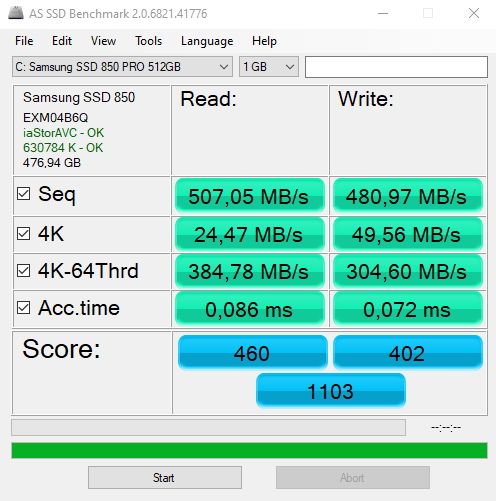-
×InformationWindows update impacting certain printer icons and names. Microsoft is working on a solution.
Click here to learn moreInformationNeed Windows 11 help?Check documents on compatibility, FAQs, upgrade information and available fixes.
Windows 11 Support Center. -
-
×InformationWindows update impacting certain printer icons and names. Microsoft is working on a solution.
Click here to learn moreInformationNeed Windows 11 help?Check documents on compatibility, FAQs, upgrade information and available fixes.
Windows 11 Support Center. -
- HP Community
- Desktops
- Business PCs, Workstations and Point of Sale Systems
- HPZ620 Raid + AHCI

Create an account on the HP Community to personalize your profile and ask a question
12-12-2019 02:32 AM
Hello,
Computer: HP Z620.
Purpose : SSD installation in AHCI mode and subsequent configuration of a raid 1 for two HDD.
This is the AHCI installation of an Samsung SSD disk on Windows 10. The SSD is connected to a gray SATA port (6GB/s). The BIOS is configured in RAID + AHCI mode. The problem is that after installing Windows 10 the AHCI mode is not enabled for the SSD (Samsung Magician says «AHCI not enabled» and msinfo32 does not indicate any AHCI controls). The HP internet site drivers have been installed.
If I install Windows 10 with AHCI mode enabled in the BIOS, the SSD is in AHCI mode (confirmed by Samsung Magician and msinfo32). The idea is to later install two HDD in line 1.
Thank you to tell me how to enable the AHCI drive for the SSD, the BIOS being in RAID+AHCI.
Regards,
Paul
Solved! Go to Solution.
Accepted Solutions
12-12-2019 01:17 PM
the bios raid+ahci setting is the correct setting for hp workstations, it means that depending on how your system is configured regarding hard drive configuration (either raid or in ahci non raid mode) the bios will load the proper code
RAID is a superset of AHCI, so loading the raid bios ALSO loads the AHCI code
12-12-2019 08:27 AM
Thank you, but an old version of Magician is OK and detect AHCI when BIOS is in AHCI mode.
Even if I ignore Magician, there is nothing about AHCI in msinfo32.exe in IDE section and nothing about AHCI in device manager.
Is it possible to have a SSD in AHCI mode in Raid+AHCI Bios configuration ?
12-12-2019 01:17 PM
the bios raid+ahci setting is the correct setting for hp workstations, it means that depending on how your system is configured regarding hard drive configuration (either raid or in ahci non raid mode) the bios will load the proper code
RAID is a superset of AHCI, so loading the raid bios ALSO loads the AHCI code
12-12-2019 04:20 PM
Thank you very much DGroves. I have made an experiment with two Samsung 860 EVO 250 G : fresh Windows 10 pro installation with AHCI mode in BIOS for the first SSD, and Raid + AHCI mode for the other. AS SSD Bench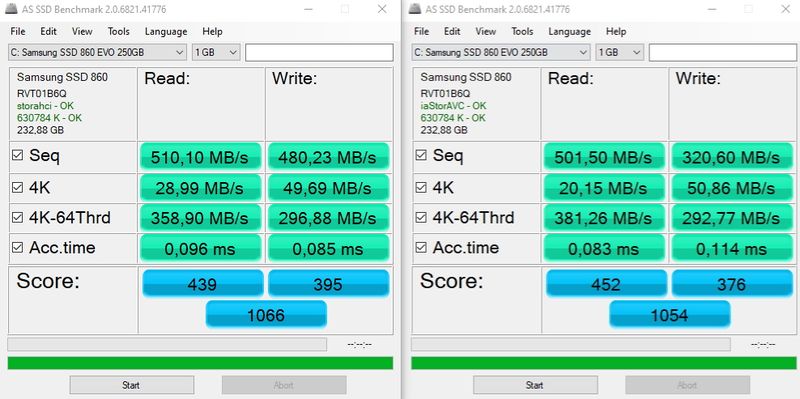
Didn't find what you were looking for? Ask the community