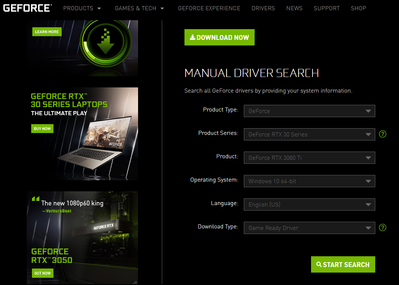-
×InformationWindows update impacting certain printer icons and names. Microsoft is working on a solution.
Click here to learn moreInformationNeed Windows 11 help?Check documents on compatibility, FAQs, upgrade information and available fixes.
Windows 11 Support Center. -
-
×InformationWindows update impacting certain printer icons and names. Microsoft is working on a solution.
Click here to learn moreInformationNeed Windows 11 help?Check documents on compatibility, FAQs, upgrade information and available fixes.
Windows 11 Support Center. -
- HP Community
- Desktops
- Business PCs, Workstations and Point of Sale Systems
- Re: Has anyone successfully installed a RTX 3080 ti into a H...

Create an account on the HP Community to personalize your profile and ask a question
01-15-2022 01:10 AM
I'm particularly interested in this dual slot GPU from Inno3D : https://microdream.co.uk/inno3d-nvidia-geforce-rtx-3080-ti-x3-oc-12gb-gddr6x-gaming-graphics-card.ht.... Will the Z840 be able to support it ? I have the 1125W power supply but I also have most of the PCIe slots used up, hence the need for the 3080 ti dual slot model. Any advice please ?
Solved! Go to Solution.
Accepted Solutions
02-03-2022 02:52 PM
I concur with @Prométhée: yes, an RTX 3080 Ti is compatible with HP Z840 Workstations as per UserBenchMark [dot] com user references. -As are the RTX 3090 and RTX A6000, incidentally.
Here is one HP Z840 User example equipped with an RTX 3080 Ti: https://www.userbenchmark.com/UserRun/47553874.
The question why your RTX 3080 doesn't appear to work for you, requires some thought.
A.) Power supply. How is your PSU set up to power your RTX 3080? -Please avoid jury-power rigging with SATA to 8-pin power connectors, for example.
B.) Does your RTX 3080 show up at all in Device Manager ('Display adapters')? If it does, uninstall. Then uninstall/remove any NVIDIA software. Restart PC. Next step: download/install "GeForce Experience" from here: https://www.nvidia.com/en-us/geforce/drivers/. Restart PC. If this doesn't work, repeat previous steps except download/install the specific RTX 3080 Ti driver from the same link by doing a "Manual Driver Search" (see pic below), and 'download now'. Install. Restart PC.
If this doesn't do it, please inform.
Kind Regards,
NonSequitur777

01-15-2022 05:54 AM
huh.......??
I also have most of the PCIe slots used up, hence the need for the 3080 ti dual slot model
all 3080 cards are dual slot, only the extremely overclocked 3rd party cards are 3 or 4 slot
and almost every 3rd party card maker uses the reference nvidia 3080 board design, i'm only aware of asus using a custom board for their premium overclocked card their other models use the reference board
next, you can answer your other questions by simply visiting the nvidia web site and looking at the specs
then look at the HP z840 quickspecs and note the listed specs for the HP approved cards
01-15-2022 08:51 AM
Well that's just it, I've already looked at the quick specs and the RTX 3080 isn't officially supported but that doesn't mean it won't be compatible. I see lots of companies (Zworkstations for one) selling Z840s with RTX 3080s already installed as part of the configuration but I was hoping to find some feedback whether it was safe to go ahead.
01-15-2022 10:17 AM - edited 01-15-2022 10:20 AM
hi
you have the characteristics of your graphics card
You know, if the power suply is enough..
you have the number of pci power connectors required for this graphics crate
you have checked the dimensions of the chosen card, can it fit?
Have you seen other models, equipped with this type of graphics card!?
in theory, therefore, it must work, it does not matter if it is in the Hp documents, they have not tried all graphics cards!
only it's in theory, you can have one model that works and not the other!
But everything seems to be on your side, no ?
https://zworkstations.com/products/z840/
was this reply helpful , or just say thank you ? Click on the yes button
Please remember to mark the answers this can help other users
Desktop-Knowledge-Base
Windows 11 22h2 inside , user
------------------------------------------------------------------------------------------------------------
02-03-2022 02:52 PM
I concur with @Prométhée: yes, an RTX 3080 Ti is compatible with HP Z840 Workstations as per UserBenchMark [dot] com user references. -As are the RTX 3090 and RTX A6000, incidentally.
Here is one HP Z840 User example equipped with an RTX 3080 Ti: https://www.userbenchmark.com/UserRun/47553874.
The question why your RTX 3080 doesn't appear to work for you, requires some thought.
A.) Power supply. How is your PSU set up to power your RTX 3080? -Please avoid jury-power rigging with SATA to 8-pin power connectors, for example.
B.) Does your RTX 3080 show up at all in Device Manager ('Display adapters')? If it does, uninstall. Then uninstall/remove any NVIDIA software. Restart PC. Next step: download/install "GeForce Experience" from here: https://www.nvidia.com/en-us/geforce/drivers/. Restart PC. If this doesn't work, repeat previous steps except download/install the specific RTX 3080 Ti driver from the same link by doing a "Manual Driver Search" (see pic below), and 'download now'. Install. Restart PC.
If this doesn't do it, please inform.
Kind Regards,
NonSequitur777

02-03-2022 03:11 PM
Hi, thank you for your help. I have now bought an RTX 3080 TI and installed it in the HP Z840 with no problems. My original post was asking if it was possible before I bought it. Thank you for the useful information regarding the RTX 3090 and RTX A6000.
03-26-2022 01:52 PM - edited 03-26-2022 01:56 PM
I used the Cable Matters 6-Pin PCIe to 8-Pin PCIe Adapter Power Cable - 10cm ( they came as a two pack so, including the one already installed, I had a spare in case of possible melting issues.) I can confirm that they're still working flawlessly 2 months later. Link here amazon.co.uk/gp/product/B01DV1Z32Y/ref=ppx_yo_dt_b_asin_title_o06_s00?ie=UTF8&psc=1 I installed the Inno3D 3080 ti x3 card which is a double slot.
03-26-2022 07:38 PM
Thanks. That is what I thought would work, but i was not able to find out too much during searching.
Considering upgrading my RTX 2070 Super 8 gig to that card... esp since the RTX 3080Ti FE is for 2 slots and have the TurboZ Quad , Turbo Z, and others in the case already and getting kind of full..
Thanks again
03-26-2022 07:58 PM
You're welcome, I have a Z turbo quad and a Z turbo installed too and a Thunderbolt PCIe card in there as well and the dual slot RTX 3080 ti card fits fine, it's a little shorter than the Z turbo quad. Overall I'm very pleased with the Inno3D card.
Didn't find what you were looking for? Ask the community