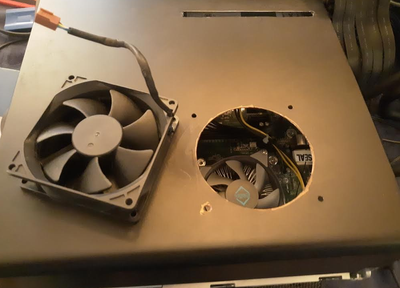-
×InformationWindows update impacting certain printer icons and names. Microsoft is working on a solution.
Click here to learn moreInformationNeed Windows 11 help?Check documents on compatibility, FAQs, upgrade information and available fixes.
Windows 11 Support Center. -
-
×InformationWindows update impacting certain printer icons and names. Microsoft is working on a solution.
Click here to learn moreInformationNeed Windows 11 help?Check documents on compatibility, FAQs, upgrade information and available fixes.
Windows 11 Support Center. -
- HP Community
- Desktops
- Business PCs, Workstations and Point of Sale Systems
- Re: How to control fans of HP Z240 SFF

Create an account on the HP Community to personalize your profile and ask a question
09-17-2022 06:32 AM
Hi,
my problem is that the system fan gets very loud when performance consuming tasks are running.
Is there any option to damp the fan speed in these cases?
I looked into bios, but I couldn't any settings to adjust the system fan.
Also, in Arch Linux, I couldn't control the fans.
The system fan isn't shown in sensors-detect at all, and all the other sensor couldn't be adjusted with pwmconfig:
/usr/bin/pwmconfig: There are no pwm-capable sensor modules installed
but sensors showing:
sensors
pch_skylake-virtual-0
Adapter: Virtual device
temp1: +90.0°C
nvme-pci-0100
Adapter: PCI adapter
Composite: +36.9°C (low = -5.2°C, high = +83.8°C)
(crit = +87.8°C)
coretemp-isa-0000
Adapter: ISA adapter
Package id 0: +33.0°C (high = +84.0°C, crit = +100.0°C)
Core 0: +31.0°C (high = +84.0°C, crit = +100.0°C)
Core 1: +31.0°C (high = +84.0°C, crit = +100.0°C)
Core 2: +33.0°C (high = +84.0°C, crit = +100.0°C)
Core 3: +30.0°C (high = +84.0°C, crit = +100.0°C)
nvme-pci-0400
Adapter: PCI adapter
Composite: +45.9°C (low = -273.1°C, high = +84.8°C)
(crit = +84.8°C)
Sensor 1: +45.9°C (low = -273.1°C, high = +65261.8°C)
Sensor 2: +45.9°C (low = -273.1°C, high = +65261.8°C)
Solved! Go to Solution.
Accepted Solutions
09-17-2022 08:42 PM
the z240 sff box is a very small enclosure as such heat will buildup/increase rather quickly if the system is under a intensive load
and a increase in heat output REQUIRES the fans spin faster to remove the heat
hp engineers spent quite a bit of time tuning the system in regards to fan cooling/noise so i doubt end users can improve on it by simply swapping fans or lowering the fan speed(s) as each will most likely increase the temps inside the box and at best cause the cpu to throttle down slowing down the system
you can try looking at a low profile aftermarket cpu cooler, and add a rear case fan
https://www.amazon.com/Noctua-NH-L9x65-Premium-Low-Profile-Cooler/dp/B00VB3Y89E
it is possible to add a rear 50MM case fan to help cool the system down however only noctua appears to make a 40mm 4 pin fan that is compatible with the z240's chassis fan header most 50mm fans use a different connector but they can be swapped out for the proper one the z240 requires
09-17-2022 08:42 PM
the z240 sff box is a very small enclosure as such heat will buildup/increase rather quickly if the system is under a intensive load
and a increase in heat output REQUIRES the fans spin faster to remove the heat
hp engineers spent quite a bit of time tuning the system in regards to fan cooling/noise so i doubt end users can improve on it by simply swapping fans or lowering the fan speed(s) as each will most likely increase the temps inside the box and at best cause the cpu to throttle down slowing down the system
you can try looking at a low profile aftermarket cpu cooler, and add a rear case fan
https://www.amazon.com/Noctua-NH-L9x65-Premium-Low-Profile-Cooler/dp/B00VB3Y89E
it is possible to add a rear 50MM case fan to help cool the system down however only noctua appears to make a 40mm 4 pin fan that is compatible with the z240's chassis fan header most 50mm fans use a different connector but they can be swapped out for the proper one the z240 requires
09-18-2022 01:07 AM - edited 09-18-2022 01:36 AM
Welcome to our HP User Forum!
What @DGroves said is absolutely and unequivocally true.
That is, if you stay within the HP "reservation" -which is what HP-rule-abiding customers should do, of course. [Warning: sarcasm alert]
Indeed, once you upgrade your HP Z240 SFF's processor, say to an i7-7700K or to a lesser extent a Xeon E3-1280 v6 like I have done with my HP Z240 SFF upgrade project (Solved: Upgrading HP Z240 Desktop Workstation SFF - HP Support Community - 8427878), you are bound to run into these CPU (over)heating problems.
If you have a fair amount of mechanical/PC modification savviness -in other words, if you know what you're doing and accepting the fact that you could cause irreparable damage to your PC, perhaps even hurt yourself, you can start with what @DGroves suggested: adding a 5025 cooling fan on the outside of your HP Z240 SFF rear chassis.
This is what it looks like on my upgraded HP EliteDesk 800 G3 SFF (blowing/exhausting air out) [edit: better picture]:
Mind you, as @DGroves recommended, a high performance 5025 cooling fan (50x50x25mm) would be a better fit for an HP Z240 SFF.
However, you can go the extra mile -as in sneaking off the HP Reservation. I applied this air-cooling method on a number of HP legacy desktop upgrades, and it works like a charm: it significantly increases air velocity, and even when stressed, the temps of the i7-7700K on my HP EliteDesk 800 G3 SFF doesn't exceed 72° C -maybe 74° C on a bad day. What I am talking about is installing a 9025 high performance cooling fan directly over your CPU heatsink cooling fan, blowing in, thereby boosting/accelerating airflow velocity through your CPU heatsink's cooling fan. You'll have to remove the heatsink/CPU shroud to benefit from this air-cooling option.
This is what it looks like on my HP Z240 SFF as we speak (I am working at this moment from this desktop):
I offset the external 9025 cooling fan so that it wouldn't overlap the access panel release latch indentation:
Front angle:
This is how the external 9025 cooling fan setup looks like on my HP EliteDesk 800 G3 SFF, same principle:
Anyway, I hope this was helpful. Please be reminded that HP does NOT endorse, approve let alone recommends this kind -or any kind- of chassis/panel/PC modifications.
Kind Regards,
NonSequitur777

09-26-2022 12:14 PM - edited 09-26-2022 12:59 PM
No need for an aftermarket non-HP CPU heatsink/cooling fan combo for the HP Z240 SFF.
Just increase air flow/velocity through the stock CPU heatsink such as how I have implemented it.
Kind Regards,
NonSequitur777

09-26-2022 05:04 PM
80/90 watt cpu models will also have a rear chassis fan kit installed
HP 822327-001 Rear Fan & Fan Duct Assembly for HP Z240 SFF * w/Foxconn PVA060G12N
this is quite hard to locate as it was only equipped if you ordered your system with a 80 watt CPU
HP Z240 SFF/Tower 80W Heatsink with Fan P/N: 834549-001 (3 heatpipe)
HP Z240 SFF/Tower 65W Heatsink with Fan & Shroud 810282-001
for those z240 SFF systems that came with the round type intel cooler/shroud
you can replace the base all aluminum one (65 watts)
with the upgraded 80 watt one that has a copper core (E97378-001)
and the heatsink to rear exhaust shroud for both (the one that flips up) is 803924-001
Didn't find what you were looking for? Ask the community