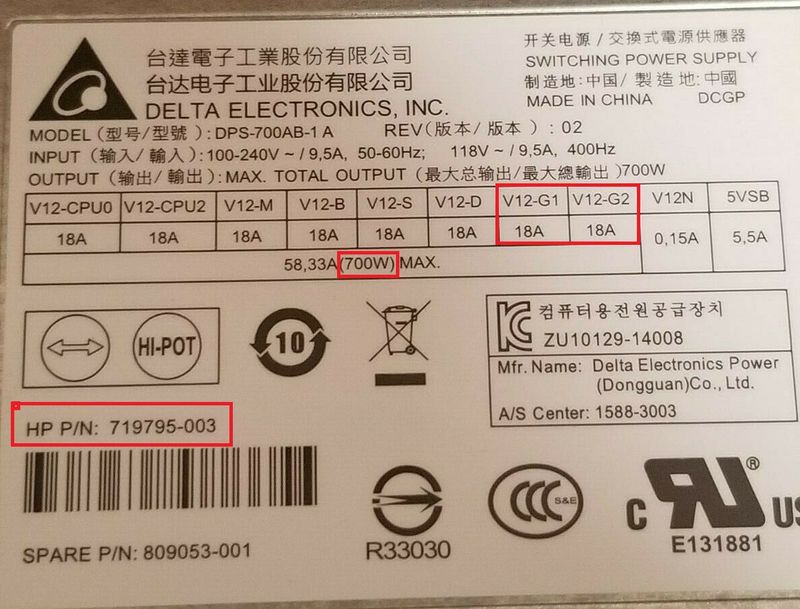-
×InformationWindows update impacting certain printer icons and names. Microsoft is working on a solution.
Click here to learn moreInformationNeed Windows 11 help?Check documents on compatibility, FAQs, upgrade information and available fixes.
Windows 11 Support Center. -
-
×InformationWindows update impacting certain printer icons and names. Microsoft is working on a solution.
Click here to learn moreInformationNeed Windows 11 help?Check documents on compatibility, FAQs, upgrade information and available fixes.
Windows 11 Support Center. -
- HP Community
- Desktops
- Business PCs, Workstations and Point of Sale Systems
- How to install RTX 2080 Ti in HP Z440 Workstation?

Create an account on the HP Community to personalize your profile and ask a question
02-01-2020 01:50 PM
This is specific to the 2080 TI and not about any other graphics card. This is for the large Z440 with the Xeon processor.
The card requires two 8-pin power connectors. The HP power supply Z440 has two 6-pin power connectors. There are 6-pin to 8-pin adapters available but this does not necessarily mean that they would work with this card.
So, has anyone installed the 2080 TI in a Z440 successfully and what was required?
Thanks,
Bill
Solved! Go to Solution.
Accepted Solutions
02-02-2020 11:02 AM
So, has anyone installed the 2080 TI in a Z440 successfully and what was required?
I have installed a Titan X (Pascal) in my Z440 without any problems some years ago. I have the standard 700W power supply. You may need to buy adapters if there are no supplied with the card. Read more here: Graphics Card PCI-E 6-Pin & 8-Pin Connectors Explained
Make sure that your computer has the 700W power supply. If you have you will have no problems.
02-02-2020 12:00 AM
why do you think a simple 6 to 8 pin adapter would fail to work as it has no moving parts and is simply changing a 6 pin connector to a 8 pin connector unless you buy a no name cheapo adapter from ebay that uses the wrong gauge wire there is nothing to go wrong
this forum has a "SEARCH" feature please use it and read all of the numerous posts, many of which directly pertain to your question
a more important question is the power supply,..... there is the optional 700 watt supply (with the two 6 pin gpu connectors)
and the base 525 watt unit (one GPU connector) which is not suitable for a 2080 much less a 2080 TI which draws 250 watts
https://www8.hp.com/h20195/v2/getpdf.aspx/c04400038.pdf
looking at the HP z440 quickspecs, no HP approved card is drawing over 100 watts, so i would caution you not to install a card that draws over 1.5 times the wattage of a HP highend approved card
you can however replace the power supply with a AXT supply that can support the 2080 TI power draw using a adapter
02-02-2020 11:02 AM
So, has anyone installed the 2080 TI in a Z440 successfully and what was required?
I have installed a Titan X (Pascal) in my Z440 without any problems some years ago. I have the standard 700W power supply. You may need to buy adapters if there are no supplied with the card. Read more here: Graphics Card PCI-E 6-Pin & 8-Pin Connectors Explained
Make sure that your computer has the 700W power supply. If you have you will have no problems.
02-02-2020 11:34 AM - edited 02-02-2020 11:36 AM
The ATX standard for an ancillary PCIe power cable (usually used for graphics cards) is 75W max TDP. These HP workstations are built to higher than ATX standards, and the graphics power cables for years in HP workstations each has been rated to 18A.
P = I x V..... Watts = 18A x 12VDC..... 216W is what each of those cables can supply. This is why HP can provide a single 6-pin to dual 6-pin adapter and a single 6-pin to single 8-pin adapter. You can do the math..... 75W also comes up from the PCIe slot.
Here is a label pic from a 700W Z440 power supply... the two video cables are outlined in red there.
02-02-2020 12:42 PM
Many thanks, that's the info I need. The PSU has to be removed to see the label but as I recall, all Z440 tower machines with the Xeon E5-1650 processor came with the 700 watt PSU. My machine has five SSDs and no hard drives so that should also put less load on the PSU as well.
My conclusion is that two 6-pin to 8-pin adapters will drive this card with power to spare. I plan to buy the Founders Edition if they are ever back in stock, definitely not an overclocked model.
02-03-2020 10:17 AM
Thanks Z440Roger.
Also for others thinking about installing a GeForce video card: if the Z440 has a "HP Z Turbo Drive" then the video card cannot exceed 2 slots. Many, especially the overclocked ones, take 2 1/2 to 3 slots. The Turbo Drive can be moved down from the X8 to the X16 slot but HP doesn't recommend it (I don't know why). I use the lower X16 slot of a PCIe SATA adapter for a 2TB Samsung Evo to store my Lightroom library and catalog. HP recommends the upper X16 slot for the video card.
02-03-2020 10:29 AM
The main reason hp recommends a specific slot is speed.... the hp recomended slot connects directly to the pci-e lanes through the cpu and non hp recommended slots use the motherboards chipset pci-e lanes which can be slower
02-03-2020 10:58 AM
The 525W Z440 power supply appears to have zero PCIe supplemental 6-pin power cables (see picture below). It is the Z420 power supply that has one (later versions). From what is available on eBay it appears most of the parted out Z440 workstations had the 700W version.
The "D3" power plug at the bottom of this picture has only 2 wires and I'm not sure what that is for.....
Didn't find what you were looking for? Ask the community