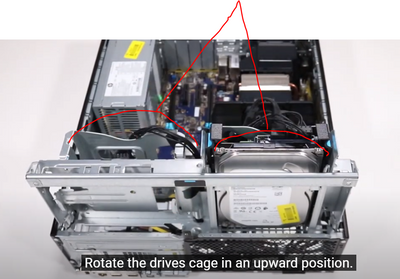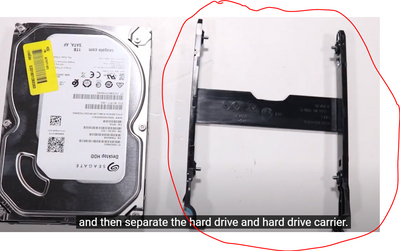-
×InformationWindows update impacting certain printer icons and names. Microsoft is working on a solution.
Click here to learn moreInformationNeed Windows 11 help?Check documents on compatibility, FAQs, upgrade information and available fixes.
Windows 11 Support Center. -
-
×InformationWindows update impacting certain printer icons and names. Microsoft is working on a solution.
Click here to learn moreInformationNeed Windows 11 help?Check documents on compatibility, FAQs, upgrade information and available fixes.
Windows 11 Support Center. -
- HP Community
- Desktops
- Business PCs, Workstations and Point of Sale Systems
- Re: Is it possible to add 4 SATA SSDs to HP Z240 SFF?

Create an account on the HP Community to personalize your profile and ask a question
06-26-2021 10:08 AM
Well, that is loads of info.
Hope you got what you needed out of that @iconfly
Basically you need one 2 x 2.5" to 3.5" adapter and a 2 x 2.5" to 5,25" adapter and a couple of Sata cables
So you can write that in any store
2 x 2.5" to 3.5" adapter
2 x 2.5" to 5,25" (here you can actually install 4 SSDs
I guess more air is good, however if instead of the SSDs you had a 5.25 DVD drive and a 3.5 HDD (which are kind of squarish) there would be less airflow. (so probably already calculated for the machine. But, yes airflow is always good.
Hope it helps,
David
06-26-2021 10:48 AM
@iomare wrote:2 x 2.5" to 3.5" adapter
2 x 2.5" to 5,25" (here you can actually install 4 SSDs
Thanks, the proposed adapter bays are cheap, so I ordered them and will try them out.
I will give my feedback back if I'm done.
06-27-2021 03:09 AM
Yes, let us know.
Reading again all the info, I believe in my second post I was correct. So, there are two 3.5" bays and not 1 3,5" bay and 1 5,25" bays.
So one of the trays you bought will not fit.
You need two these ones
2 x 2.5" to 3.5" adapter
I just noticed looking at the picture of the machine this morning. As you can see there is a 3.5 opening (on the left) and not a 5.25 opening
and here
So, sorry about that.
You should take a look in the machine and see if there SATA cables for data and the ones for power are already in the machine for the 4 SSDs, if not you will need to purchase them. You will need screws to place the SSDs on the new trays.
Then place the trays in the HDD holders and insert in machine
Here are many videos for the machine.
https://www.youtube.com/c/HPSupport/search?query=z240
So take a look inside and see if the cables are there.
Take care,
David
06-28-2021 12:48 PM
Thanks for the advices, it worked for the right tray in the second picture from above, however, the left tray expects another caddy.
I can't get my caddy fit into the left tray, it's a little to thick. It seems, the left tray requires something to fit into a rail. And the caddy required for, have to be smaller in the height to fit into.
Can someone help me with this?
07-13-2021 05:30 AM
- « Previous
-
- 1
- 2
- Next »
Didn't find what you were looking for? Ask the community