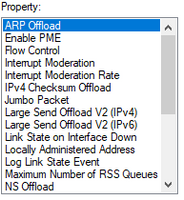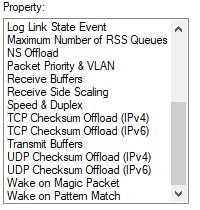-
×InformationWindows update impacting certain printer icons and names. Microsoft is working on a solution.
Click here to learn moreInformationNeed Windows 11 help?Check documents on compatibility, FAQs, upgrade information and available fixes.
Windows 11 Support Center. -
-
×InformationWindows update impacting certain printer icons and names. Microsoft is working on a solution.
Click here to learn moreInformationNeed Windows 11 help?Check documents on compatibility, FAQs, upgrade information and available fixes.
Windows 11 Support Center. -
- HP Community
- Desktops
- Business PCs, Workstations and Point of Sale Systems
- Re: Is there a difference between two onboard nic's ?

Create an account on the HP Community to personalize your profile and ask a question
10-08-2021 04:15 AM
Hello,
I have several HP Z8 G4 workstations.
There are two onboard nic's:
1. Intel(R) Ethernet Connection X722 for 1GbE
2. Intel(R) Ethernet Connection I219-LM
On all computers I tested a VPN client.
The VPN will not work on nic 1 but works fine on nic 2.
Is there any explanation for that?
Should I set some advanced properties?
It's happening during negotiation on the way back.
thanks so much
Frank
Solved! Go to Solution.
Accepted Solutions
10-14-2021 05:13 PM
The Intel Ethernet Connection X722 is a "embedded" network controller that is integrated into the chipset, it's a basic network controller that follows the industry specs quite closely
so either your VPN application is not coded correctly, or it wants a specific feature that the embedded lan chip does not provide or is not enabled in it's default state
you would be best served by posting your question to the maker of your VPN application
10-08-2021 05:58 AM
of course there is, that's why they have different model numbers because each nic has a slightly different feature set
do the differences affect you? that depends on what your needs/use of the nics is
if you just use them to connect to a network, then no both ports will perform the same
want to remote in when the system is on/off? then you betcha there is a difference between the two ports
there are other scenarios like the above but I'm not going to list them, you want to know more? then read the documentation HP provides for your system
and last since you don't specify which VPN program on which nic is giving what error, how do you expect a useful answer on your question?
10-14-2021 06:39 AM
Hello,
Different feature set, ok understood.
I've used Intel's X722 for over a year but recently found out that the vpn client Shrew (www.shrew.net) won't work on the X722 but does work on the I219-LM. Same behaviour on three different computers.
Documentation: It did read it together with HP support. Indeed the motherboard has two different Nic types.
Probably the X722 can be used when the computer acts as a router.
There is actually no good HP documentation on this subject.
The question remains if this is a setting issue or something else.
Thanks in advance
10-14-2021 05:13 PM
The Intel Ethernet Connection X722 is a "embedded" network controller that is integrated into the chipset, it's a basic network controller that follows the industry specs quite closely
so either your VPN application is not coded correctly, or it wants a specific feature that the embedded lan chip does not provide or is not enabled in it's default state
you would be best served by posting your question to the maker of your VPN application
Didn't find what you were looking for? Ask the community