-
×InformationWindows update impacting certain printer icons and names. Microsoft is working on a solution.
Click here to learn moreInformationNeed Windows 11 help?Check documents on compatibility, FAQs, upgrade information and available fixes.
Windows 11 Support Center. -
-
×InformationWindows update impacting certain printer icons and names. Microsoft is working on a solution.
Click here to learn moreInformationNeed Windows 11 help?Check documents on compatibility, FAQs, upgrade information and available fixes.
Windows 11 Support Center. -
- HP Community
- Desktops
- Business PCs, Workstations and Point of Sale Systems
- Re: LAN card not detected in HP Prodesk 400 G4 MT in windows...

Create an account on the HP Community to personalize your profile and ask a question
03-25-2019 12:33 AM
dear respected member.. I have a essential software which runs only on windows 7 32bit. nd my company bought HP ProDesk 400 G4 MT. which doesn't support windows 7 32bit . but I have installed windows by adding 3.0 drivers in its iso. now my system is working but my LAN adapter doesn't show up in hardware. means windows doesn't detect any hardware. in hidden devices it shows WAN miniport 8 types of hardware. . I downloaded all available software (09) for LAN from HP website but no one works for me. . Did anyone can help me to resolve this issue and give me direct download link which runs for me?? I can't change my system nor runs out any OS except windows 7 32bit..
Solved! Go to Solution.
Accepted Solutions
03-29-2019 03:03 PM
Thanks HP community, Internet and especially Sir Paul and Sir Lil for giving me useful information .
There was a LAN adapter problem with my brand new HP ProDesk 400 G4 MT, I am submitting a on warranty repair request to HP for that. . I tried the same. Windows 7 with USB 3.0 drivers pathed in its iso and successfully installed windows 7 32bit on another HP ProDesk 400 G4 MT.. The drivers I need after installation are:
1. chipset-10.1.17
2. windows update (windows6. 1-kb2685811-x86_4db620a8bab4822626530d01fd923c28786
3. sp93387
4. win7-v7. 118.0511.2018
5. sp89007
now my system is working sat. .
The problem was with my LAN adapter but trying to solve it, I learned a lot.
03-25-2019 02:37 AM
Hi
Virtual Box would allow Windows 10 to run Windows 7.
You have one of these?
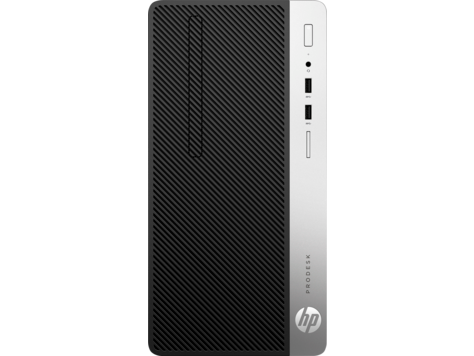
Specification | Description |
Ethernet (RJ-45) | Integrated Realtek RTL8111 HSH Gbe LOM network connection (standard) Optional Intel Ethernet I210-T1 PCIe x1 Gb Network Interface Card |
Wireless LAN (WLAN) (optional) | Intel 7265 802.11ac 2x2 Wi-Fi with Bluetooth M.2 Combo Card non-VPro note: Intel 3168 802.11ac 2x2 Wi-Fi with Bluetooth M.2 Combo Card non-VPro note: |
Can you name the Adapter ??
So we know that there is a driver on the HP website.
By downloading, you agree to HP's terms and conditions. HP Software License Agreement.
03-25-2019 04:24 AM
Dear Lil,
Thanks for the reply..
I have never purchased optional adapter so its.
03-25-2019 07:18 AM
Hi, @Yasir980
You may have to first install the latest Intel Chipset driver and restart the PC.
Download, unzip and run the setup application.
https://downloadcenter.intel.com/download/28182/Chipset-INF-Utility?product=1145
Then use the latest ethernet driver directly from Realtek. Download, unzip and run the setup application from the W7 driver at the link below...
03-27-2019 06:05 AM
Dear Paul.
sorry for the late reply .
i have downloaded the chipset. . and installed successfully.
i have downloaded the driver from your provided link.. realtek website .. but they didn't work ..
the driver has installed but didn't find hardware.
The error is
The Realtek Network Controller was not found.
If deep sleep mode is enabled please plug the cable.
I may also mention here that I installed windows 7 32bit nd the LAN card is built in ..
and windows shows the lan card icon in task bar but in device manager there is no LAN card...
It shows PCI Simple Communication Controller
which's drivers not installed please go further .
03-27-2019 06:51 AM
Hi:
You need this driver for the PCI simple comms controller...
This package provides the Intel(R) Management Engine Components Driver for supported desktop models that are running a supported operating system.
https://ftp.hp.com/pub/softpaq/sp93001-93500/sp93387.exe
As for the ethernet adapter, unfortunately, I have no idea why the ethernet adapter is not showing up in the device manager.
There is no ethernet controller device under an Other Devices category in the device manager with a little ! mark next to it?
If not, I suggest you contact HP technical support and submit a support case under the warranty.
Could be the motherboard has an issue right out of the box.
03-27-2019 07:35 AM
Dear Paul
I have installed 93387
now PCI simple comms controller not shown in Device manager
still there is no adapter in Network Connections
in device manager.. there is also no adapter showing
but when I select show hidden devices from view menu.
there is a Tab Network Adapters
showing 08 network adapters with the name..
WAN Miniport
and at last of all the miniport word
1. (IKEv2)
2. (IP)
3. (IPv6)
4. (L2TP)
5.(Network Monitor)
6. (PPPOE)
7. (PPTP)
8. (SSTP)
I think HP not supports windows 7 32bit as per policy of windows.
in i7, 7th generation PCs
please help me to resolve my issue.. b. c i need windows 7 32bit for a critically reqired software
03-27-2019 07:45 AM
I wish I could help you but I can't.
If there is no device present to install a driver on there is nothing I can do to make it appear.
That is why I suggested you install the latest chipset driver.
if that is the only issue you are facing, just buy an external USB to RJ-45 gigabit ethernet adapter and connect that way.
03-27-2019 09:44 AM
Hi
There is more than 1 possible solution.
First check for a network adapter.
Copy, Paste and Save in Notepad, as LBB2Z.bat and double click to run.
Post anything non-personal, but relevant please.
@ECHO OFF getmac PAUSE netsh lan show interface PAUSE
then we try and make a manual configuration.
OR Install W10 and then Virtual Box and then W7.
OR try the excellent idea from Paul.
Didn't find what you were looking for? Ask the community
