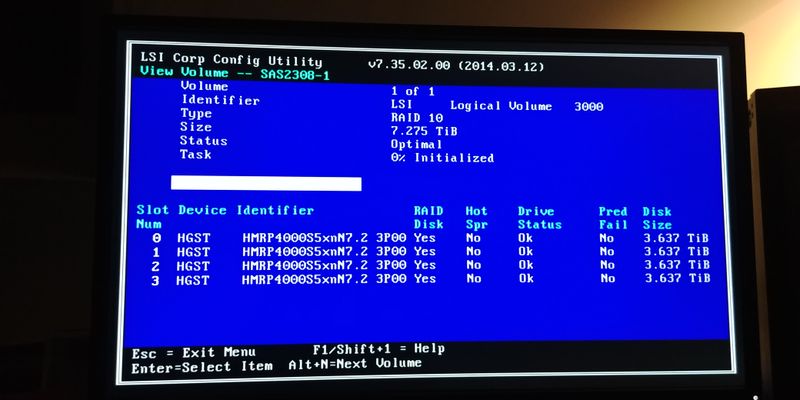-
×InformationWindows update impacting certain printer icons and names. Microsoft is working on a solution.
Click here to learn moreInformationNeed Windows 11 help?Check documents on compatibility, FAQs, upgrade information and available fixes.
Windows 11 Support Center. -
-
×InformationWindows update impacting certain printer icons and names. Microsoft is working on a solution.
Click here to learn moreInformationNeed Windows 11 help?Check documents on compatibility, FAQs, upgrade information and available fixes.
Windows 11 Support Center. -
- HP Community
- Desktops
- Business PCs, Workstations and Point of Sale Systems
- LSI SAS Raid 10 on z840

Create an account on the HP Community to personalize your profile and ask a question
09-11-2020 01:48 PM
Hi all,
I'm setting up a refurb z840 that shipped with 4 X 4 HP 4TB SAS drives. I decided to create a raid 10 in the LSI SAS bios utility. I couldn't find any very specific documentation on this and I wonder, how long does it take to become fully operational? It's been up about 20 hours now and there still seems to be constant disk access, and bizarre disk benchmark results. That said, it's entirely usable in Windows 10, it just doesn't feel very fast.
Within the LSI utility itself it still says 0% Initialized - it hasn't changed at all, as in the screenshot below.
Would be grateful if anyone who has any experience of this could offer any thoughts,
Ollie
Solved! Go to Solution.
Accepted Solutions
09-28-2020 10:46 PM - edited 09-28-2020 10:47 PM
this behaviour is normal, during times of prolonged inactivity windows will instruct the disk controller to perform housekeeping tasks, such as defragging drives, checking file consistency and so on after a while this will become a task that compleats quite quickly unless you have written many new files to the drive or changed many files on the drive
09-11-2020 11:20 PM
the onboard LSI ROC chip, like most lowend LSI cards can take anywhere from 20 min to over a day to finish the background initialization task
create the array, leave that screen (don't reboot, just back out), and then go back after an hour or two, it may show progress. Some controllers abort initialization during a restart, so you'll never see progress if you don't leave it alone.
and benchmarking a drive array that is doing a background init is sure to give crazy results so don't do it
09-12-2020 01:23 AM
Many thanks for your help!
In the meantime I had left it in Windows over night and now it seems to be built, and reports Status - Optimal, Task - None in the LSI bios., constant disk access has stopped.
Should I rebuild it any way as you suggested?
Best,
Ollie
09-12-2020 01:32 AM
Apologies, it seems to have finished building overnight.
My question was that given I clearly didn't leave it when I first created it, whether I should delete this array and build it from scratch as you suggested.
09-28-2020 02:24 PM
All seems to be working well now after the initialisation finished, performance is decent.
However, there are occasional long bouts of noisy disk access that take place after the system has become idle. I can be working all day accessing the raid , with it almost whisper quiet, and after 20 mins or so or not doing anything, noisy disk accessing sounds start, while nothing is going on at an OS level. Just moving the mouse causes the noise to stop.
Any idea what this could be? LSI bios does not report any errors.
Many thanks
09-28-2020 10:46 PM - edited 09-28-2020 10:47 PM
this behaviour is normal, during times of prolonged inactivity windows will instruct the disk controller to perform housekeeping tasks, such as defragging drives, checking file consistency and so on after a while this will become a task that compleats quite quickly unless you have written many new files to the drive or changed many files on the drive
Didn't find what you were looking for? Ask the community