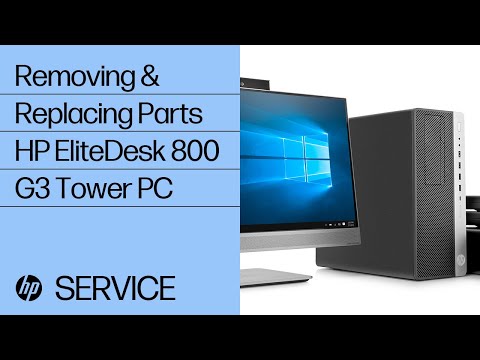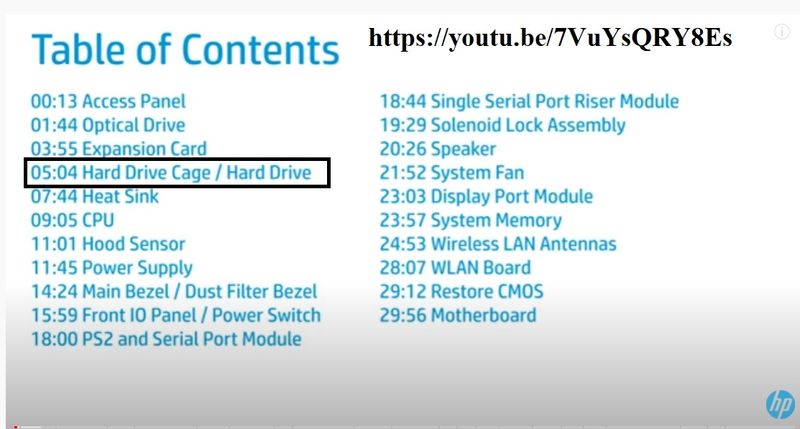Partnumber of HDD Cage
Options
- Mark Topic as New
- Mark Topic as Read
- Float this Topic for Current User
- Bookmark
- Subscribe
- Mute
- Printer Friendly Page
turn on suggested results
Auto-suggest helps you quickly narrow down your search results by suggesting possible matches as you type.
Showing results for


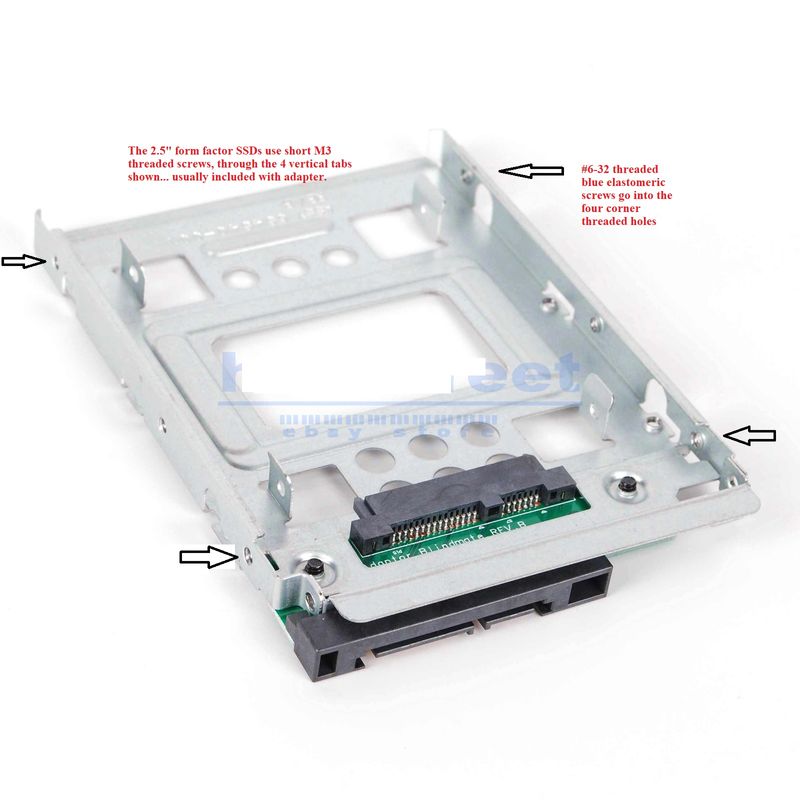

![20211127_212556[1].jpg 20211127_212556[1].jpg](https://h30434.www3.hp.com/t5/image/serverpage/image-id/298549iE07919979A46DE7C/image-size/medium?v=v2&px=400) As you see, no lower drive bay.
As you see, no lower drive bay.