-
×InformationWindows update impacting certain printer icons and names. Microsoft is working on a solution.
Click here to learn moreInformationNeed Windows 11 help?Check documents on compatibility, FAQs, upgrade information and available fixes.
Windows 11 Support Center. -
-
×InformationWindows update impacting certain printer icons and names. Microsoft is working on a solution.
Click here to learn moreInformationNeed Windows 11 help?Check documents on compatibility, FAQs, upgrade information and available fixes.
Windows 11 Support Center. -
- HP Community
- Desktops
- Business PCs, Workstations and Point of Sale Systems
- Re: Unknown drivers after installation of Windows 10 from Wi...

Create an account on the HP Community to personalize your profile and ask a question
07-22-2020 02:36 PM
I am upgrading my OS from Windows Server 2008 to Windows 10 Pro 64bit on my HP Proliant ML150. Two Base System Device Drivers and a PCI Device driver are missing and I'm unable to find which drivers they are. The details of the missing drivers are:
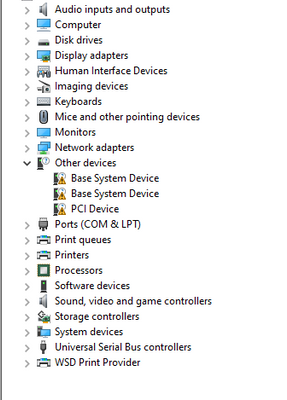 Device Manager
Device ManagerHardware ID for both base system devices:
PCI\VEN_103C&DEV_3306&SUBSYS_3381103C&REV_06
PCI\VEN_103C&DEV_3306&SUBSYS_3381103c
PCI\VEN_103C&DEV_3306&CC_088000
PCI\VEN_103C&DEV_3306&CC_0880
Hardware ID for PCI device:
PCI\VEN_103C&DEV_193F&SUBSYS_3381103C&REV_00
PCI\VEN_103C&DEV_193F&SUBSYS_3381103C
PCI|VEN_103C&DEV_193F&CCFF0000
PCI|VEN_103C&DEV_193F&CCFF00
Thank you for your help.
Solved! Go to Solution.
Accepted Solutions
07-22-2020 04:22 PM - edited 07-22-2020 04:24 PM
Hi:
I have zipped up and attached below, the driver you need for the Base system devices--cp029429.
You will have to manually install the driver as follows...
Download and unzip the file to its folder.
Do not do anything with the files in the folder.
Go to the device manager, click on the 3306 device needing the driver.
Click on the driver tab. Click on Update Driver.
Select the Browse my computer for driver software option, and browse to the driver folder you unzipped.
Make sure the Include Subfolders box is checked and see if the driver installs that way.
Then do the same thing for the second 3306 device.
For the PCI device, I have also zipped up and attached the driver for that device below--hp-dynamic-smart-array.
Follow the same guidance as above to install the driver for the PCI device...
07-22-2020 04:22 PM - edited 07-22-2020 04:24 PM
Hi:
I have zipped up and attached below, the driver you need for the Base system devices--cp029429.
You will have to manually install the driver as follows...
Download and unzip the file to its folder.
Do not do anything with the files in the folder.
Go to the device manager, click on the 3306 device needing the driver.
Click on the driver tab. Click on Update Driver.
Select the Browse my computer for driver software option, and browse to the driver folder you unzipped.
Make sure the Include Subfolders box is checked and see if the driver installs that way.
Then do the same thing for the second 3306 device.
For the PCI device, I have also zipped up and attached the driver for that device below--hp-dynamic-smart-array.
Follow the same guidance as above to install the driver for the PCI device...
07-22-2020 08:11 PM
Thank you! It worked for one of the Base System Devices and the PCI Device.
The other Base System Device has hardware ID:
PCI\VEN_103C&DEV_3307&SUBSYS_3381103&REV_06
PCI\VEN_103C&DEV_3307&SUBSYS_3381103
PCI\VEN_103C&DEV_3307&CC_088000
PCI\VEN_103C&DEV_3307&CC_0880
I just I didn't notice the slight difference before.
Thank you for your help!
Didn't find what you were looking for? Ask the community
