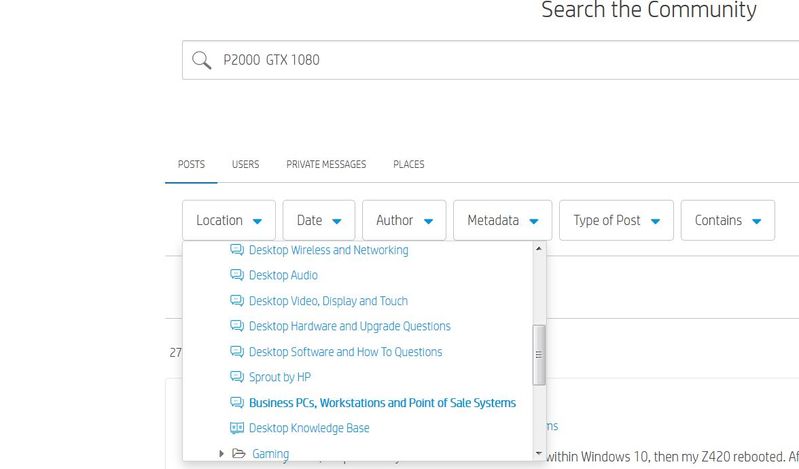-
×InformationWindows update impacting certain printer icons and names. Microsoft is working on a solution.
Click here to learn moreInformationNeed Windows 11 help?Check documents on compatibility, FAQs, upgrade information and available fixes.
Windows 11 Support Center. -
-
×InformationWindows update impacting certain printer icons and names. Microsoft is working on a solution.
Click here to learn moreInformationNeed Windows 11 help?Check documents on compatibility, FAQs, upgrade information and available fixes.
Windows 11 Support Center. -
- HP Community
- Desktops
- Business PCs, Workstations and Point of Sale Systems
- Re: Videocard search.

Create an account on the HP Community to personalize your profile and ask a question
05-11-2020 02:32 AM
Hi. I am looking for a new videocard to play games. i was wondering what kind of videocard would be the best for a HP Z620 Workstation. Without using an extra power source.
Processor: Intel(R) Xeon(R) CPU E5-2620 v2 @ 2.10GHz, 2101 MHz, 6 core('s), 12 logic processor(s)
Ram : 16 GB
Solved! Go to Solution.
Accepted Solutions
05-12-2020 02:10 PM
Hi SirCharlz,
You have a v2 motherboard, (2013 Boot Block Date), which is a really good start. A fast gaming or CAD computer will only ever be as fast as it's slowest component.
CPU - Consider switching to an E5-1650 v2 (4C) or E5-1660 v2 (6C) CPU. Your current E5-2620 v2 CPU is limited to 1600MHz memory speed - the 1650 and 1660 v2 CPU's support 1866MHz memory. The 1650 and 1660 v2 CPU's also run at considerably faster core clock and turbo speeds. If you also plan to do some video editing and / or CAD then I would opt for the E5-1680 v2 (8C) CPU. Another advantage is that all the CPU's I've recommended can be overclocked in the Z620 using the Intel XTU overclocking utility. None of the E5-26xx CPU's can be overclocked. More information is available in the forum.
Memory - For a good system, I would recommend 32GB of 1866MHz RAM as a minimum. Install a minimum of 4 indentical DIMM modules, (to match the CPU's 4 available memory channels). Ideally, only buy RAM modules with the HP part number label, (Hynix and Samsung memory also work).
GPU(s) - Both the GTX 1080 ti and RTX 2080 Ti cards will work in the Z620. The HP workstations do NOT support SLI. I have both a GTX 1080 Ti and Quadro P2000 running in my Z620. More information on this can be found on the forum.
HDD(s) - As an ideal minimum, you want a fast SSD boot drive, and if the budget permits, a second larger SSD for installing the games onto. Certain M.2. cards work in the Z620 and score fantastic benchmark results but in reality, there are very few applications that can take full advantage of the very fast read/write rates on these drives.
There are plenty of 'enthusiast' HP workstation owners on the forum who have tweaked and modded their machines. Use the dropdown options to tailor your search;
The bottom line is - don't blow all your budget on a very high end GPU as it won't do a great deal in improving the frame rate in gaming by itself.
P.S. You can pick up an E5-1650 v2 CPU for around £50 now on ebay.
Happy upgrading !
05-11-2020 09:52 AM
Hello @SirCharlz
Definitely need more details before we would know how to answer that.
Are you a gamer already? If so, you would look up the specs of the games you play and get the recommended hardware requirements and compare them.
- What games are you wanting to play and what type of monitor are you using (resolution and Hz)?
- What is the power supply in your Workstation and what Power Plug does it have for a card?
- Does it have a full ATX tower or smaller? You would need to measure the available length of space where the PCIe x16 slot is to see how long of a card can fit. We do not have access to that sort of info in the consumer forum.
05-12-2020 02:10 PM
Hi SirCharlz,
You have a v2 motherboard, (2013 Boot Block Date), which is a really good start. A fast gaming or CAD computer will only ever be as fast as it's slowest component.
CPU - Consider switching to an E5-1650 v2 (4C) or E5-1660 v2 (6C) CPU. Your current E5-2620 v2 CPU is limited to 1600MHz memory speed - the 1650 and 1660 v2 CPU's support 1866MHz memory. The 1650 and 1660 v2 CPU's also run at considerably faster core clock and turbo speeds. If you also plan to do some video editing and / or CAD then I would opt for the E5-1680 v2 (8C) CPU. Another advantage is that all the CPU's I've recommended can be overclocked in the Z620 using the Intel XTU overclocking utility. None of the E5-26xx CPU's can be overclocked. More information is available in the forum.
Memory - For a good system, I would recommend 32GB of 1866MHz RAM as a minimum. Install a minimum of 4 indentical DIMM modules, (to match the CPU's 4 available memory channels). Ideally, only buy RAM modules with the HP part number label, (Hynix and Samsung memory also work).
GPU(s) - Both the GTX 1080 ti and RTX 2080 Ti cards will work in the Z620. The HP workstations do NOT support SLI. I have both a GTX 1080 Ti and Quadro P2000 running in my Z620. More information on this can be found on the forum.
HDD(s) - As an ideal minimum, you want a fast SSD boot drive, and if the budget permits, a second larger SSD for installing the games onto. Certain M.2. cards work in the Z620 and score fantastic benchmark results but in reality, there are very few applications that can take full advantage of the very fast read/write rates on these drives.
There are plenty of 'enthusiast' HP workstation owners on the forum who have tweaked and modded their machines. Use the dropdown options to tailor your search;
The bottom line is - don't blow all your budget on a very high end GPU as it won't do a great deal in improving the frame rate in gaming by itself.
P.S. You can pick up an E5-1650 v2 CPU for around £50 now on ebay.
Happy upgrading !
Didn't find what you were looking for? Ask the community