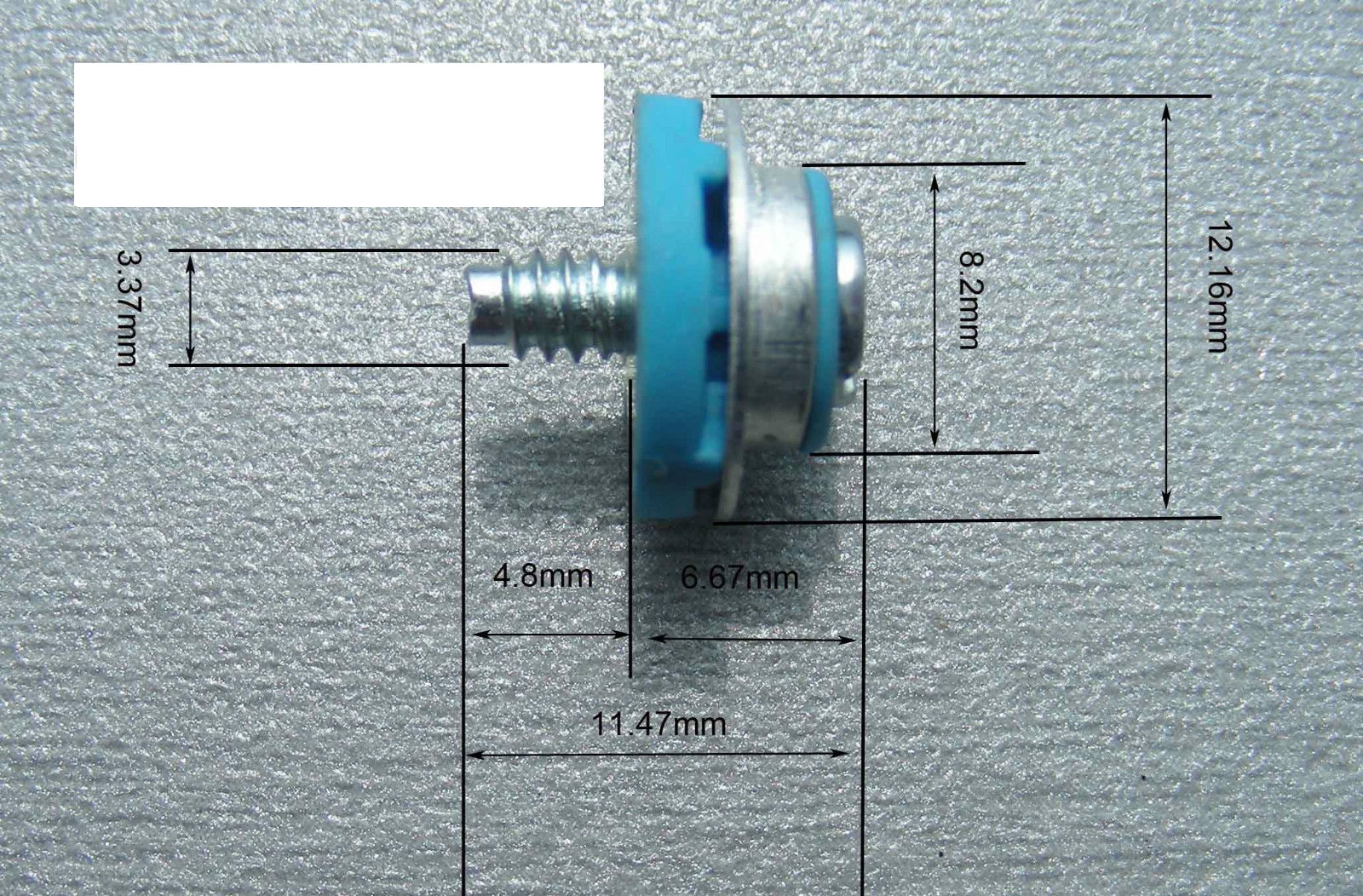-
×InformationWindows update impacting certain printer icons and names. Microsoft is working on a solution.
Click here to learn moreInformationNeed Windows 11 help?Check documents on compatibility, FAQs, upgrade information and available fixes.
Windows 11 Support Center. -
-
×InformationWindows update impacting certain printer icons and names. Microsoft is working on a solution.
Click here to learn moreInformationNeed Windows 11 help?Check documents on compatibility, FAQs, upgrade information and available fixes.
Windows 11 Support Center. -
- HP Community
- Desktops
- Business PCs, Workstations and Point of Sale Systems
- Re: Z240 SFF - caddy/insert for 3.5" HDD in

Create an account on the HP Community to personalize your profile and ask a question
09-24-2016 06:15 PM
Hi, I'm wanting to install 2 x 3.5" HDDs in my new Z240 SFF Workstation.
There is a bay that already came with an insert and one of the new drives slots into that just fine.
However it looks like some sort of insert/caddy is needed for the "External/internal shared 3.5" bay", as it is too big for the drive itselt to slot in. It looks like this bay is sized for some sort of optical disk.
I've called HP and their spare parts people here in Australia, but no one can find the part needed.
Can some one please help?
Solved! Go to Solution.
Accepted Solutions
09-26-2016 07:01 AM - edited 09-26-2016 08:21 PM
HP has been using elastomeric isolation drive guides for sliding HDDs into slots in the SFF workstations for some time, and adding these to the 4 corner threaded screw holes of a HDD results in the need for the metal support they slide in to being wider than a 3.5" drive by almost exactly 1/2 inch when you take both sides into account. If you go to eBay and look up 450712-001 you will see a bunch of these. The 3.5" form factor HDDs always use the #6-32 UNC (coarse thread) screws, and that is what the ones with silver screws and blue elastomer vibration isolators are, from HP.
The 2.5" HDDs, SSDs, and optical drives use M3 metric fine thread screws instead, and HP colors the screws for those as black. Those are much harder to find.... note the finer metric threads that you can see on the bottom one:
There is a HP kit I came across that appears to fit into your 3.5" form factor in/out bay that includes a receiver which accepts slide-in frames that one can screw a 2.5" form factor SATA HDD or SSD into. That can be a nice way to create backups for off site storage, or just to have removable storage. I use an Icy Dock device like that, and HP has used Icy Dock products too. This is what I'm using, and it slips perfectly into the HP 3.5" form factor floppy bay on older workstations and also fits perfectly in the HP 5.25-to-3.5" form factor converters for newer HP workstations... HERE.
http://www.icydock.com/goods.php?id=162 I'd guess you'd still need 4 of those slider mounts for this to work, too. However, you may only really want a single big storage HDD in there hidden behind the front plastic.
Included with your SFF Z240 there may be spare #6-32 isolation drive guides screwed into the metal frame hidden beneath the front bezel of the workstation.... HP has stored spares there for other SFF workstations. Take a look.....
09-25-2016 04:01 PM
jeffparker,
There ae specific 5.25" to 3.5" (and 2.5") drive bay adapters. I would be very surprised if HP does not make such an item.
There are a variety of third-party designs designs and a couple can be configured for both 3.5" and 2.5". Here's a page of examples in the US:
I've thought about one of these for a long time for one of our z420's, but my thought is to use a hot swap version for a backup drive, so all the systems in the office share one backup that can be kept off site. An example:
One other possibility if you need more capacity, is to have a PCIe or RAID card with eSATA and you can connect to an NAS stack / enclosure-2,3,or 4 drives. For example:
http://www.newegg.com/Product/Product.aspx?Item=N82E16816129101
Cheers,
BambiBoomZ
09-26-2016 07:01 AM - edited 09-26-2016 08:21 PM
HP has been using elastomeric isolation drive guides for sliding HDDs into slots in the SFF workstations for some time, and adding these to the 4 corner threaded screw holes of a HDD results in the need for the metal support they slide in to being wider than a 3.5" drive by almost exactly 1/2 inch when you take both sides into account. If you go to eBay and look up 450712-001 you will see a bunch of these. The 3.5" form factor HDDs always use the #6-32 UNC (coarse thread) screws, and that is what the ones with silver screws and blue elastomer vibration isolators are, from HP.
The 2.5" HDDs, SSDs, and optical drives use M3 metric fine thread screws instead, and HP colors the screws for those as black. Those are much harder to find.... note the finer metric threads that you can see on the bottom one:
There is a HP kit I came across that appears to fit into your 3.5" form factor in/out bay that includes a receiver which accepts slide-in frames that one can screw a 2.5" form factor SATA HDD or SSD into. That can be a nice way to create backups for off site storage, or just to have removable storage. I use an Icy Dock device like that, and HP has used Icy Dock products too. This is what I'm using, and it slips perfectly into the HP 3.5" form factor floppy bay on older workstations and also fits perfectly in the HP 5.25-to-3.5" form factor converters for newer HP workstations... HERE.
http://www.icydock.com/goods.php?id=162 I'd guess you'd still need 4 of those slider mounts for this to work, too. However, you may only really want a single big storage HDD in there hidden behind the front plastic.
Included with your SFF Z240 there may be spare #6-32 isolation drive guides screwed into the metal frame hidden beneath the front bezel of the workstation.... HP has stored spares there for other SFF workstations. Take a look.....
09-26-2016 02:01 PM
Hi SDH, many thanks. That's exactly the advice I needed. There was indeed 4 of the blue isolation drive guides screwed into the metal frame. I've fitted them and the 3.5" HDD slid beautifully into the bay, and now is working a treat.
I guess some feedback for HP is that this should be documented in the User Guide and elsewhere.
Didn't find what you were looking for? Ask the community