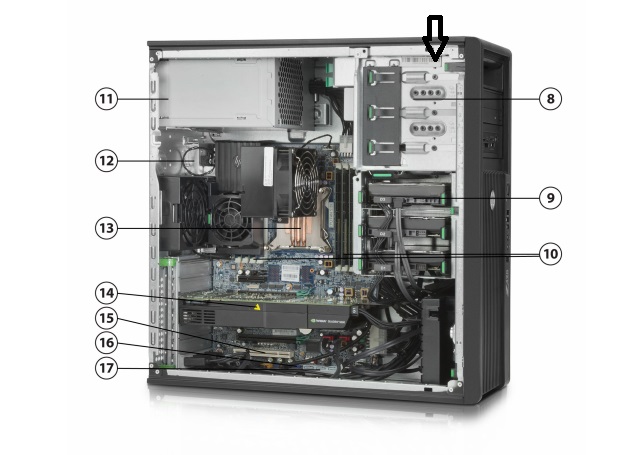-
×InformationWindows update impacting certain printer icons and names. Microsoft is working on a solution.
Click here to learn moreInformationNeed Windows 11 help?Check documents on compatibility, FAQs, upgrade information and available fixes.
Windows 11 Support Center. -
-
×InformationWindows update impacting certain printer icons and names. Microsoft is working on a solution.
Click here to learn moreInformationNeed Windows 11 help?Check documents on compatibility, FAQs, upgrade information and available fixes.
Windows 11 Support Center. -
- HP Community
- Desktops
- Business PCs, Workstations and Point of Sale Systems
- Re: Z420: Installing 2.5" SSD's in the optical bay carry han...

Create an account on the HP Community to personalize your profile and ask a question
12-19-2016 01:25 PM - edited 12-19-2016 01:26 PM
This might seem a real amateur night question but I am having a hard time installing an 2.5" SSD in the OEM HP optical bay carry handle which is in the top bay of my machine.
In theory this is simple - on the inside the carry handle has two 2.5" sleds that should slide out and allow the mounting of two 2.5" drive therein. In practise however, the sleds cannot come out all the way out and out of the enclosure, since the power supply is in the way.
What is the modus operandi to get this done? I tried to remove the carry handle, the same way one would remove any 5.25 device but it didn't want to budge and I did not want to exert excessive force.
The only other option I gues would be to remove the 600V power supply but this seem s really excessive especially since this would mean having to disconnect the vast majority of cables from drives / the mother board etc.
Would be greatful for any pointers.
Solved! Go to Solution.
Accepted Solutions
12-19-2016 05:22 PM - edited 12-19-2016 05:43 PM
Below is a pic of the top handle/2.5" form factor drives 5.25" option made for the highest of the 3 possible optical drive bays in the Z420. That is made to slide forward to come out, not inwards. Note the two round black slider screws on that side.... there will also need to be two on the other side:
The thing you don't want when trying to remove it by sliding outwards..... no locking screw on either side. Note in the pic just beneath the arrow tip. You can screw in a locking screw through that little hole that prevents the unit from being slid forward out of the case. Beneath that little hole you can see 1 of the 2 slider screw heads. A locking screw on that side is easy to recognize as being in place. However if there is one on the other side then you need to take off that other cover to get access to it.
Most of the time there are no locking screws...... I bet you just need to work at it a bit, pushing outwards rather than inwards. It is easier to push forward if you take off the front cover first. Here's that second picture:
12-19-2016 05:22 PM - edited 12-19-2016 05:43 PM
Below is a pic of the top handle/2.5" form factor drives 5.25" option made for the highest of the 3 possible optical drive bays in the Z420. That is made to slide forward to come out, not inwards. Note the two round black slider screws on that side.... there will also need to be two on the other side:
The thing you don't want when trying to remove it by sliding outwards..... no locking screw on either side. Note in the pic just beneath the arrow tip. You can screw in a locking screw through that little hole that prevents the unit from being slid forward out of the case. Beneath that little hole you can see 1 of the 2 slider screw heads. A locking screw on that side is easy to recognize as being in place. However if there is one on the other side then you need to take off that other cover to get access to it.
Most of the time there are no locking screws...... I bet you just need to work at it a bit, pushing outwards rather than inwards. It is easier to push forward if you take off the front cover first. Here's that second picture:
12-20-2016 09:50 AM
Manyu thanks for the thorough explanation - I looked again and there was in fact a locking screw in place. It wasn't really visible since it is in the area where the spare screws are but after undoing it, the carry handle slid right out and I was able to neatly install the SSD no problem. Overall a very smart system.
One additional question I would have - what is the purpose of the green spring loaded button right underneath the optical bay area and right above the topmost 3.5" HDD mount? Any ideas?
01-07-2017 03:02 PM
@MtothaJ wrote:
One additional question I would have - what is the purpose of the green spring loaded button right underneath the optical bay area and right above the topmost 3.5" HDD mount? Any ideas?
To answer my own question - at least from what I managed to find out, this is a quick release switch for a slim CD/ DVD drive that one can install just above the topmost 3.5" HDD drive.
So in theory installing this DVD drive one could still have three 5.25" bays free (or two, if you have the carry handle in the top bay).
01-07-2017 10:12 PM - edited 01-07-2017 10:13 PM
Yes, and in the older systems it was a mechanical lever to release the 3.5" form factor devices in that same area.... such as a floppy drive. It has been there for years in the workstations, for different purposes (plus to confuse us).
Didn't find what you were looking for? Ask the community