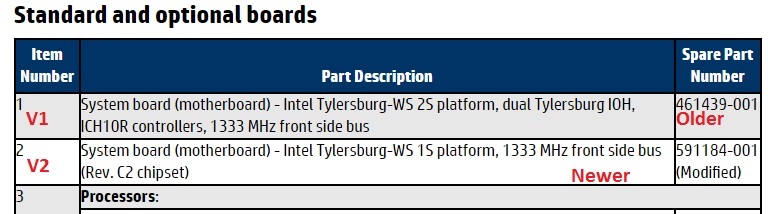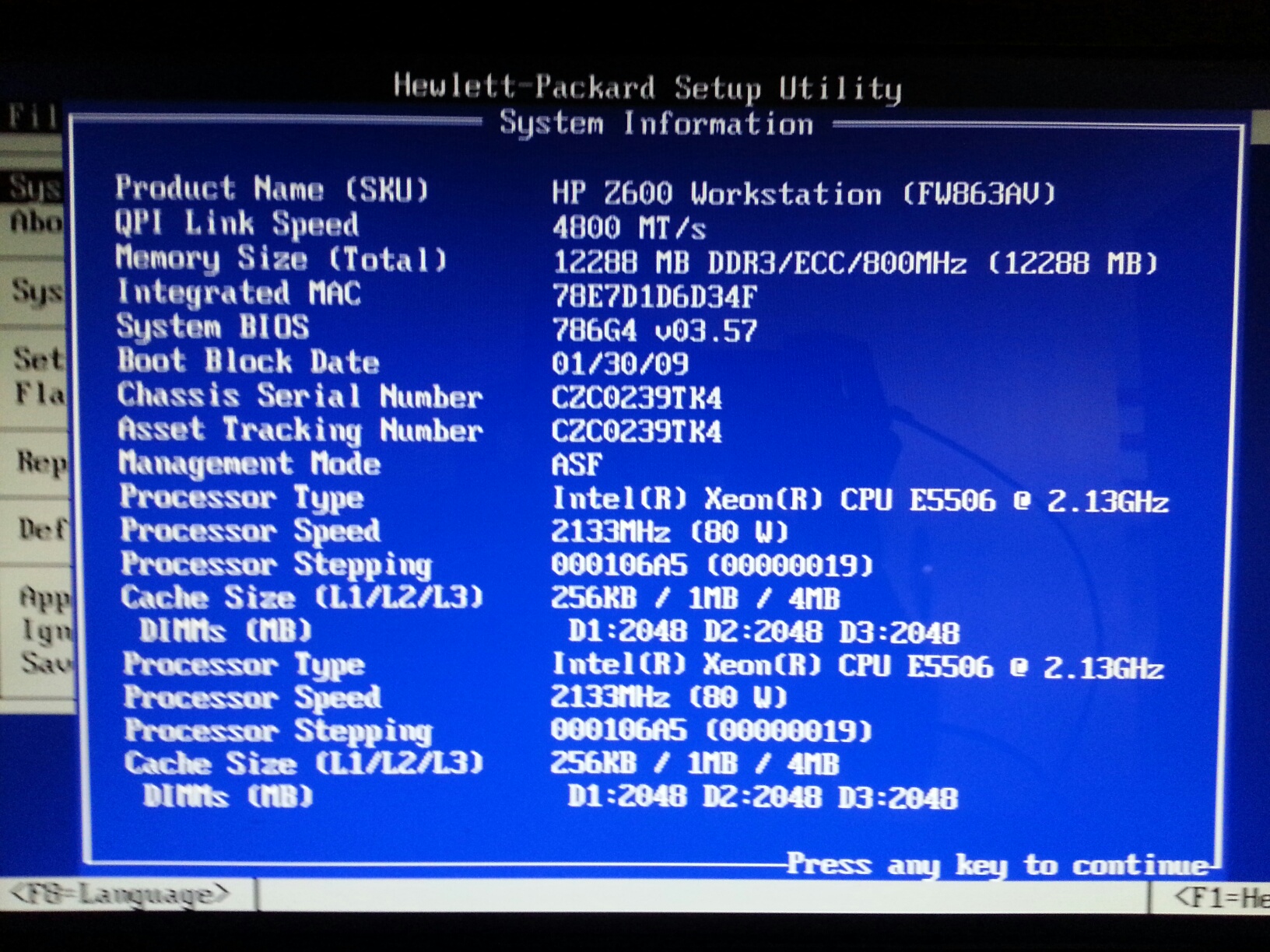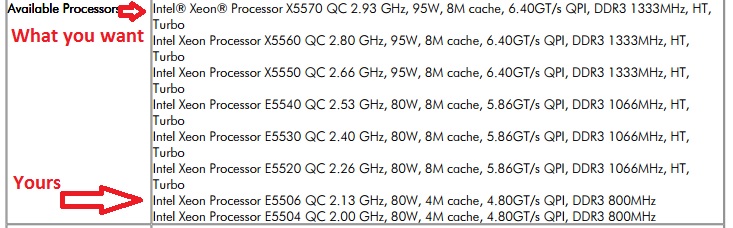-
×InformationWindows update impacting certain printer icons and names. Microsoft is working on a solution.
Click here to learn moreInformationNeed Windows 11 help?Check documents on compatibility, FAQs, upgrade information and available fixes.
Windows 11 Support Center. -
-
×InformationWindows update impacting certain printer icons and names. Microsoft is working on a solution.
Click here to learn moreInformationNeed Windows 11 help?Check documents on compatibility, FAQs, upgrade information and available fixes.
Windows 11 Support Center. -
- HP Community
- Desktops
- Business PCs, Workstations and Point of Sale Systems
- Re: Z600 CPU support and motherboard revisions

Create an account on the HP Community to personalize your profile and ask a question
01-08-2017 08:44 AM - edited 01-08-2017 08:45 AM
Yep, no problem with the Z600 being able to boot from a properly configured USB drive.
Again, I use my USB2 rather than USB3 added-on ports for USB boot. I don't know if OS10 has the drivers for booting from a USB3 controller. Sounds like you already have your W10 Pro 64 up and running.
01-21-2017 01:34 PM - edited 01-21-2017 01:35 PM
I received my Z600 3 days ago and I am very, very satisfied.
Original config was: 2x Xeon 6C X5650, 48Gb RAM, 160GB Velociraptor + 500GB WD Black, Quadro 4000, Win 7Pro.
I removed Quadro, HDD's, optical drives and one bay cover and installed GTX 660, Kingston Fury 120 GB with my Win 10, 2 TB WD Blue and two more drives inside Orico hot swap bays- 1 TB Samsung F3 and 640 GB WD Blue. Also, whole thing was fully dissasembled and cleaned (alu sides were polished a bit to remove scrathes and dirt) since it was really dirty.
Only thing to do is purchase USB3 and USB2 cards and later upgrade GPU to either GTX 1060 or RX 480.
02-18-2017 03:21 PM
Hi Pranja,
I have question for you.
I have the same idea to ship over a Z600 or Z400 from GB true Ebay.
but i was curious do you live in GB or els where in EU, and did pay any Customs Services & Taxes?
To ship over the pc?
03-25-2017 11:04 PM - edited 03-25-2017 11:12 PM
Oh, Miguel, the news is not horrible but it is not the best..... you have a version 1 (not a version 2).
It has been posted over and over in this forum on how to tell the difference..... my favorite way is to simply look at the "boot block date" in BIOS.... there are two and the newer one means you have a version 2. Look those two dates up in this forum via the search box above to the left.
A very good alternative is to look at the Spare part number on the motherboard label.... you see it there, and yours is the lower number rather than the higher number given by the other poster. Then, if you google Z600 spare parts you'll see those spare part numbers up towards the top, and the higher number starting with 5 means it is a version 2. Your lower SP number starting with 4 means you have version 1. The Assembly part number is not what you want to be looking at... that starts with AS.
Here is the difference between the version 1 and the version 2 Z600 motherboards. Red letters are my edits:
03-26-2017 02:44 PM - edited 03-26-2017 05:07 PM
BEST BUILD FOR THOSE WITH Z600 VERSION 1 OLDER MOTHERBOARDS:
The QuickSpecs for HP workstations that have a version 1 and version 2 initially start with showing only the version 1 info, and then a mix, and then only the version 2 info. Here is a partial listing and for you I'd go to that issue "02" which will only show version 1 information (that is what you have):
02 4/13/09 v1 http://www.hp.com/canada/products/landing/workstations/files/13277_na.pdf
17 6/1/10 v1 & v2 http://ehnetworks.com/intranet/product/hardware/hp_workstation.pdf
23 12/1/10 v1 & v2 (with the slowest v1 E5504 now removed)
26 3/1/11 v2 only
41 12/1/11 v2
46 5/1/12 v2
50 11/8/13 v2
51 11/21/13 v2
Below is HP information on the Z600 version 1 processors, from that 4/13/09 QuickSpec.... you won't be able to see this until a moderator releases it:
From your attached BIOS first tab image what you have, and what you want:
1, QPI Link Speed 4800 MT/s.... what you want is the highest possible value (6400 MT/second, which is presented in the QuickSpec document as 6.40GT/s).
2. 12GB Memory at 800MHz is what your memory is running at... it can do much better but is being held back by your slow processors. Your Z600 v1 should officially only run unbuffered ECC memory, with a variable memory speed of 800 or 1066 or 1333 MHz (depending on the processor present). HP generally installed memory that was rated to run as fast as the fastest possible processor for that workstation could run, even if the installed processor could not go that fast. In your case the memory controller has down-regulated the memory performance to match your slow processors. When you upgrade to the fastest (1333MHz FSB equivalent) processors then your current memory will automatically run that fast too.
It is important to have all 6 memory slots filled with identical memory, and the version 1 can only run unbuffered memory (while the version 2 can run both unbuffered and buffered). Both v1 and v2 motherboards should only be run with ECC memory. So, ECC unbuffered is what you have already assuming it is from HP for that workstation. If you only have one processor you can only run 3 sticks, but you have 2 and thus can utilize 6 sticks.
3. BIOS 3.57........ version 3.60 came out 4/14/16, and I'd recommend you upgrade to that as your first step. Both v1 and v2 Z600 motherboards can run the same BIOS versions.
4. Your v1 Z600 motherboard's Boot Block Date is 1/30/09..... v2 is 1/7/10, and the only way to get that is to transplant in a version 2 motherboard.
5. Your processor is E5506 2.13GHz (the only one slower was E5504)...... you want two of the X5570 to max out your processor upgrades. The X5570 has only a single sSpec code, SLBF3, and search eBay using that. Your current two "Mainstream" heatsink/fans are rated for up to and including 95W max TDP, so you are set there. Use Noctua thermal compound, as presented in this forum in the past, very thin application.
6. You will notice a big jump in performance. Make sure you also use a SSD as your system/applications drive, and I recommend the Intel 320 series (160GB or 300GB) with a 2TB or less "documents" drive. HP recommends using SATA type II drives on these SATA type II workstations unless they are HP brand SATA III drives. Use the latest Intel "Toolbox" software for that SSD to firmware update, configure, and maintain.
7. There is a lot of good life left in the version 1 and version 2 Z600 workstations if you choose your upgrades wisely. Price for one of those recommended processors, new, at introduction was $1386.00 USD.... current estimated price (used) via eBay: $12.00-15.00 USD including shipping. So, it is worth doing your upgrade, I'm sure.
Didn't find what you were looking for? Ask the community